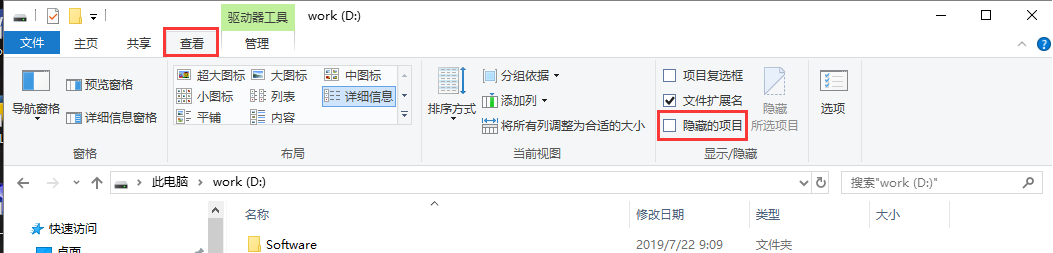本文档主要介绍Windows云主机开机自动挂载cifs文件系统的最佳实践。
1.编写xxx.bat文件,具体示例如下:
@echo off
net use z: \\127.0.0.1\bssUserxxxxxxxxxx_file-test1 "testuser"/user:"testpassword"
- z为网络驱动器盘符。
- bssUserxxxxxxxxxx为用户标识。
- testuser为需要登录的CIFS账号。
- testpassword为对应的CIFS密码。
- bssUserxxxxxxxxxx、testuser、testpassword您均可以通过控制台在对应的文件系统点击 【查看】 ,从“用户标识“、“CIFS账号”、“CIFS密码”字段获取,如下图:
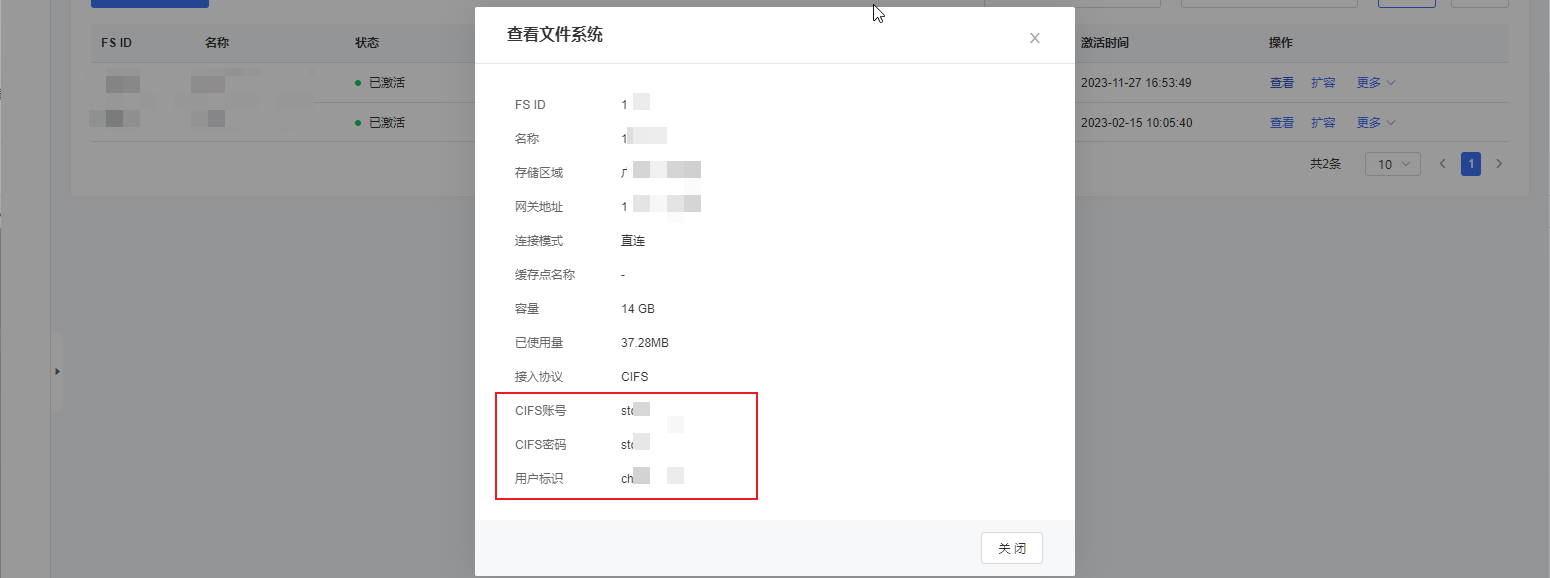
2.将该文件放至目录C:\Users\Administrator\AppData\Roaming\Microsoft\Windows\Start Menu\Programs\Startup下,重启即可自动挂载。
3.文件系统中可能有隐藏目录,需要在文件“查看”属性中勾选“隐藏的项目”,如下图: