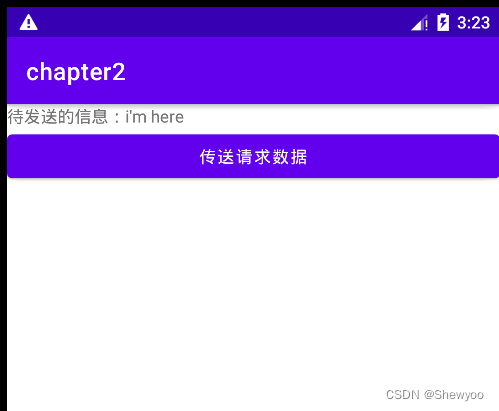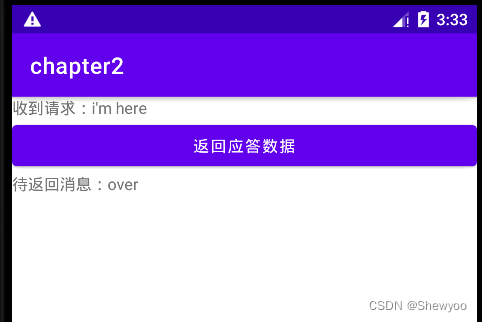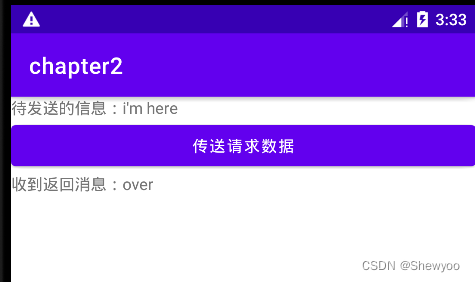Bundle
在代码中发送消息包裹,调用意图对象的putExtras方法,即可存入消息包裹。
在代码中接收消息包裹,调用意图对象的getExtras方法,即可取出消息包裹。
例:
//创建一个包裹
Bundle bundle = new Bundle();
bundle.putString("request_content",tv_send.getText().toString());
intent.putExtras(bundle);一、向下一个Activity发送数据
Intent使用Bundle对象存放待传递的数据信息。
Bundle对象操作各类型数据的读写,方法说明如下:
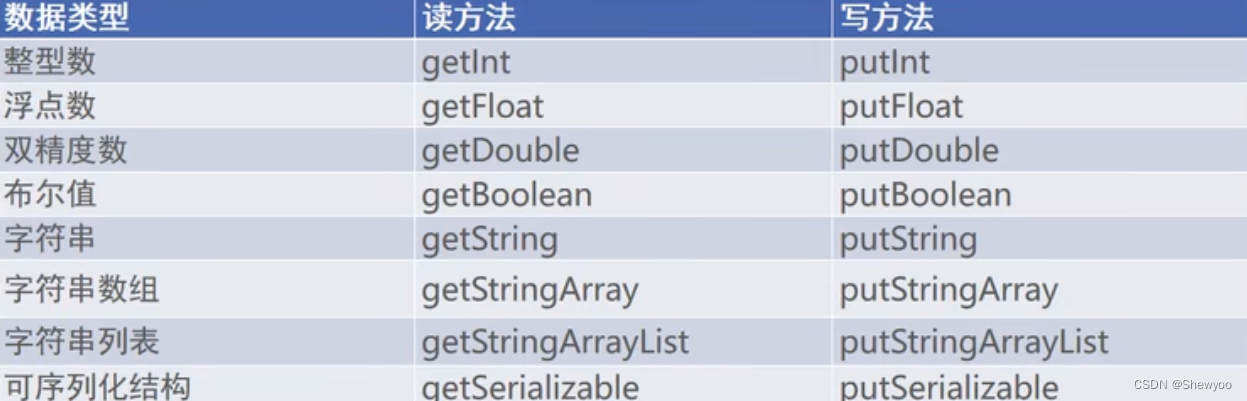
例:
发送页面的xml文件
<LinearLayout xmlns:android="http:///apk/res/android"
android:layout_width="match_parent"
android:layout_height="match_parent"
android:orientation="vertical">
<TextView
android:id="@+id/tv_send"
android:layout_width="match_parent"
android:layout_height="wrap_content"
android:text="这是要发送的文字"/>
<Button
android:id="@+id/btn_send"
android:layout_width="match_parent"
android:layout_height="wrap_content"
android:gravity="center"
android:text="发送文字"/>
</LinearLayout>java类
public class ActSendActivity extends AppCompatActivity implements View.OnClickListener {
private TextView tv_send;
@Override
protected void onCreate(Bundle savedInstanceState) {
super.onCreate(savedInstanceState);
setContentView(R.layout.activity_act_send);
tv_send = findViewById(R.id.tv_send);
findViewById(R.id.btn_send).setOnClickListener(this);
}
@Override
public void onClick(View view) {
Intent intent = new Intent(this,ActReceiveActivity.class);
//创建一个包裹
Bundle bundle = new Bundle();
bundle.putString("request_content",tv_send.getText().toString());
intent.putExtras(bundle);
startActivity(intent);
}
}接收页面的xml文件
<LinearLayout xmlns:android="http:///apk/res/android"
android:layout_width="match_parent"
android:layout_height="match_parent"
android:orientation="vertical">
<TextView
android:id="@+id/tv_receive"
android:layout_width="match_parent"
android:layout_height="wrap_content" />
</LinearLayout>java类
public class ActReceiveActivity extends AppCompatActivity {
private TextView v_receive;
@Override
protected void onCreate(Bundle savedInstanceState) {
super.onCreate(savedInstanceState);
setContentView(R.layout.activity_act_receive);
v_receive = findViewById(R.id.tv_receive);
//从上一个页面传来的意图中获取包裹
Bundle bundle = getIntent().getExtras();
String request_content = bundle.getString("request_content");
String desc = String.format("收到请求消息:\n内容为:%s",request_content);
v_receive.setText(desc);
}
}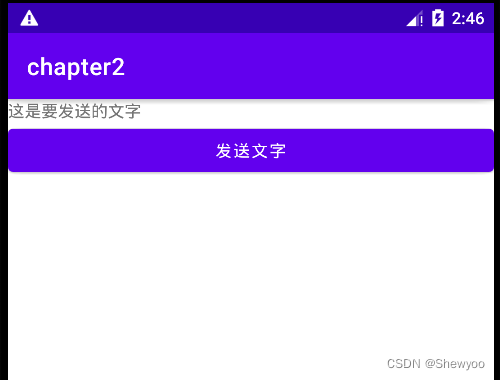
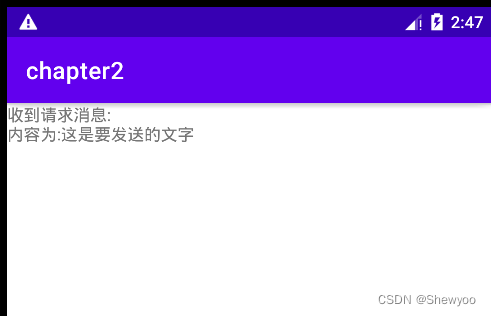
二、向上一个Activity返回数据
处理下一个页面的应答数据,详细步骤说明如下:
- 上一个页面打包好请求数据,调用startActivityForResult方法执行跳转动作。
- 下一个页面接收并解析请求数据,进行相应处理
- 下一个页面在返回上一个页面时,打包应答数据并调用setResult方法返回数据包裹。
- 上一个页面重写方法onActivityResult,解析获得下一个页面的返回数据。
例:
请求页面xml
<LinearLayout xmlns:android="http:///apk/res/android"
android:layout_width="match_parent"
android:layout_height="match_parent"
android:orientation="vertical">
<TextView
android:id="@+id/tv_request"
android:layout_width="match_parent"
android:layout_height="wrap_content" />
<Button
android:id="@+id/btn_request"
android:layout_width="match_parent"
android:layout_height="wrap_content"
android:gravity="center"
android:text="传送请求数据"/>
<TextView
android:id="@+id/tv_response"
android:layout_width="match_parent"
android:layout_height="wrap_content" />
</LinearLayout>java类
public class ActResquestActivity extends AppCompatActivity implements View.OnClickListener {
private static final String mRequest = "i'm here";
private ActivityResultLauncher<Intent> register;
private TextView tv_response;
@Override
protected void onCreate(Bundle savedInstanceState) {
super.onCreate(savedInstanceState);
setContentView(R.layout.activity_act_resquest);
TextView tv_request = findViewById(R.id.tv_request);
tv_request.setText("待发送的信息:"+mRequest);
tv_response = findViewById(R.id.tv_response);
findViewById(R.id.btn_request).setOnClickListener(this);
register = registerForActivityResult(new ActivityResultContracts.StartActivityForResult(),result -> {
if(result != null){
Intent intent = result.getData();
if(intent != null && result.getResultCode() == Activity.RESULT_OK){
Bundle bundle = intent.getExtras();
String response_content = bundle.getString("response_content");
String desc = String.format("收到返回消息:%s",response_content);
tv_response.setText(desc);
}
}
});
}
@Override
public void onClick(View view) {
Intent intent =new Intent(this,ActResponseActivity.class);
//创建一个包裹
Bundle bundle = new Bundle();
bundle.putString("request_content",mRequest);
intent.putExtras(bundle);
register.launch(intent);
}
}应答页面xml
<LinearLayout xmlns:android="http:///apk/res/android"
android:layout_width="match_parent"
android:layout_height="match_parent"
android:orientation="vertical">
<TextView
android:id="@+id/tv_request"
android:layout_width="match_parent"
android:layout_height="wrap_content" />
<Button
android:id="@+id/btn_response"
android:layout_width="match_parent"
android:layout_height="wrap_content"
android:gravity="center"
android:text="返回应答数据"/>
<TextView
android:id="@+id/tv_response"
android:layout_width="match_parent"
android:layout_height="wrap_content" />
</LinearLayout>java类
public class ActResponseActivity extends AppCompatActivity implements View.OnClickListener {
private static final String mresponse = "over";
@Override
protected void onCreate(Bundle savedInstanceState) {
super.onCreate(savedInstanceState);
setContentView(R.layout.activity_act_response);
TextView tv_request = findViewById(R.id.tv_request);
Bundle bundle = getIntent().getExtras();
String request_content = bundle.getString("request_content");
String desc = String.format("收到请求:%s",request_content);
tv_request.setText(desc);
findViewById(R.id.btn_response).setOnClickListener(this);
TextView tv_response = findViewById(R.id.tv_response);
tv_response.setText("待返回消息:"+mresponse);
}
@Override
public void onClick(View view) {
Intent intent = new Intent();
Bundle bundle = new Bundle();
bundle.putString("response_content",mresponse);
intent.putExtras(bundle);
//携带意图返回上一页面,RESULT_OK表示处理成功
setResult(Activity.RESULT_OK,intent);
//结束页面
finish();
}
}