使用终端:
vue ui在创建vue脚手架的时候发生以下报错
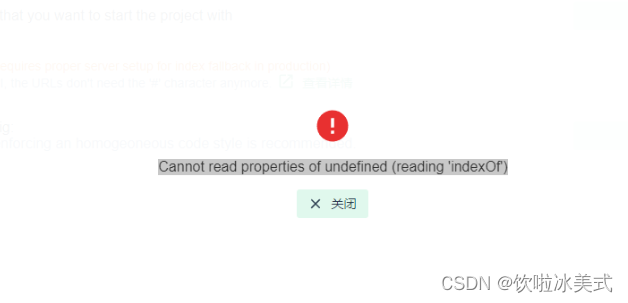
可以按照我讲的步骤依次操作:
1、删除C:\Users{账户}\下的.npmrc文件
2、修改nodejs文件读写权限,属性,将所有调成完全控制。
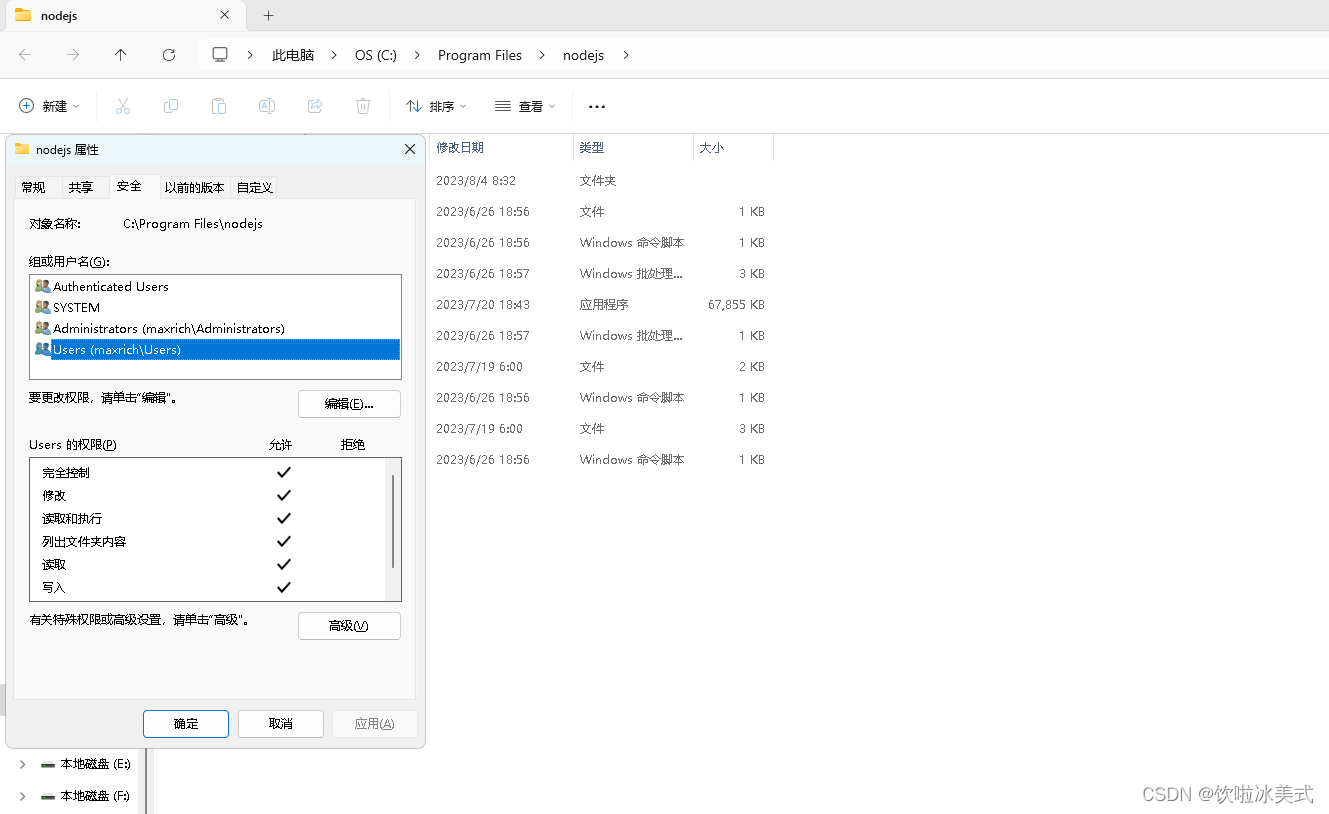
最后,以管理员的身份运行cmd,运行以下命令:
npm install -g yarn
即可成功安装。
也同时避免这些报错的权限问题。回到vue脚手架即可重新搭建
npm ERR! If you believe this might be a permissions issue, please double-check the
npm ERR! permissions of the file and its containing directories, or try running
npm ERR! the command again as root/Administrator.

