在上一篇关于props的笔记中讲过,通过props传递给子组件的数据,不能被子组件修改。但实际需求中有需要子组件对数据操作。
Vue中实现方式:
- 父组件将自定义事件绑定在子组件上。
- 子组件捕获自定义事件并将数据返回给父组件。
- 父节点接受数据并进行处理。
示例
App.vue
<template>
<div>
<ConA @event="handleEvent"></ConA>
<ConB :isShow="isShow"></ConB>
</div>
</template>
<script>
import ConA from './ConA.vue';
import ConB from './ConB.vue'
export default {
components: {
ConA,
ConB
},
data() {
return {
isShow: true
}
},
methods: {
handleEvent(data) {
console.log(data)
this.isShow = !this.isShow
}
}
}
</script>ConA.vue
<template>
<div>
ConA
<button @click="handleClick" >Button01</button>
</div>
</template>
<script>
export default{
methods:{
handleClick(){
this.$emit("event",'Button01 is Pressed')
}
}
}
</script>ConB.vue
<template>
<div v-show="isShow">
ConB
</div>
</template>
<script>
export default{
props:{
isShow:{
type:Boolean,
defaul:true
}
},
}
</script>运行结果:
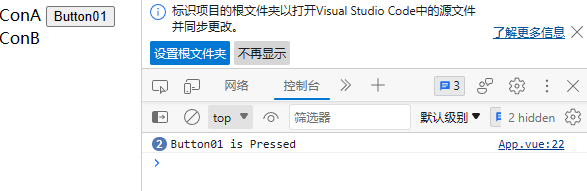
代码解析:
- 父组件App中定义了自定义事件event。
- ConA中使用this.$emit接收来自父组件App中的事件event。
- 父组件App接受ConA的响应并处理:1打印控制台日志Button01 is Pressed 2 处理变量isShow。
- ConB组件随着isShow的值改变而显示/隐藏
三段代码间的关系如下:

实际上时间处理的逻辑还是在父组件上,子组件的事件处理可以更简化的编写。直接使用匿名函数即可。
@click="$emit('event','Button01 is Pressed')"
ConB.vue
<template>
<div>
ConA
<button @click="$emit('event','Button01 is Pressed')" >Button01</button>
</div>
</template>
相应的也可以传递多个事件
app.vue
<template>
<div>
<ConA @event="handleEvent" @event2="handleEvent2"></ConA>
<ConB :isShow="isShow"></ConB>
</div>
</template>
<script>
import ConA from './ConA.vue';
import ConB from './ConB.vue'
export default {
components: {
ConA,
ConB
},
data() {
return {
isShow: true
}
},
methods: {
handleEvent(data) {
console.log(data)
this.isShow = !this.isShow
},
handleEvent2(data) {
console.log('handelEvent2')
console.log(data)
}
}
}
</script>ConA.vue
<template>
<div>
ConA
<button @click="$emit('event','Button01 is Pressed')" >Button01</button>
<button @click="$emit('event2','Button02 is Pressed')" >Button02</button>
</div>
</template>结果
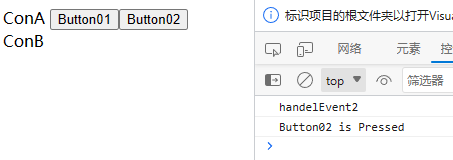
父组件给子组件ConA绑了两个事件:event event2,以及两个时间相应函数。相应的子组件ConA上也添加了两个按钮来相应的事件。

