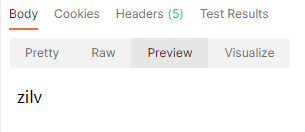全局上下⽂是整站共享的上下⽂数据。
1、实现步骤
1、 在应⽤包下创建mycontext.py⽂件(任意命名)
2、 编辑mycontext.py⽂件
3、配置文件中添加自定义全局上下文
4、模板页面直接引用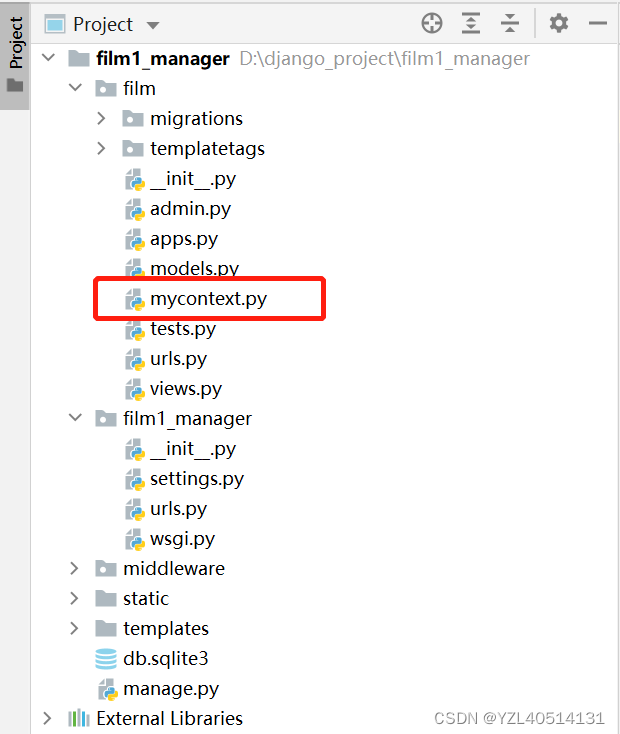
2、在应⽤包下创建 mycontext.py ⽂件
def getsname(request):
return {'sname':'zilv'}
3、配置⽂件中添加⾃定义全局上下⽂
TEMPLATES = [
{
'BACKEND': 'django.template.backends.django.DjangoTemplates',
'DIRS': [os.path.join(BASE_DIR,'templates')],
'APP_DIRS': True,
'OPTIONS': {
'context_processors': [
'django.template.context_processors.debug',
'django.template.context_processors.request',
'django.contrib.auth.context_processors.auth',
'django.contrib.messages.context_processors.messages',
#此处添加新的全局上下文
'film.mycontext.getsname'
],
},
},
]
4、模板⻚⾯直接引⽤
路由:
urlpatterns = [
path('register/',views.UserView.as_view()),
]
视图:
特别注意:为了保证不与全局变量冲突,content字典中不加sname的key
class UserView(View):
def put(self,request):
content = {
'clist':[1,2,3,4,5],
'h1tag':'<h1>tag</h1>',
'pub_date': datetime.strptime('2022-4-17', '%Y-%m-%d').date(),
'value':22,
'mtag':'## 文集'
}
return render(request, 'film/index1.html', content)
模板:
<!DOCTYPE html>
<html lang="en"><head>
<meta charset="UTF-8">
<title>Title</title>
</head>
<body>
{{ sname }}
</body>
</html>
运行结果: