一、装饰器的副作用
函数名称.__name__:获取函数名称函数名称.__doc__:获取函数注释
def work1():
"""
函数的文档字符串注释
:return:
"""
print("函数--work1---")
print('函数名称:',work1.__name__)
print('函数文档注释:',work1.__doc__)
执行结果:当函数没有被装饰器装饰时的执行结果为:
函数名称: work1
函数文档注释:
函数的文档字符串注释
:return:
二、函数被装饰器装饰后
def decorator(func):
def wrapper(*args,**kwargs):
res=func(*args,**kwargs)
return wrapper
@decorator
def work1():
"""
函数的文档字符串注释
:return:
"""
print("函数--work1---")
print('函数名称:',work1.__name__)
print('函数文档注释:',work1.__doc__)
执行结果:函数被装饰器装饰后的执行结果
函数名称: wrapper
函数文档注释: None
三、副作用:
由于装饰器装饰了之后,原函数名字指向的是装饰器内部的闭包,
因此会产生副作用,无法在通过函数名,去正常获取原函数的属性
四、副作用消除
4.1、wraps的作用:获取装饰器中所传的函数的属性,并且把属性给被装饰器装饰的函数中
def user():
"""用户函数"""
@wraps(user)
def login():
'''定义函数'''
print('登录')
print("login函数的名字:",login.__name__)
print("login函数的文档注释:",login.__doc__)
login()
执行结果:
login函数的名字: user
login函数的文档注释: 用户函数
登录
4.2、从4.1函数为例进行源码分析:
wraps源码:
def wraps(wrapped,
assigned = WRAPPER_ASSIGNMENTS,
updated = WRAPPER_UPDATES):
"""Decorator factory to apply update_wrapper() to a wrapper function
Returns a decorator that invokes update_wrapper() with the decorated
function as the wrapper argument and the arguments to wraps() as the
remaining arguments. Default arguments are as for update_wrapper().
This is a convenience function to simplify applying partial() to
update_wrapper().
"""
return partial(update_wrapper, wrapped=wrapped,
assigned=assigned, updated=updated)
update_wrapper()源码
WRAPPER_ASSIGNMENTS = ('__module__', '__name__', '__qualname__', '__doc__',
'__annotations__')
WRAPPER_UPDATES = ('__dict__',)
def update_wrapper(wrapper,
wrapped,
assigned = WRAPPER_ASSIGNMENTS,
updated = WRAPPER_UPDATES):
"""Update a wrapper function to look like the wrapped function
wrapper is the function to be updated
wrapped is the original function
assigned is a tuple naming the attributes assigned directly
from the wrapped function to the wrapper function (defaults to
functools.WRAPPER_ASSIGNMENTS)
updated is a tuple naming the attributes of the wrapper that
are updated with the corresponding attribute from the wrapped
function (defaults to functools.WRAPPER_UPDATES)
"""
for attr in assigned:
try:
value = getattr(wrapped, attr)
except AttributeError:
pass
else:
setattr(wrapper, attr, value)
for attr in updated:
getattr(wrapper, attr).update(getattr(wrapped, attr, {}))
# Issue #17482: set __wrapped__ last so we don't inadvertently copy it
# from the wrapped function when updating __dict__
wrapper.__wrapped__ = wrapped
# Return the wrapper so this can be used as a decorator via partial()
return wrapper
解析图
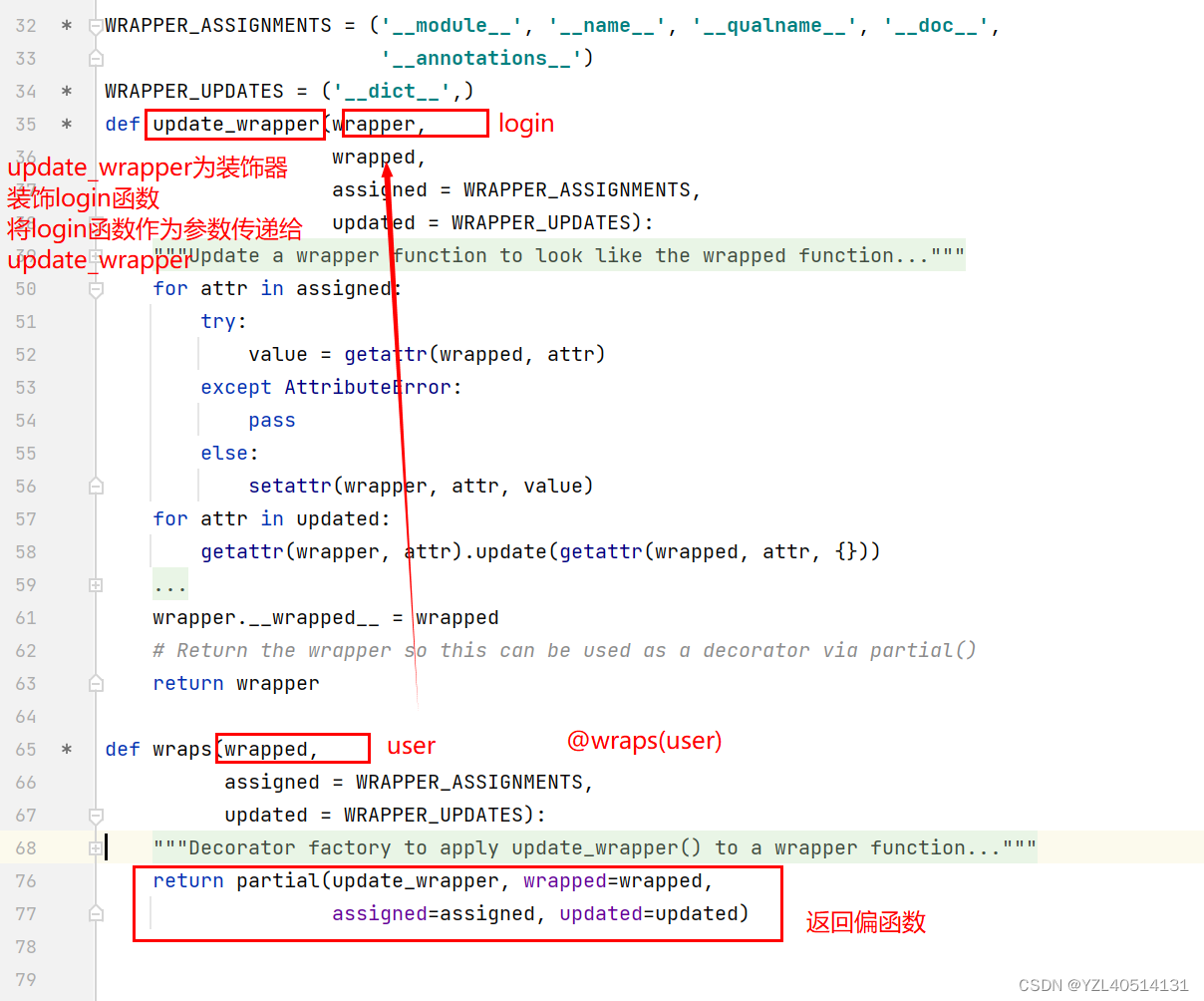
相当于把user属性一个一个的拿出来添加到login函数中
4.3、消除副作用
@wraps(func) :将func(work1)函数的属性复制一份给wrapper
from functools import wraps
def decorator(func):
@wraps(func) #将func(work1)函数的属性复制一份给wrapper
def wrapper(*args,**kwargs):
res=func(*args,**kwargs)
return wrapper
@decorator
def work1():
"""
函数的文档字符串注释
:return:
"""
print("函数--work1---")
print('函数名称:',work1.__name__)
print('函数文档注释:',work1.__doc__)
执行结果
函数名称: work1
函数文档注释:
函数的文档字符串注释
:return:
五、通过装饰器对函数和类进行属性添加和修改
5.1、给函数添加属性
函数名称.属性名称=‘属性值’
函数名称.__dict__:获取函数所有的属性和方法
def work1():
"""
函数的文档字符串注释
:return:
"""
print("函数--work1---")
#函数对象的属性
print('函数名称:',work1.__dict__)
#print(type(work1))
work1.desc='给函数添加属性'
work1.age=18
print('函数名称:',work1.__dict__)
函数名称: {}
函数名称: {‘desc’: ‘给函数添加属性’, ‘age’: 18}
5.2、通过装饰器给函数添加属性
特别注意:
闭包形式的装饰器一般用于:拓展功能
普通函数作为装饰器:一般用于对函数和类的属性进行修改添加,案例如下
def add_attr(func):
func.age=1
func.data=[2,8,23,22,24]
return func
@add_attr #todo work1=add_attr(work1)
def work1():
"""
函数的文档字符串注释
:return:
"""
print("函数--work1---")
#函数对象的属性
print('函数名称:',work1.__dict__)
执行结果:
函数名称: {‘age’: 1, ‘data’: [2, 8, 23, 22, 24]}
执行逻辑:
1、@add_attr :将函数work1作为参数传递给装饰器add_attr;
2、并且将add_attr(work1)用与函数同名的变量work1来接收,即work1=add_attr(work1)
3、调用work1()即执行func
4、装饰器内部实现的功能给函数work1添加属性age、data
5.3、通过装饰器给类添加属性
def add_attr(func):
func.age=1
func.data=[2,8,23,22,24]
return func
@add_attr
class Demo:
pass
print(Demo.__dict__)
执行结果:新增了属性:‘age’: 1, ‘data’: [2, 8, 23, 22, 24]
{‘module’: ‘main’, ‘dict’: <attribute ‘dict’ of ‘Demo’ objects>, ‘weakref’: <attribute ‘weakref’ of ‘Demo’ objects>, ‘doc’: None, ‘age’: 1, ‘data’: [2, 8, 23, 22, 24]}

