OPC UA Pub/Sub 通过传输层传输消息。从目前公布的文件上看,OPC UA Pub/Sub 具有四种传输方式。
- 在LAN 中使用UDP 广播机制实现快速Pub/Sub 消息交换,UADP 消息映射
- 直接在Ethernet 网上传输 将UADP 消息映射到Ethernet 帧中。以太类型为0xB62C 。
- 通过MQTT,AMQP消息代理消息交换。
- 通过TSN 时间实现消息交换
UADP格式编码用wireshark解码需要专用插件。
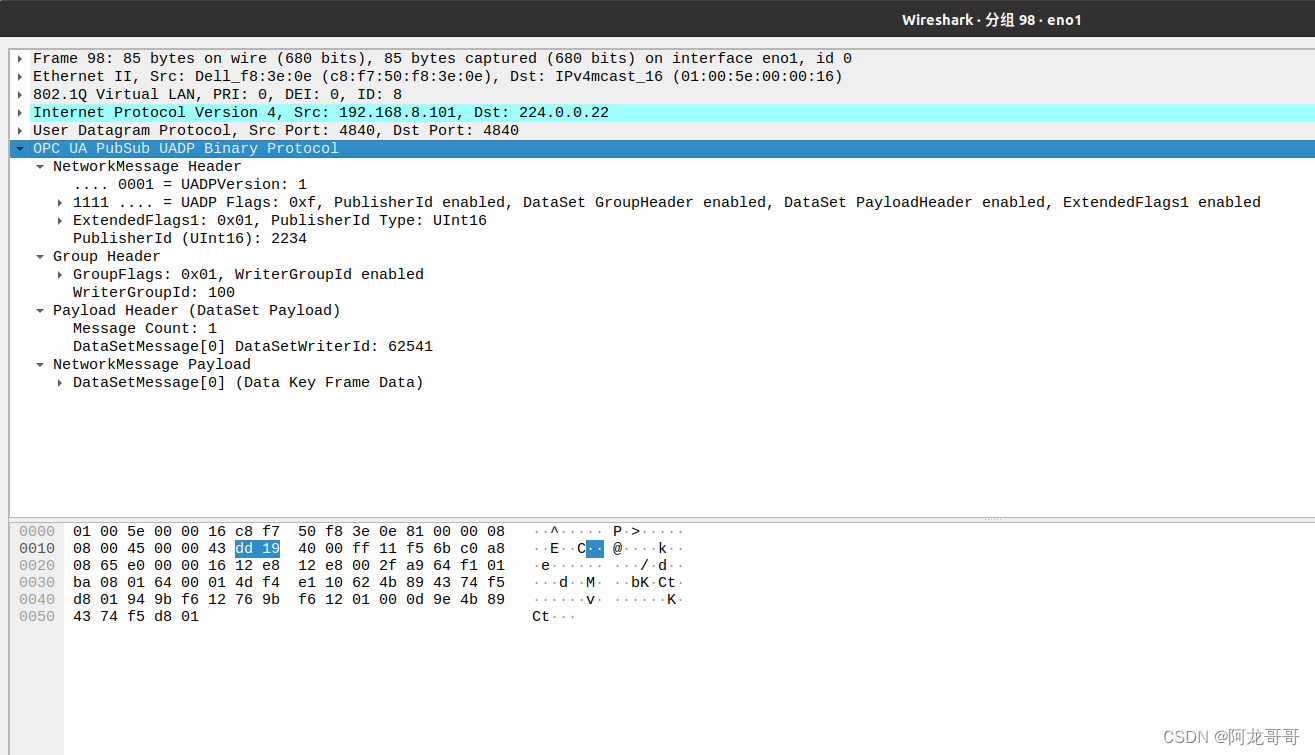
CW Wireshark Dissectors / OPC UA PubSub UADP Dissector · GitLab
下载wireshark版本对应的so dll,
放置 到plugin目录下epan目录下,重启wireshark,查看插件加载情况。
-
Go to the Releases page and download the current version of the pre-built plugin for your operating system and Wireshark version. It is available as
.dllon Windows and.soon Ubuntu for Wireshark versions 3.6, 3.4, and 3.2. -
Find out what your Wireshark plugin folder is. In Wireshark, go to
Help -> About Wireshark -> Foldersor runtshark -G foldersand look underPersonal Plugins. -
Move the downloaded plugin to the folder (you might have to create some subfolders, so that the plugin lies in
.../<Wireshark version>/epan) and restart Wireshark. -
Check that the installation was successful by going to
Help -> About Wireshark -> Pluginsor runtshark -G pluginsand check thatopcua_pubsub_<version>.[dll/so]shows up. You can also check that the plugin is working by opening one of the capture files from theexamples/.
下载页面位于:
Releases · CW Wireshark Dissectors / OPC UA PubSub UADP Dissector · GitLab

