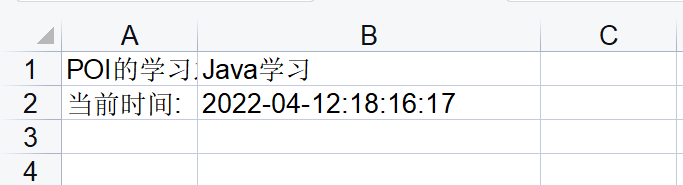我们在工作或者做项目的时候,有时候经常会遇到Excel的读写处理,如导出excel或者导入Excel到数据库中……;因此就会我们学一些简单的技术框架来操作Excel,而当下操作Excel比较流行的就是Apache POI和阿里巴巴的easyExcel;
下面我将向大家介绍使用POI操作Excel的基本读写,具体如下:
1.什么是Apache POI
Apache POI 是用Java编写的免费开源的跨平台的 Java API,Apache POI提供API给Java程式对Microsoft Office格式档案读和写的功能。POI为“Poor Obfuscation Implementation”的首字母缩写,意为“简洁版的模糊实现”。
2.应用场景
1.将用户信息导出为excel表格;
2.将Excel表中的信息 录入到网站数据库;
3.IDEA环境的搭建
打开IDEA,创建一个普通的Maven项目,自定义项目名称,位置以及工作坐标!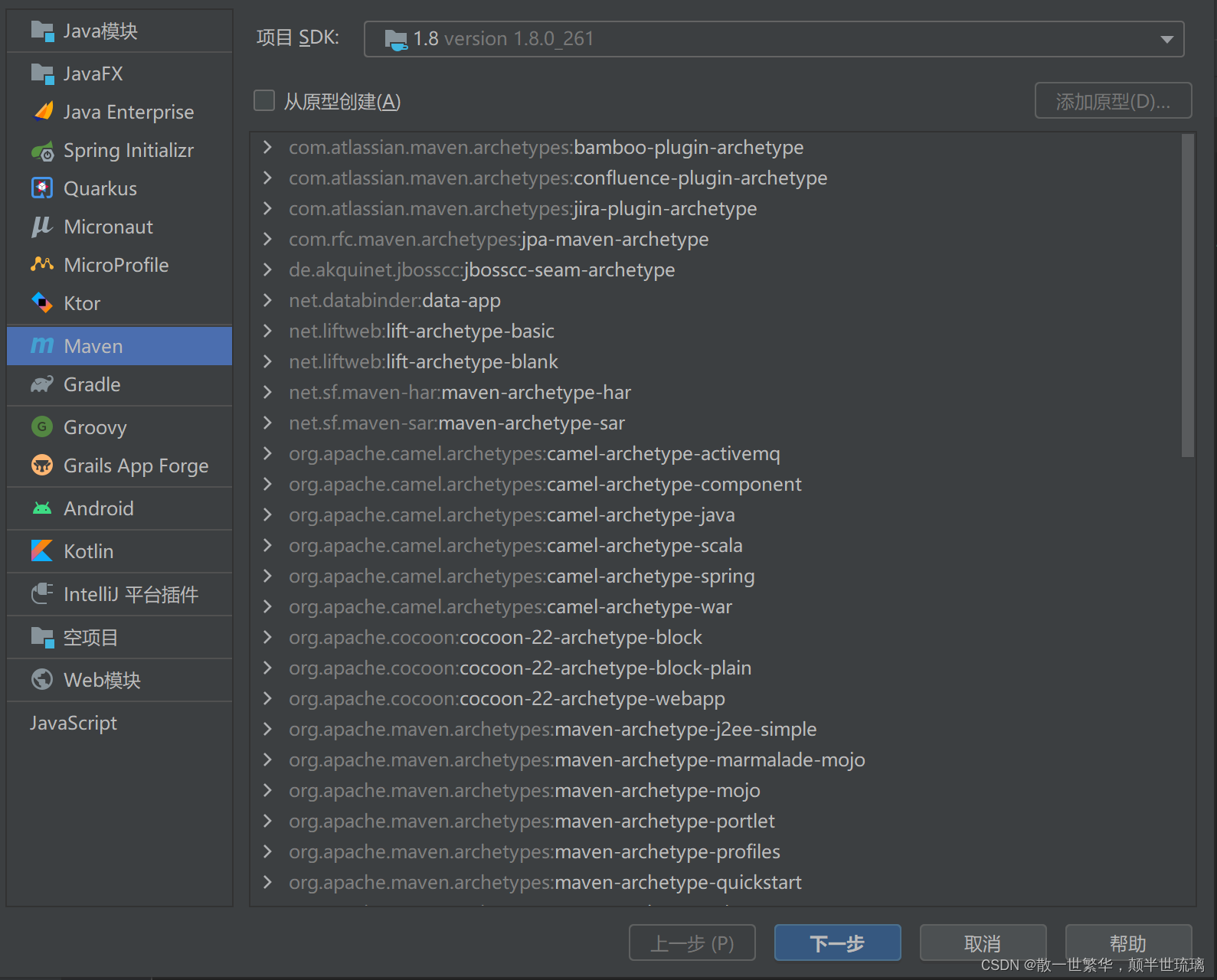
4.导入依赖
在pom.xml中添加依赖,包括poi,日期格式化工具,junit单元测试,具体如下。
<dependencies>
<!-- xls(03)-->
<dependency>
<groupId>org.apache.poi</groupId>
<artifactId>poi</artifactId>
<version>3.9</version>
</dependency>
<!-- xlsx(07)-->
<dependency>
<groupId>org.apache.poi</groupId>
<artifactId>poi-ooxml</artifactId>
<version>3.9</version>
</dependency>
<!-- 日期格式化工具-->
<dependency>
<groupId>joda-time</groupId>
<artifactId>joda-time</artifactId>
<version>2.10.1</version>
</dependency>
<!-- junit测试-->
<dependency>
<groupId>junit</groupId>
<artifactId>junit</artifactId>
<version>4.12</version>
<scope>test</scope>
</dependency>
</dependencies>
5.Excel对象介绍
由于Java语言万物皆对象,所以我们也需要把Excel中的对象抽取出来方便操作使用,Excel对象都分别是工作簿,工作表,行,列,具体如下图所示。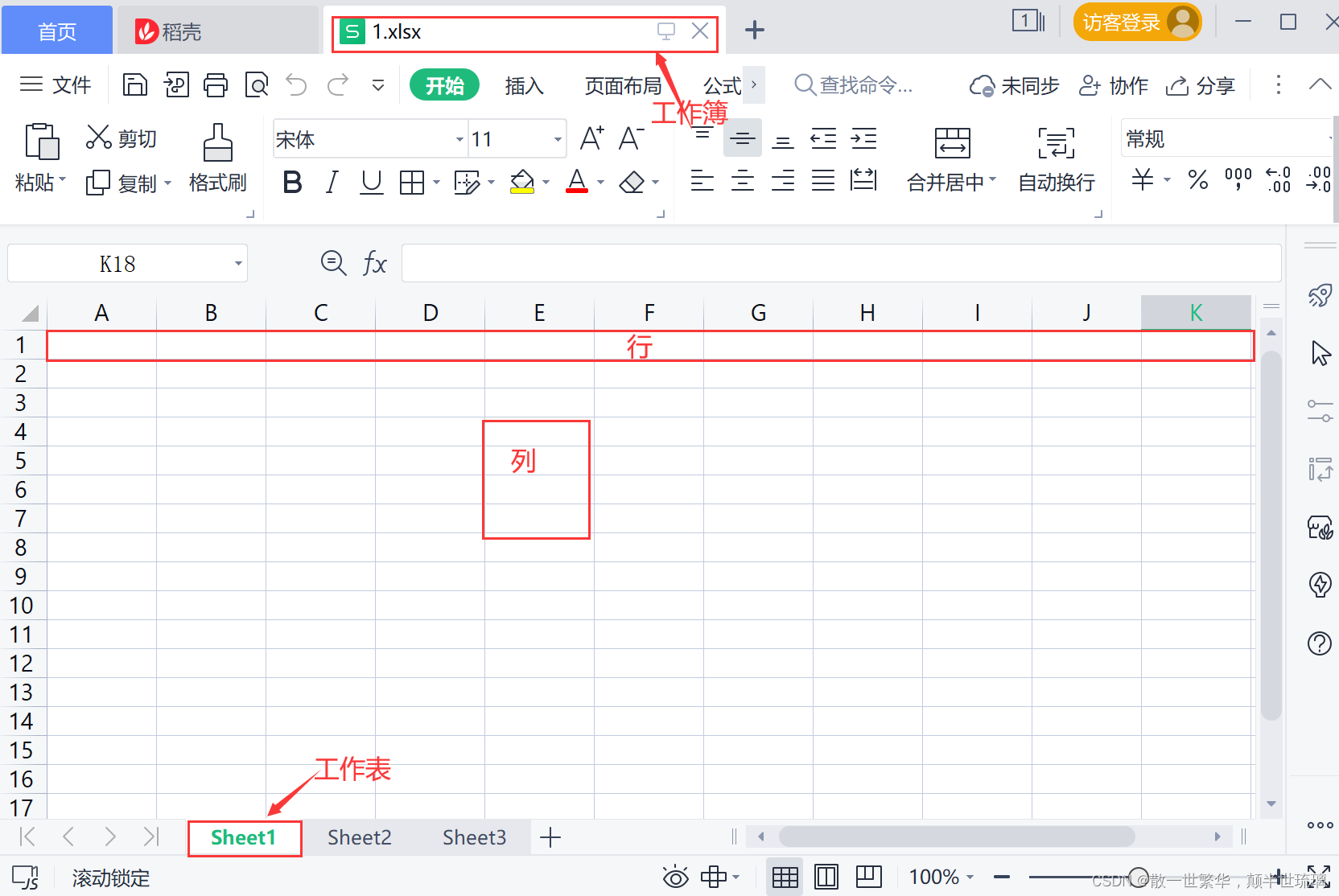
6.测试代码
通过下面的代码将数据写到对应的Excel表中,并将Excel表生成到当前目录下。写的主要过程就是,首先获取工作簿,然后通过工作簿创建一个工作表,然后在表中创建行,最后通过列确定单元格,最后在单元格里写入值。
package com.xing;
import org.apache.poi.hssf.usermodel.HSSFWorkbook;
import org.apache.poi.ss.usermodel.Cell;
import org.apache.poi.ss.usermodel.Row;
import org.apache.poi.ss.usermodel.Sheet;
import org.apache.poi.ss.usermodel.Workbook;
import org.joda.time.DateTime;
import org.junit.Test;
import java.io.FileOutputStream;
public class ExcelWriteTest {
String path="D:\\professional-course\\EasyExcel\\poi";//这里需要设置成自己的路径
@Test
public void testWrite03() throws Exception {
//创建一个工作簿
Workbook workbook=new HSSFWorkbook();//操作excel03版本的工作簿
//创建一个工作表
Sheet sheet=workbook.createSheet();
//创建一行
Row row=sheet.createRow(0);
//创建一个单元格
Cell cell11 = row.createCell(0);
//通过行和列就确定了一个单元格
cell11.setCellValue("POI的学习之旅");
Cell cell12=row.createCell(1);
cell12.setCellValue("Java学习");
//第二行
Row row2=sheet.createRow(1);
Cell cell21 = row2.createCell(0);
cell21.setCellValue("当前时间:");
Cell cell22=row2.createCell(1);
String time = new DateTime().toString("yyyy-MM-dd:HH:mm:ss");
cell22.setCellValue(time);
//生成一张表(IO流)
FileOutputStream fileOutputStream = new FileOutputStream(path + "03.xls");
workbook.write(fileOutputStream);
//关闭流
fileOutputStream.close();
System.out.println("03.xls生成完毕");
}
}
7.结果展示