我們常會使用 element.focus() 方法,讓鍵盤游標停留在某個欄位上。例如說「會員登入」頁面開啟時,鍵盤輸入的游標就直接停在「帳號」欄位上,讓頁面開啟來後就可以直接輸入帳號。
但是當我畫面上的表單元素很多時,我會動態的將某些欄位隱藏,導致程式在執行 focus() 方法時會出現「控制項不可見、未啟動或無法接受焦點,因此無法將焦點移到控制項上。」的 JavaScript 錯誤。
例如說下面的 HTML:
< html xmlns >
< head >
< title >測試在 display:none 下的元素 </ title >
< script type ="text/javascript" >
window.onload = function ()
{
txtUsername = document.getElementById( 'username');
txtUsername.focus()
}
</ script >
</ head >
< body >
< form >
< div style ="display:none;" >
< input type ="text" id ="username" name ="username" value ="" />
</ div >
</ form >
</ body >
</ html >
在執行的時候,就會出現以下錯誤訊息:
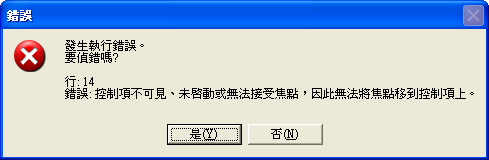
之前這個問題困擾我很久,雖然我最後是用 try / catch 的方式解決的,但最近找到 2 個不錯的方法:
1. 當該元素目前是被隱藏的狀態時,該元素的 offsetWidth 屬性的值一定是 0,所以你就可以修改 JavaScript 避開錯誤了,如下:
< html xmlns >
< head >
< title >測試在 display:none 下的元素 </ title >
< script type ="text/javascript" >
window.onload = function ()
{
txtUsername = document.getElementById( 'username');
if(txtUsername.offsetWidth != 0)
{
txtUsername.focus();
}
}
</ script >
</ head >
< body >
< form >
< div style ="display:none;" >
< input type ="text" id ="username" name ="username" value ="" />
</ div >
</ form >
</ body >
</ html >
2. 另外也可以用「更嚴謹」的方法來檢查 HTML 中的元素是否被隱藏,如下:
< html xmlns >
< head >
< title >測試在 display:none 下的元素 </ title >
< script type ="text/javascript" >
function ElementIsVisible(elm)
{
if ( typeof(elm.style) != "undefined" &&
(
( typeof(elm.style.display) != "undefined"
&& elm.style.display == "none" )
||
( typeof(elm.style.visibility) != "undefined"
&& elm.style.visibility == "hidden" )
)
)
{
return false;
}
else if ( typeof(elm.parentNode) != "undefined"
&& elm.parentNode != null
&& elm.parentNode != elm)
{
return ElementIsVisible(elm.parentNode);
}
return true;
}
window.onload = function ()
{
txtUsername = document.getElementById( 'username');
if(ElementIsVisible(txtUsername))
{
txtUsername.focus();
}
}
</ script >
</ head >
< body >
< form >
< div style ="display:none;" >
< input type ="text" id ="username" name ="username" value ="" />
</ div >
</ form >
</ body >
</ html >

