一、泛型(Generics)
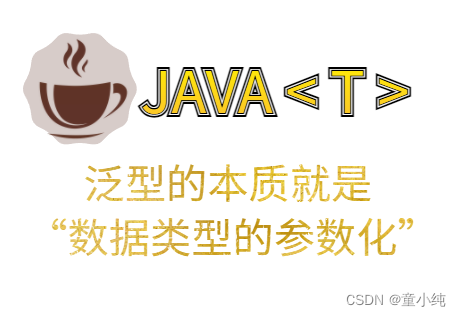
为了能够更好的学习容器,我们首先要先来学习一个概念:泛型。
泛型基本概念,泛型是JDK5.0以后增加的新特性。
泛型的本质就是“数据类型的参数化”,处理的数据类型不是固定的,而是可以作为参数传入。我们可以把“泛型”理解为数据类型的一个占位符(类似:形式参数),即告诉编译器,在调用泛型时必须传入实际类型.
参数化类型,白话说就是:
1.把类型当作是参数一样传递。
2. <数据类型> 只能是引用类型。
泛型的好处
在不使用泛型的情况下,我们可以使用Object类型来实现任意的参数类型,但是在使用时需要我们强制进行类型转换。这就要求程序员明确知道实际类型,不然可能引起类型转换错误;但是,在编译期我们无法识别这种错误,只能在运行期发现这种错误。使用泛型的好处就是可以在编译期就识别出这种错误,有了更好的安全性;同时,所有类型转换由编译器完成,在程序员看来都是自动转换的,提高了代码的可读性。
总结一下,就是使用泛型主要是两个好处:
1、代码可读性更好【不用强制转换】
2、程序更加安全【只要编译时期没有警告,运行时期就不会出现ClassCastException异常】
类型擦除
编码时采用泛型写的类型参数,编译器会在编译时去掉,这称之为“类型擦除”。
泛型主要用于编译阶段,编译后生成的字节码class文件不包含泛型中的类型信息,涉及类型转换仍然是普通的强制类型转换。类型参数在编译后会被替换成Object,运行时虚拟机并不知道泛型。
泛型主要是方便了程序员的代码编写,以及更好的安全性检测。
实时效果反馈
1.泛型是在JDK哪个版本中增加的新特性?
A JDK5.0
B JDK6.0
C JDK7.0
D JDK8.0
2.泛型的本质是什么?
A 数据的参数化
B 对象的参数化
C 数据类型的参数化
D 基本类型的参数化
答案
1=>A 2=>C
泛型类
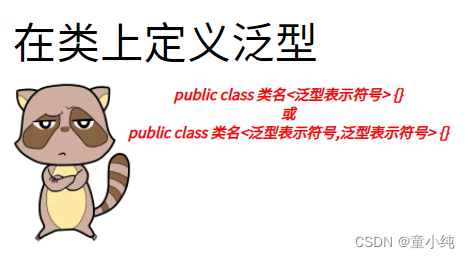
泛型标记
定义泛型时,一般采用几个标记:E、T、K、V、N、?。他们约定
俗称的含义如下:
| 泛型标记 | 对应单词 | 说明 |
| E | Element | 在容器中使用,表示容器中的元素 |
| T | Type | 表示普通的JAVA类 |
| K | Key | 表示键,例如:Map中的键Key |
| V | Value | 表示值 |
| N | Number | 表示数值类型 |
| ? | 表示不确定的JAVA类型 |
泛型类的使用
语法结构
public class 类名<泛型标识符号> { }
public class 类名<泛型标识符号,泛型标识符号> { }示例
public class Generic<T> {
private T flag;
public void setFlag(T flag){
this.flag = flag;
}
public T getFlag(){
return this.flag;
}
}public class Test {
public static void main(String[] args) {
//创建对象时,指定泛型具体类型。
Generic<String> generic = new Generic<>();
generic.setFlag("admin");
String flag = generic.getFlag();
System.out.println(flag);
//创建对象时,指定泛型具体类型。
Generic<Integer> generic1 = new Generic<>();
generic1.setFlag(100);
Integer flag1 = generic1.getFlag();
System.out.println(flag1);
}
}实时效果反馈
1.如下哪个选项是正确定义泛型类的语法
A public class <泛型标识符号> 类名
B public <泛型标识符号> class 类名
C <泛型标识符号> public class 类名
D public class 类名<泛型标识符号>
答案
1=>D
泛型接口
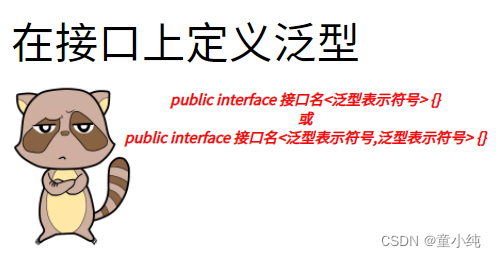
泛型接口和泛型类的声明方式一致。
泛型接口的使用
语法结构
public interface 接口名<泛型标识符号> { }
public interface 接口名<泛型标识符号,泛型标识符号>{ }示例
public interface IGeneric<T> {
T getName(T name);
}
//在实现接口时传递具体数据类型
public class IgenericImpl implements
Igeneric<String> {
@Override
public String getName(String name) {
return name;
}
}
//在实现接口时仍然使用泛型作为数据类型
public class IGenericImpl2<T> implements
IGeneric<T>{
@Override
public T getName(T name) {
return name;
}
}
public class Test {
public static void main(String[] args) {
IGeneric<String> igeneric= new IGenericImpl();
String name = igeneric.getName("old");
System.out.println(name);
IGeneric<String> igeneric1 = new IGenericImpl2<>();
String name1 = igeneric1.getName("it");
System.out.println(name1);
}
}实时效果反馈
1.如下哪个选项是正确定义泛型接口的语法
A public interface<泛型标识符号> 接口名
B public <泛型标识符号> interface 接口名
C <泛型标识符号> public interface 接口名
D public interface 接口名<泛型标识符号>
答案
1=>D
泛型方法
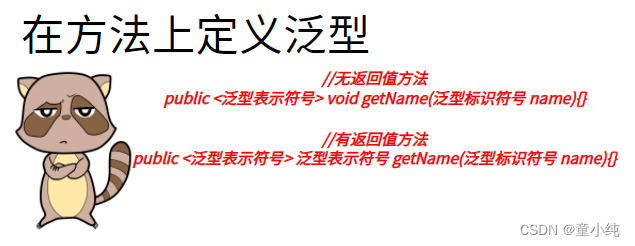
类上定义的泛型,在方法中也可以使用。但是,我们经常需要仅仅在某一个方法上使用泛型,这时候可以使用泛型方法。
调用泛型方法时,不需要像泛型类那样告诉编译器是什么类型,编译器可以自动推断出类型
泛型方法的使用
非静态方法
非静态方法可以使用泛型类中所定义的泛型,也可以将泛型定义在方法上。
语法结构
//无返回值方法
public <泛型标识符号> void getName(泛型标识符号name) { }
//有返回值方法
public <泛型标识符号> 泛型标识符号 getName(泛型标识符号 name) { }示例
public class MethodGeneric {
public <T> void setName(T name){
System.out.println(name);
}
public <T> T getAge(T age){
return age;
}
}public class Test2 {
public static void main(String[] args) {
MethodGeneric methodGeneric = new MethodGeneric();
methodGeneric.setName("old");
Integer age = methodGeneric.getAge(123);
System.out.println(age);
}静态方法
静态方法中使用泛型时有一种情况需要注意一下,那就是静态方法无法访问类上定义的泛型,所以必须要将泛型定义在方法上。
语法结构
//无返回值静态方法
public static <泛型标识符号> void setName(泛型标识符号 name){ }
//有返回值静态方法
public static <泛型标识符号> 泛型表示符号getName(泛型标识符号 name){ }示例
public class MethodGeneric {
public static <T> void setFlag(T flag){
System.out.println(flag);
}
public static <T> T getFlag(T flag){
return flag;
}
}public class Test4 {
public static void main(String[] args) {
MethodGeneric.setFlag("old");
Integer flag1 = MethodGeneric.getFlag(123123);
System.out.println(flag1);
}
}实时效果反馈
1.如下哪个选项是正确定义泛型方法的语法
A <泛型标识符号> public void getName(泛型标识符号 name)
B public void <泛型标识符号> getName(泛型标识符号 name)
C public <泛型标识符号> void getName(泛型标识符号 name)
D public void getName <泛型标识符号>(泛型标识符号 name)
答案
1=>C
泛型方法与可变参数
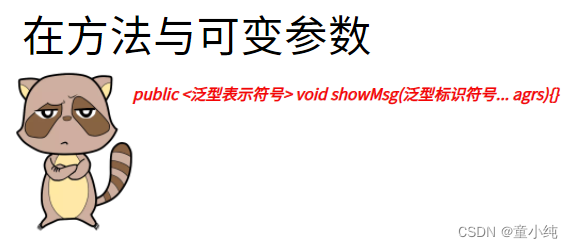
在泛型方法中,泛型也可以定义可变参数类型。
语法结构
public <泛型标识符号> void showMsg(泛型标识符号... agrs){ }示例
public class MethodGeneric {
public <T> void method(T...args){
for(T t:args){
System.out.println(t);
}
}
}
public class Test5 {
public static void main(String[] args) {
MethodGeneric methodGeneric = new MethodGeneric();
String[] arr = new String[]{"a","b","c"};
Integer[] arr2 = new Integer[]{1,2,3};
methodGeneric.method(arr);
methodGeneric.method(arr2);
}
}实时效果反馈
1.如下哪个选项是正确的在可变参数中使用泛型
A public <泛型标识符号> void showMsg(泛型标识符号... agrs)
B public void showMsg(<泛型标识符号>... agrs)
C public <泛型标识符号> void showMsg(<泛型标识符号>... agrs)D public <泛型标识符号> void showMsg(Object... agrs)
答案
1=>A
泛型中的通配符
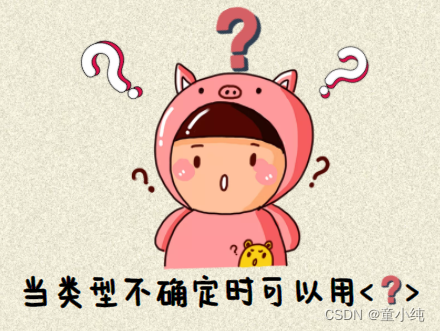
无界通配符
“?”表示类型通配符,用于代替具体的类型。它只能在“<>”中使用。可以解决当具体类型不确定的问题。
语法结构
public void showFlag(Generic<?> generic){ }示例
public class Generic<T> {
private T flag;
public void setFlag(T flag){
this.flag = flag;
}
public T getFlag(){
return this.flag;
}
}
public class ShowMsg {
public void showFlag(Generic<?> generic){
System.out.println(generic.getFlag());
}
}
public class Test3 {
public static void main(String[] args) {
ShowMsg showMsg = new ShowMsg();
Generic<Integer> generic = new Generic<>();
generic.setFlag(20);
showMsg.showFlag(generic);
Generic<Number> generic1 = new Generic<>();
generic1.setFlag(50);
showMsg.showFlag(generic1);
Generic<String> generic2 = new Generic<>();
generic2.setFlag("old");
showMsg.showFlag(generic2);
}
}
实时效果反馈
1.在泛型中,无界通配符使用什么符号来表示?
A !
B ?
C #
D *
答案
1=>B
统配符的上下限定
统配符的上限限定
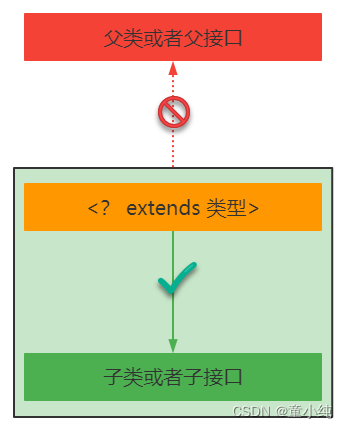
对通配符的上限的限定:<? extends 类型> ?实际类型可以是上限限定中所约定的类型,也可以是约定类型的子类型;
语法结构
public void showFlag(Generic<? extends Number> generic){ }示例
public class ShowMsg {
public void showFlag(Generic<? extends Number> generic){
System.out.println(generic.getFlag());
}
}
public class Test4 {
public static void main(String[] args) {
ShowMsg showMsg = new ShowMsg();
Generic<Integer> generic = new Generic<>();
generic.setFlag(20);
showMsg.showFlag(generic);
Generic<Number> generic1 = new Generic<>();
generic1.setFlag(50);
showMsg.showFlag(generic1);
}
}实时效果反馈
1.对通配符的上限的限定是指
A 实际类型只能是上限限定中所约定的类型;
B 实际类型只能是上限限定中所约定类型的子类型;C 实际类型可以是上限限定中所约定的类型,也可以是约定类型的子类型;
D 实际类型可以是上限限定中所约定的类型,也可以是约定类型的父类型;
答案
1=>C
通配符的下限限定
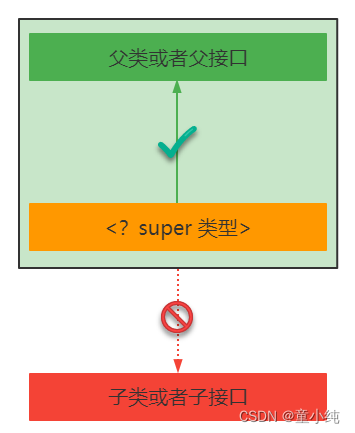
对通配符的下限的限定:<? super 类型> ?实际类型可以是下限限定中所约定的类型,也可以是约定类型的父类型;
语法结构
public void showFlag(Generic<? super Integer> generic){ }示例
public class ShowMsg {
public void showFlag(Generic<? super Integer> generic){
System.out.println(generic.getFlag());
}
}
public class Test6 {
public static void main(String[] args) {
ShowMsg showMsg = new ShowMsg();
Generic<Integer> generic = new Generic<>();
generic.setFlag(20);
showMsg.showFlag(generic);
Generic<Number> generic1 = new Generic<>();
generic1.setFlag(50);
showMsg.showFlag(generic1);
}
}实时效果反馈
1.对通配符的下限的限定是指
A 实际类型只能是下限限定中所约定的类型;
B 实际类型只能是下限限定中所约定类型的子类型;
C 实际类型可以是下限限定中所约定的类型,也可以是约定类型的子类型;
D 实际类型可以是下限限定中所约定的类型,也可以是约定类型的父类型;
答案
1=>D
泛型局限性和常见错误

泛型主要用于编译阶段,编译后生成的字节码class文件不包含泛型中的类型信息。 类型参数在编译后会被替换成Object,运行时虚拟机并不知道泛型。因此,使用泛型时,如下几种情况是错的:
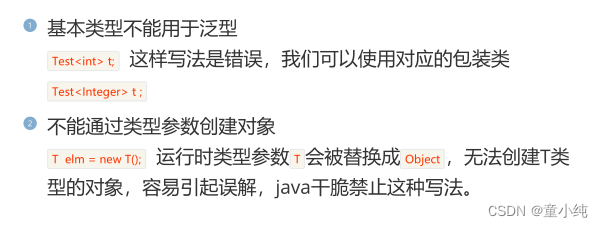
实时效果反馈
1.如下哪个选项是错误的使用泛型?
A Generic
B Generic
C Generic
D Generic
答案
1=>D
二、容器介绍
容器简介
容器,是用来容纳物体、管理物体。生活中,我们会用到各种各样的容器。如锅碗瓢盆、箱子和包等。

程序中的“容器”也有类似的功能,用来容纳和管理数据。比如,如下新闻网站的新闻列表、教育网站的课程列表就是用“容器”来管理:
开发和学习中需要时刻和数据打交道,如何组织这些数据是我们编程中重要的内容。 我们一般通过“容器”来容纳和管理数据。事实上,我们前面所学的数组就是一种容器,可以在其中
放置对象或基本类型数据。
数组的优势:是一种简单的线性序列,可以快速地访问数组元素,效率高。如果从查询效率和类型检查的角度讲,数组是最好的。
数组的劣势:不灵活。容量需要事先定义好,不能随着需求的变化而扩容。比如:我们在一个用户管理系统中,要把今天注册的所有用户取出来,那么这样的用户有多少个?我们在写程序时是无法确定的。因此,在这里就不能使用数组。
基于数组并不能满足我们对于“管理和组织数据的需求”,所以我们需要一种更强大、更灵活、容量随时可扩的容器来装载我们的对象。 这就是我们今天要学习的容器,也叫集合(Collection)。
实时效果反馈
1.Java中容器的作用是什么?
A 容纳数据
B 处理数据
C 生产数据
D 销毁数据
答案
1=>A
容器的结构
结构图
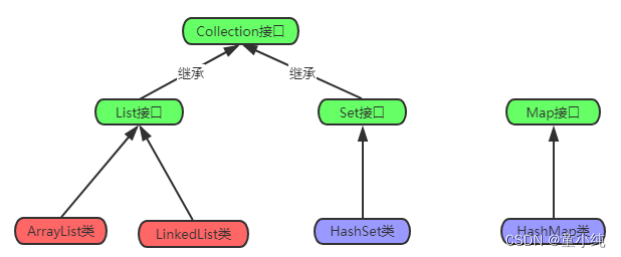
单例集合
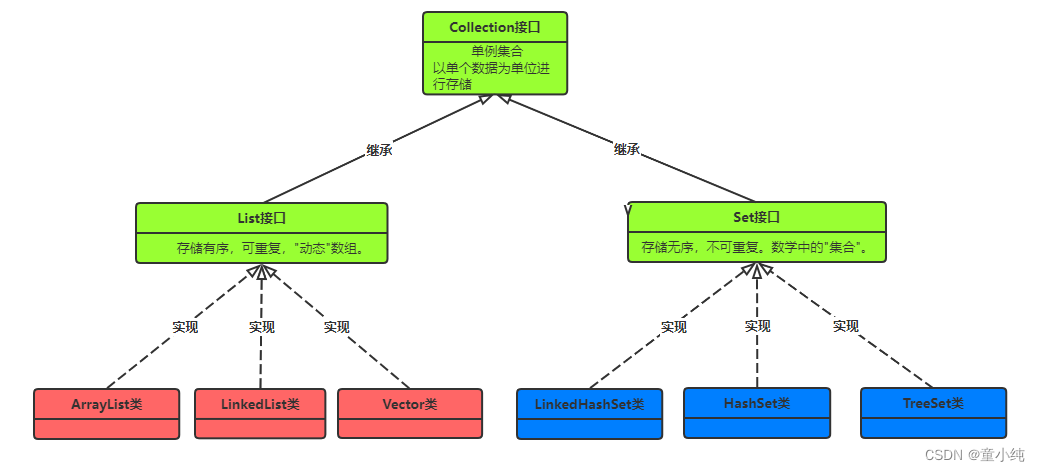
双例集合
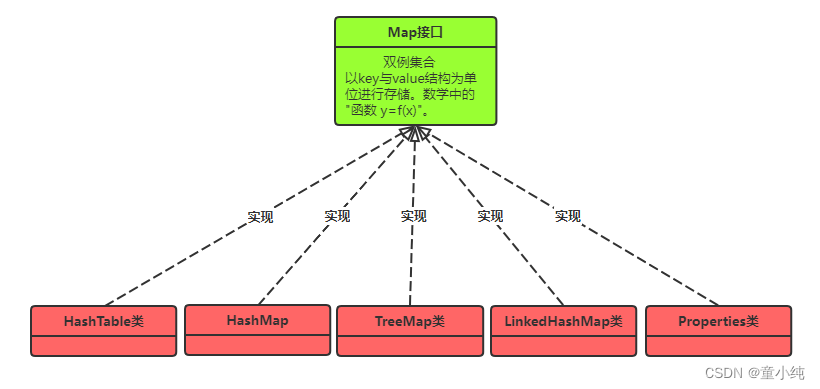
实时效果反馈
1.如下哪个接口不是容器接口?
A List
B Set
C Map
D Comparable
答案
1=>D
单例集合
Collection接口介绍
Collection 表示一组对象,它是集中、收集的意思。Collection接口的两个子接口是List、Set接口。
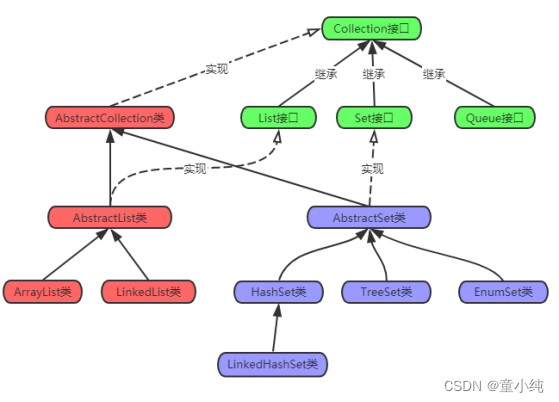
Collection接口中定义的方法
| 方法 | 说明 |
| boolean add(Object element) | 增加元素到容器中 |
| boolean remove(Object element) | 从容器中移除元素 |
| boolean contains(Object element) | 容器中是否包含该元素 |
| int size() | 容器中元素的数量 |
| boolean isEmpty() | 容器是否为空 |
| void clear() | 清空容器中所有元素 |
| Iterator iterator() | 获得迭代器,用于遍历所有元素 |
| boolean containsAll(Collection c) | 本容器是否包含c容器中的所有元素 |
| boolean addAll(Collection c) | 将容器c中所有元素增加到本容器 |
| boolean removeAll(Collection c) | 移除本容器和容器c中都包含的元素 |
| boolean retainAll(Collection c) | 取本容器和容器c中都包含的元素,移除非交集元素 |
| Object[] toArray() | 转化成Object数组 |
由于List、Set是Collection的子接口,意味着所有List、Set的实现类都有上面的方法。
JDK8之后,Collection接口新增的方法(将在JDK新特性和函数式编程中介绍):
新增方法 说明 removeIf 作用是删除容器中所有满足filter指定条件的元素 stream
parallelStreamstream和parallelStream 分别返回该容器的Stream视图表示,不同之处在于parallelStream()返回并行的Stream,Stream是Java函数式编程的核心类 spliterator 可分割的迭代器,不同以往的iterator需要顺序迭代,Spliterator可以分割为若干个小的迭代器进行并行操作,可以实现多线程操作提高效率
实时效果反馈
1.如下哪个接口不是Collection接口的子接口?
A List
B Set
C Map
D Queue
答案
1=>C
List接口介绍

List接口特点
List是有序、可重复的容器。
有序:有序(元素存入集合的顺序和取出的顺序一致)。List中每个元 素都有索引标记。可以根据元素的索引标记(在List中的位置)访问 元素,从而精确控制这些元素。
可重复:List允许加入重复的元素。更确切地讲,List通常允许满足 e1.equals(e2) 的元素重复加入容器。
List接口中的常用方法
除了Collection接口中的方法,List多了一些跟顺序(索引)有关的方 法,参见下表:
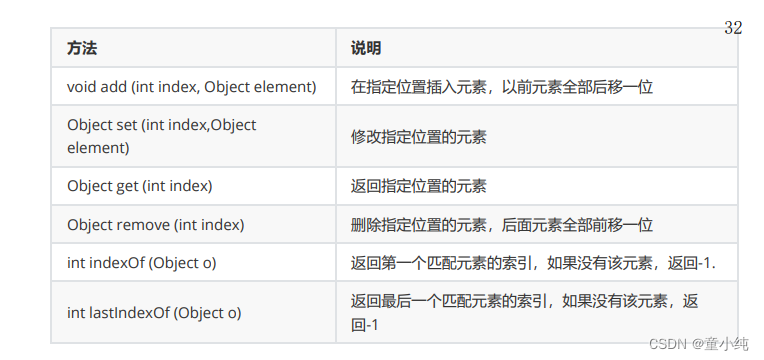
ArrayList容器的基本使用

ArrayList是List接口的实现类。是List存储特征的具体实现。 ArrayList底层是用数组实现的存储。 特点:查询效率高,增删效率 低,线程不安全。
public class ArrayListTest {
public static void main(String[] args) {
//实例化ArrayList容器
List<String> list = new ArrayList<>();
//添加元素
boolean flag1 = list.add("oldlu");
boolean flag2 = list.add("itbz");
boolean flag3 = list.add("sxt");
boolean flag4 = list.add("sxt");
System.out.println(flag1+"\t"+flag2+"\t"+flag3+"\t"+flag4);
//删除元素
boolean flag4 = list.remove("oldlu");
System.out.println(flag4);
//获取容器中元素的个数
int size = list.size();
System.out.println(size);
//判断容器是否为空
boolean empty = list.isEmpty();
System.out.println(empty);
//容器中是否包含指定的元素
boolean value = list.contains("itbz");
System.out.println(value);
//清空容器
list.clear();
Object[] objects1 = list.toArray();
System.out.println(Arrays.toString(objects1));
}
}ArrayList容器的索引操作

public class ArrayListTest2 {
public static void main(String[] args) {
//实例化容器
List<String> list = new ArrayList<>();
//添加元素
list.add("oldlu");
list.add("itbz");
//向指定位置添加元素
list.add(0,"sxt");
System.out.println("获取元素");
String value1 = list.get(0);
System.out.println(value1);
System.out.println("获取所有元素方式一");
//使用普通for循环
for(int i=0;i<list.size();i++){
System.out.println(list.get(i));
}
System.out.println("获取所有元素方式二");
//使用Foreach循环
for(String str:list){
System.out.println(str);
}
System.out.println("元素替换");
list.set(1,"kevin");
for(String str:list){
System.out.println(str);
}
System.out.println("根据索引位置删除元素);
String value2 = list.remove(1);
System.out.println(value2);
System.out.println("----------------");
for(String str:list){
System.out.println(str);
}
System.out.println("查找元素第一次出现的位置");
int value3 = list.indexOf("sxt");
System.out.println(value3);
System.out.println("查找元素最后一次出现的位置");
list.add("sxt");
for(String str:list){
System.out.println(str);
}
int value4 = list.lastIndexOf("sxt");
System.out.println(value4);
}
}ArrayList的并集、交集、差集
并集
//并集操作:将另一个容器中的元素添加到当前容器中
List<String> a = new ArrayList<>();
a.add("a");
a.add("b");
a.add("c");
List<String> b = new ArrayList<>();
b.add("a");
b.add("b");
b.add("c");
//a并集b
a.addAll(b);
for(String str :a){
System.out.println(str);
}交集
//交集操作:保留相同的,删除不同的
List<String> a1 = new ArrayList<>();
a1.add("a");
a1.add("b");
a1.add("c");
List<String> b1 = new ArrayList<>();
b1.add("a");
b1.add("d");
b1.add("e");
//交集操作
a1.retainAll(b1);
for(String str :a1){
System.out.println(str);
}差集
//差集操作:保留不同的,删除相同的
List<String> a2 = new ArrayList<>();
a2.add("a");
a2.add("b");
a2.add("c");
List<String> b2= new ArrayList<>();
b2.add("b");
b2.add("c");
b2.add("d");
a2.removeAll(b2);
for(String str :a2){
System.out.println(str);
}ArrayList源码分析
ArrayList底层是用数组实现的存储。
成员变量
/**
* Default initial capacity.
*/
private static final int DEFAULT_CAPACITY = 10;
/**
* The array buffer into which the elements of the ArrayList are stored.
/**
* The array buffer into which the elements of the ArrayList are stored.
* The capacity of the ArrayList is the length of this array buffer. Any
* empty ArrayList with elementData == DEFAULTCAPACITY_EMPTY_ELEMENTDATA
* will be expanded to DEFAULT_CAPACITY when the first element is added.
*/
transient Object[] elementData; // nonprivate to simplify nested class access
/**
* The size of the ArrayList (the number of elements it contains).
*
* @serial
*/
private int size;数组初始大小
/**
* Default initial capacity.
*/
private static final int DEFAULT_CAPACITY = 10;添加元素
/**
* Appends the specified element to the end of this list.
*
* @param e element to be appended to this list
* @return <tt>true</tt> (as specified by {@link Collection#add})
*/
public boolean add(E e) {
ensureCapacityInternal(size + 1); //Increments modCount!!
elementData[size++] = e;
return true;
}判断数组是否扩容
//容量检查
private void ensureCapacityInternal(int minCapacity) {
ensureExplicitCapacity(calculateCapacity(elementData, minCapacity));
}
//容量确认
private void ensureExplicitCapacity(int minCapacity) {
modCount++;
//判断是否需要扩容,数组中的元素个数-数组长度,如果大于0表明需要扩容
if (minCapacity - elementData.length > 0)
grow(minCapacity);
}数组扩容
/**
* Increases the capacity to ensure that it can hold at least the
* number of elements specified by the minimum capacity argument.
*
* @param minCapacity the desired minimum capacity
*/
private void grow(int minCapacity) {
// overflow-conscious code
int oldCapacity = elementData.length;
//扩容1.5倍
int newCapacity = oldCapacity + (oldCapacity >> 1);
if (newCapacity - minCapacity < 0)
newCapacity = minCapacity;
if (newCapacity - MAX_ARRAY_SIZE > 0)
newCapacity = hugeCapacity(minCapacity);
// minCapacity is usually close to size, so this is a win:
elementData = Arrays.copyOf(elementData,newCapacity);
}Vector容器的基本使用
Vector底层是用数组实现的,相关的方法都加了同步检查,因此“线 程安全,效率低”。 比如,indexOf方法就增加了synchronized同步 标记。
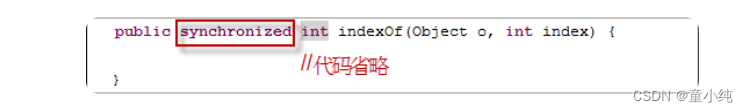
Vector的使用
Vector的使用与ArrayList是相同的,因为他们都实现了List接口, 对List接口中的抽象方法做了具体实现。
public class VectorTest {
public static void main(String[] args) {
//实例化Vector
List<String> v = new Vector<>();
v.add("a");
v.add("b");
v.add("a");
for(int i=0;i<v.size();i++){
System.out.println(v.get(i));
}
System.out.println("----------------------");
for(String str:v){
System.out.println(str);
}
}
}Vector源码分析
成员变量
/**
* The array buffer into which the components of the vector are
* stored. The capacity of the vector is the length of this array buffer,
* and is at least large enough to contain all the vector's elements.
*
* <p>Any array elements following the last element in the Vector are null.
*
* @serial
*/
protected Object[] elementData;
/**
* The number of valid components in this {@code Vector} object.
* Components {@code elementData[0]} through
* {@code elementData[elementCount-1]} are the actual items.
*
* @serial
*/
protected int elementCount;
/**
* The amount by which the capacity of the vector is automatically
* incremented when its size becomes greater than its capacity. If
* the capacity increment is less than or equal to zero, the capacity
* of the vector is doubled each time it needs to grow.
*
* @serial
*/
protected int capacityIncrement;构造方法
public Vector() {
this(10);
}添加元素
/**
* Appends the specified element to the end of this Vector.
*
* @param e element to be appended to this Vector
* @return {@code true} (as specified by {@link Collection#add})
* @since 1.2
*/
public synchronized boolean add(E e) {
modCount++;
ensureCapacityHelper(elementCount + 1);
elementData[elementCount++] = e;
return true;
}数组扩容
/**
* This implements the unsynchronized semantics of ensureCapacity.
* Synchronized methods in this class can internally call this
* method for ensuring capacity without incurring the cost of an
* extra synchronization.
*
* @see #ensureCapacity(int)
*/
private void ensureCapacityHelper(int minCapacity) {
// overflow-conscious code
//判断是否需要扩容,数组中的元素个数-数组长度,如果大于0表明需要扩容
if (minCapacity - elementData.length >0)
grow(minCapacity);
}private void grow(int minCapacity) {
// overflow-conscious code
int oldCapacity = elementData.length;
//扩容2倍
int newCapacity = oldCapacity + ((capacityIncrement > 0) ? capacityIncrement : oldCapacity);
if (newCapacity - minCapacity < 0)
newCapacity = minCapacity;
if (newCapacity - MAX_ARRAY_SIZE > 0)
newCapacity = hugeCapacity(minCapacity);
elementData = Arrays.copyOf(elementData, newCapacity);
}LinkedList容器介绍
LinkedList底层用双向链表实现的存储。特点:查询效率低,增删 效率高,线程不安全。 双向链表也叫双链表,是链表的一种,它的每个数据节点中都有两 个指针,分别指向前一个节点和后一个节点。 所以,从双向链表中 的任意一个节点开始,都可以很方便地找到所有节点。
LinkedList的存储结构图
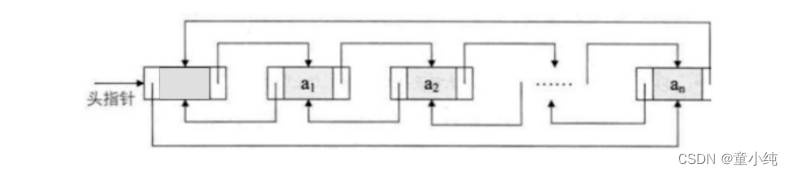
每个节点都应该有3部分内容:
class Node<E> {
Node<E> previous; //前一个节点
E element; //本节点保存的数据
Node<E> next; //后一个节点
}List实现类的选用规则
如何选用ArrayList、LinkedList、Vector?
1 需要线程安全时,用Vector。
2 不存在线程安全问题时,并且查找较多用ArrayList(一般使用它)
3 不存在线程安全问题时,增加或删除元素较多用LinkedList
LinkedList容器的使用(List标准)
LinkedList实现了List接口,所以LinkedList是具备List的存储特征的 (有序,元素有重复)。
public class LinkedListTest {
public static void main(String[] args) {
//实例化LinkedList容器
List<String> list = new LinkedList<>();
//添加元素
boolean a = list.add("a");
boolean b = list.add("b");
boolean c = list.add("c");
list.add(3,"a");
System.out.println(a+"\t"+b+"\t"+c);
for(int i=0;i<list.size();i++){
System.out.println(list.get(i));
}
}
}
LinkedList容器的使用(非List标准)

public class LinkedListTest2 {
public static void main(String[] args) {
System.out.println("-------LinkedList-------------");
//将指定元素插入到链表开头
LinkedList<String> linkedList1 = new LinkedList<>();
linkedList1.addFirst("a");
linkedList1.addFirst("b");
linkedList1.addFirst("c");
for (String str:linkedList1){
System.out.println(str);
}
System.out.println("----------------------");
//将指定元素插入到链表结尾
LinkedList<String> linkedList = new LinkedList<>();
linkedList.addLast("a");
linkedList.addLast("b");
linkedList.addLast("c");
for (String str:linkedList){
System.out.println(str);
}
System.out.println("---------------------------");
//返回此链表的第一个元素
System.out.println(linkedList.getFirst());
//返回此链表的最后一个元素
System.out.println(linkedList.getLast());
System.out.println("-----------------------");
//移除此链表中的第一个元素,并返回这个元素
linkedList.removeFirst();
//移除此链表中的最后一个元素,并返回这个元素
linkedList.removeLast();
for (String str:linkedList){
System.out.println(str);
}
System.out.println("-----------------------");
linkedList.addLast("c");
//从此链表所表示的堆栈处弹出一个元素,等效于removeFirst
linkedList.pop();
for (String str:linkedList){
System.out.println(str);
}
System.out.println("-------------------");
//将元素推入此链表所表示的堆栈 这个等效于addFisrt(E e)
linkedList.push("h");
for (String str:linkedList){
System.out.println(str);
}
}
}
LinkedList的源码分析
添加元素
private static class Node<E> {
E item;
Node<E> next;
Node<E> prev;
Node(Node<E> prev, E element, Node<E> next) {
this.item = element;
this.next = next;
this.prev = prev;
}
}
成员变量
transient int size = 0;
/**
* Pointer to first node.
* Invariant: (first == null && last == null) ||
* (first.prev == null && first.item != null)
*/
transient Node<E> first;
/**
* Pointer to last node.
* Invariant: (first == null && last == null) ||
* (last.next == null && last.item != null)
*/
transient Node<E> last;添加元素
/**
* Appends the specified element to the end of this list.
*
* <p>This method is equivalent to {@link #addLast}.
*
* @param e element to be appended to this list
* @return {@code true} (as specified by {@link Collection#add})
*/
public boolean add(E e) {
linkLast(e);
return true;
}
/**
* Links e as last element.
*/
void linkLast(E e) {
final Node<E> l = last;
final Node<E> newNode = new Node<>(l, e, null);
last = newNode;
if (l == null)
first = newNode;
else
l.next = newNode;
size++;
modCount++;
}头尾添加元素
addFirst
/**
* Inserts the specified element at the beginning of this list.
*
* @param e the element to add
*/
public void addFirst(E e) {
linkFirst(e);
}
/**
* Links e as first element.
*/
private void linkFirst(E e) {
final Node<E> f = first;
final Node<E> newNode = new Node<>(null, e, f);
first = newNode;
if (f == null)
last = newNode;
else
f.prev = newNode;
size++;
modCount++;
}
addLast
/**
* Appends the specified element to the end of this list.
*
* <p>This method is equivalent to {@link #add}.
*
* @param e the element to add
*/
public void addLast(E e) {
linkLast(e);
}
/**
* Links e as last element.
*/
void linkLast(E e) {
final Node<E> l = last;
final Node<E> newNode = new Node<>(l, e, null);
last = newNode;
if (l == null)
first = newNode;
else
l.next = newNode;
size++;
modCount++;
}获取元素
/**
* Returns the element at the specified position in this list.
*
* @param index index of the element to return
* @return the element at the specified position in this list
* @throws IndexOutOfBoundsException {@inheritDoc}
*/
public E get(int index) {
checkElementIndex(index);
return node(index).item;
}private void checkElementIndex(int index) {
if (!isElementIndex(index))
throw new IndexOutOfBoundsException(outOfBoundsMsg(index));
}/**
* Tells if the argument is the index of an existing element.
*/
private boolean isElementIndex(int index) {
return index >= 0 && index < size;
} /**
* Returns the (non-null) Node at the specified element index.
*/
Node<E> node(int index) {
// assert isElementIndex(index);
if (index < (size >> 1)) {
Node<E> x = first;
for (int i = 0; i < index; i++)
x = x.next;
return x;
} else {
Node<E> x = last;
for (int i = size - 1; i > index; i--)
x = x.prev;
return x;
}
}
Set接口介绍

Set接口继承自Collection接口,Set接口中没有新增方法,它和 Collection接口保持完全一致。我们在前面学习List接口的使用方 式,在Set中仍然适用。因此,学习Set的使用将没有任何难度。
Set接口特点
Set特点:无序、不可重复。无序指Set中的元素没有索引,我们只 能遍历查找;不可重复指不允许加入重复的元素。更确切地讲,新 元素如果和Set中某个元素通过equals()方法对比为true,则只能保 留一个。
Set常用的实现类有:HashSet、TreeSet等,我们一般使用 HashSet。
HashSet容器的使用
HashSet是Set接口的实现类。是Set存储特征的具体实现。
public class HashSetTest {
public static void main(String[] args) {
//实例化HashSet
Set<String> set = new HashSet<>();
//添加元素
set.add("a");
set.add("b1");
set.add("c2");
set.add("d");
set.add("a");
//获取元素,在Set容器中没有索引,所以没有对应的get(int index)方法
for(String str: set){
System.out.println(str);
}
System.out.println("--------------------");
//删除元素
boolean flag = set.remove("c2");
System.out.println(flag);
for(String str: set){
System.out.println(str);
}
System.out.println("------------------------");
int size = set.size();
System.out.println(size);
}
}HashSet存储特征分析

HashSet 是一个不保证元素的顺序且没有重复元素的集合,是线程 不安全的。HashSet允许有null 元素。
无序:
在HashSet中底层是使用HashMap存储元素的。HashMap底层使 用的是数组与链表实现元素的存储。元素在数组中存放时,并不是 有序存放的也不是随机存放的,而是对元素的哈希值进行运算决定 元素在数组中的位置。
不重复:
当两个元素的哈希值进行运算后得到相同的在数组中的位置时,会 调用元素的equals()方法判断两个元素是否相同。如果元素相同则 不会添加该元素,如果不相同则会使用单向链表保存该元素。
通过HashSet存储自定义对象
创建Users对象
public class Users {
private String username;
private int userage;
public Users(String username, int userage) {
this.username = username;
this.userage = userage;
}
public Users() { }
@Override
public boolean equals(Object o) {
if (this == o) return true;
if (o == null || getClass() != o.getClass()) return false;
Users users = (Users) o;
if (userage != users.userage) return false;
return username != null ? username.equals(users.username) : users.username == null;
}
@Override
public int hashCode() {
int result = username != null ? username.hashCode() : 0;
result = 31 * result + userage;
return result;
}
public String getUsername() {
return username;
}
public void setUsername(String username)
{
this.username = username;
}
public int getUserage() {
return userage;
}
public void setUserage(int userage) {
this.userage = userage;
}
@Override
public String toString() {
return "Users{" +
"username='" + username + '\'' +
", userage=" + userage +
'}';
}
}在HashSet中存储Users对象
public class HashSetTest2 {
public static void main(String[] args) {
//实例化HashSet
Set<Users> set = new HashSet<>();
Users u = new Users("oldlu",18);
Users u1 = new Users("oldlu",18);
set.add(u);
set.add(u1);
System.out.println(u.hashCode());
System.out.println(u1.hashCode());
for(Users users:set){
System.out.println(users);
}
}
}
HashSet底层源码分析
成员变量
private transient HashMap<E,Object> map;
// Dummy value to associate with an Object in the backing Map
private static final Object PRESENT = new Object();添加元素
/**
* Adds the specified element to this set if it is not already present.
* More formally, adds the specified element <tt>e</tt> to this set if
* this set contains no element <tt>e2</tt> such that
* <tt>(e==null ? e2==null : e.equals(e2)) </tt>.
* If this set already contains the element, the call leaves the set
* unchanged and returns <tt>false</tt>.
*
* @param e element to be added to this set
* @return <tt>true</tt> if this set did not already contain the specified
* element
*/
public boolean add(E e) {
return map.put(e, PRESENT)==null;
}TreeSet容器的使用

TreeSet实现了Set接口,它是一个可以对元素进行排序的容器。底 层实际是用TreeMap实现的,内部维持了一个简化版的TreeMap, 通过key来存储元素。 TreeSet内部需要对存储的元素进行排序,因 此,我们需要给定排序规则。
排序规则实现方式:
1、通过元素自身实现比较规则。
2、通过比较器指定比较规则。
public class TreeSetTest {
public static void main(String[] args) {
//实例化TreeSet
Set<String> set = new TreeSet<>();
//添加元素
set.add("c");
set.add("a");
set.add("d");
set.add("b");
set.add("a");
//获取元素
for(String str :set){
System.out.println(str);
}
}
}通过元素自身实现比较规则

在元素自身实现比较规则时,需要实现Comparable接口中的 compareTo方法,该方法中用来定义比较规则。TreeSet通过调用 该方法来完成对元素的排序处理。
创建Users类
public class Users implements Comparable<Users>{
private String username;
private int userage;
public Users(String username, intuserage) {
this.username = username;
this.userage = userage;
}
public Users() { }
@Override
public boolean equals(Object o) {
System.out.println("equals...");
if (this == o) return true;
if (o == null || getClass() != o.getClass()) return false;
Users users = (Users) o;
if (userage != users.userage) return false;
return username != null ? username.equals(users.username) : users.username == null;
}
@Override
public int hashCode() {
int result = username != null ? username.hashCode() : 0;
result = 31 * result + userage;
return result;
}
public String getUsername() {
return username;
}
public void setUsername(String username)
{
this.username = username;
}
public int getUserage() {
return userage;
}
public void setUserage(int userage) {
this.userage = userage;
}
@Override
public String toString() {
return "Users{" +
"username='" + username + '\'' +
", userage=" + userage +
'}';
}
//定义比较规则
//正数:大,负数:小,0:相等
@Override
public int compareTo(Users o) {
if(this.userage > o.getUserage()){
return 1;
}
if(this.userage == o.getUserage()){
return this.username.compareTo(o.getUsername());
}
return -1;
}
}Set<Users> set1 = new TreeSet<>();
Users u = new Users("oldlu",18);
Users u1 = new Users("admin",22);
Users u2 = new Users("sxt",22);
set1.add(u);
set1.add(u1);
set1.add(u2);
for(Users users:set1){
System.out.println(users);
}通过比较器实现比较规则
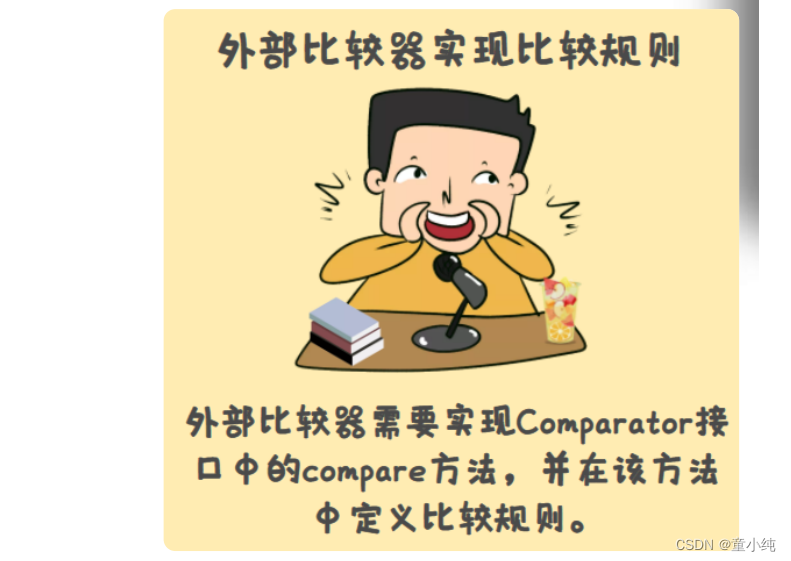
通过比较器定义比较规则时,我们需要单独创建一个比较器,比较 器需要实现Comparator接口中的compare方法来定义比较规则。 在实例化TreeSet时将比较器对象交给TreeSet来完成元素的排序处 理。此时元素自身就不需要实现比较规则了。
创建Student类
public class Student {
private String name;
private int age;
public Student(String name, int age) {
this.name = name;
this.age = age;
}
public Student() { }
@Override
public String toString() {
return "Student{" +
"name='" + name + '\'' +
", age=" + age +
'}';
}
public String getName() {
return name;
}
public void setName(String name) {
this.name = name;
}
public int getAge() {
return age;
}
public void setAge(int age) {
this.age = age;
}
@Override
public boolean equals(Object o) {
if (this == o) return true;
if (o == null || getClass() != o.getClass()) return false;
Student student = (Student) o;
if (age != student.age) return false;
return name != null ? name.equals(student.name) : student.name == null;
}
@Override
public int hashCode() {
int result = name != null ? name.hashCode() : 0;
result = 31 * result + age;
return result;
}
}创建比较器
public class StudentComparator implements Comparator<Student> {
//定义比较规则
@Override
public int compare(Student o1, Student o2) {
if(o1.getAge() > o2.getAge()){
return 1;
}
if(o1.getAge() == o2.getAge()){
return o1.getName().compareTo(o2.getName());
}
return -1;
}
}public class TreeSetTest3 {
public static void main(String[] args) {
//创建TreeSet容器,并给定比较器对象
Set<Student> set = new TreeSet<>(new StudentComparator());
Student s = new Student("oldlu",18);
Student s1 = new Student("admin",22);
Student s2 = new Student("sxt",22);
set.add(s);
set.add(s1);
set.add(s2);
for(Student student:set){
System.out.println(student);
}
}
}TreeSet底层源码分析
成员变量
/**
* The backing map.
*/
private transient NavigableMap<E,Object> m;
// Dummy value to associate with an Object in the backing Map
private static final Object PRESENT = new Object();
构造方法
public TreeSet() {
this(new TreeMap<E,Object>());
}添加元素
/**
* Adds the specified element to this set if it is not already present.
* More formally, adds the specified element <tt>e</tt> to this set if
* this set contains no element <tt>e2</tt> such that
* <tt>(e==null ? e2==null : e.equals(e2))</tt>.
* If this set already contains the element, the call leaves the set
* unchanged and returns <tt>false</tt>.
*
* @param e element to be added to this set
* @return <tt>true</tt> if this set did not already contain the specified
* element
*/
public boolean add(E e) {
return map.put(e, PRESENT)==null;
}单例集合使用案例
需求: 产生1-10之间的随机数([1,10]闭区间),将不重复的10个随机数放到 容器中。
使用List类型容器实现
public class ListDemo {
public static void main(String[] args) {
List<Integer> list = new ArrayList<>();
while(true){
//产生随机数
int num = (int) (Math.random()*10+1);
//判断当前元素在容器中是否存在
if(!list.contains(num)){
list.add(num);
}
//结束循环
if(list.size() == 10){
break;
}
}
for(Integer i:list){
System.out.println(i);
}
}
}使用Set类型容器实现
public class SetDemo {
public static void main(String[] args) {
Set<Integer> set = new HashSet<>();
while(true){
int num = (int)(Math.random()*10+1);
//将元素添加容器中,由于Set类型容器是、不允许有重复元素的,所以不需要判断。
set.add(num);
//结束循环
if(set.size() == 10){
break;
}
}
for(Integer i:set){
System.out.println(i);
}
}
}
双例集合

Map接口介绍
Map接口定义了双例集合的存储特征,它并不是Collection接口的 子接口。双例集合的存储特征是以key与value结构为单位进行存 储。体现的是数学中的函数 y=f(x)感念。
Map与Collecton的区别:
1、Collection中的容器,元素是孤立存在的(理解为单身),向集 合中存储元素采用一个个元素的方式存储。
2、Map中的容器,元素是成对存在的(理解为现代社会的夫妻)。每 个元素由键与值两部分组成,通过键可以找对所对应的值。
3、Collection中的容器称为单列集合,Map中的容器称为双列集 合。
4、Map中的集合不能包含重复的键,值可以重复;每个键只能对应 一个值。
5、Map中常用的容器为HashMap,TreeMap等。
Map接口中常用的方法表

HashMap容器的使用
HashMap采用哈希算法实现,是Map接口最常用的实现类。 由于 底层采用了哈希表存储数据,我们要求键不能重复,如果发生重 复,新的键值对会替换旧的键值对。 HashMap在查找、删除、修 改方面都有非常高的效率。
public class HashMapTest {
public static void main(String[] args) {
//实例化HashMap容器
Map<String,String> map = new HashMap<>();
//添加元素
map.put("a","A");
map.put("b","B");
map.put("c","C");
map.put("a","D");
//获取容器中元素数量
int size = map.size();
System.out.println(size);
System.out.println("---------------");
//获取元素
//方式一
String v = map.get("a");
System.out.println(v);
System.out.println("---------------");
//方式二
Set<String> keys = map.keySet();
for(String key:keys){
String v1 = map.get(key);
System.out.println(key+" ----"+v1);
}
System.out.println("-------------------");
//方式三
Set<Map.Entry<String,String>> entrySet = map.entrySet();
for(Map.Entry<String,String> entry:entrySet){
String key = entry.getKey();
String v2 = entry.getValue();
System.out.println(key+" ---------- "+v2);
}
System.out.println("--------------------");
//Map容器的并集操作
Map<String,String> map2 = new HashMap<>();
map2.put("f","F");
map2.put("c","CC");
map.putAll(map2);
Set<String> keys2 = map.keySet();
for(String key:keys2){
System.out.println("key: "+key+" Value: "+map.get(key));
}
System.out.println("---------------");
//删除元素
String v3 = map.remove("a");
System.out.println(v3);
Set<String> keys3 = map.keySet();
for(String key:keys3){
System.out.println("key: "+key+" Value: "+map.get(key));
}
System.out.println("-------------------");
//判断Key是否存在
boolean b = map.containsKey("b");
System.out.println(b);
//判断Value是否存在
boolean cc = map.containsValue("CC");
System.out.println(cc);
}
}HashTable类和HashMap用法几乎一样,底层实现几乎一样,只不 过HashTable的方法添加了synchronized关键字确保线程同步检 查,效率较低。
HashMap与HashTable的区别
1 HashMap: 线程不安全,效率高。允许key或value为null
2 HashTable: 线程安全,效率低。不允许key或value为null
HashMap的底层源码分析
底层存储介绍
HashMap底层实现采用了哈希表,这是一种非常重要的数据结构。 对于我们以后理解很多技术都非常有帮助。 数据结构中由数组和链表来实现对数据的存储,他们各有特点。
(1) 数组:占用空间连续。 寻址容易,查询速度快。但是,增加和 删除效率非常低。
(2) 链表:占用空间不连续。 寻址困难,查询速度慢。但是,增加 和删除效率非常高。 那么,我们能不能结合数组和链表的优点(即查询快,增删效率也 高)呢? 答案就是“哈希表”。 哈希表的本质就是“数组+链表”。
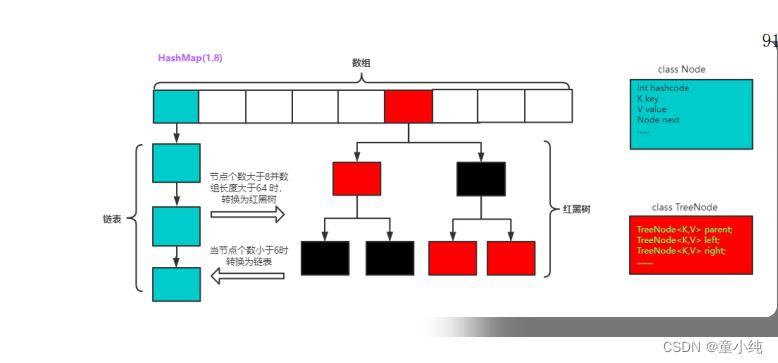
Oldlu建议
对于本章中频繁出现的“底层实现”讲解,建议学有余力的童鞋将 它搞通。刚入门的童鞋如果觉得有难度,可以暂时跳过。入门 期间,掌握如何使用即可,底层原理是扎实内功,便于大家应 对一些大型企业的笔试面试。
HashMap中的成员变量
/**
* The default initial capacity - MUST be a power of two.
*/
static final int DEFAULT_INITIAL_CAPACITY = 1 << 4; // aka 16
/**
* The maximum capacity, used if a higher value is implicitly specified
* by either of the constructors with arguments.
* MUST be a power of two <= 1<<30.
*/
static final int MAXIMUM_CAPACITY = 1 << 30;
/**
* The load factor used when none specified in constructor.
*/
static final float DEFAULT_LOAD_FACTOR = 0.75f;
/**
* The bin count threshold for using a tree rather than list for a
* bin. Bins are converted to trees when adding an element to a
* bin with at least this many nodes. The value must be greater
* than 2 and should be at least 8 to mesh with assumptions in
* tree removal about conversion back to plain bins upon
* shrinkage.
*/
static final int TREEIFY_THRESHOLD = 8;
/**
* The bin count threshold for untreeifying a (split) bin during a
* resize operation. Should be less than TREEIFY_THRESHOLD, and at
* most 6 to mesh with shrinkage detection under removal.
*/
static final int UNTREEIFY_THRESHOLD = 6;
/**
* The smallest table capacity for which bins may be treeified.
* (Otherwise the table is resized if too many nodes in a bin.)
* Should be at least 4 * TREEIFY_THRESHOLD to avoid conflicts
* between resizing and treeification thresholds.
*/
static final int MIN_TREEIFY_CAPACITY = 64;
/**
* The number of key-value mappings contained in this map.
*/
transient int size;
/**
* The table, initialized on first use, and resized as
* necessary. When allocated, length is always a power of two.
* (We also tolerate length zero in some operations to allow
* bootstrapping mechanics that are currently not needed.)
*/
transient Node<K,V>[] table;HashMap中存储元素的节点类型
Node类
static class Node<K,V> implements
Map.Entry<K,V> {
final int hash;
final K key;
V value;
Node<K,V> next;
Node(int hash, K key, V value, Node<K,V> next) {
this.hash = hash;
this.key = key;
this.value = value;
this.next = next;
}
public final K getKey() { return key; }
public final V getValue() { return value; }
public final String toString() { return key + "=" + value; }
public final int hashCode() { return Objects.hashCode(key) ^ Objects.hashCode(value); }
public final V setValue(V newValue) {
V oldValue = value;
value = newValue;
return oldValue;
}
public final boolean equals(Object o) {
if (o == this)
return true;
if (o instanceof Map.Entry) {
Map.Entry<?,?> e = (Map.Entry<?,?>)o;
if (Objects.equals(key, e.getKey()) && Objects.equals(value, e.getValue()))
return true;
}
return false;
}
}TreeNode类
/**
* Entry for Tree bins. Extends LinkedHashMap.Entry (which in turn
* extends Node) so can be used as extension of either regular or
* linked node.
*/
static final class TreeNode<K,V> extends LinkedHashMap.Entry<K,V> {
TreeNode<K,V> parent; // red-black tree links
TreeNode<K,V> left;
TreeNode<K,V> right;
TreeNode<K,V> prev; // needed to unlink next upon deletion
boolean red;
TreeNode(int hash, K key, V val, Node<K,V> next) {
super(hash, key, val, next);
}
/**
* Returns root of tree containing thisnode.
*/
final TreeNode<K,V> root() {
for (TreeNode<K,V> r = this, p;;) {
if ((p = r.parent) == null)
return r;
r = p;
}
}它们的继承关系
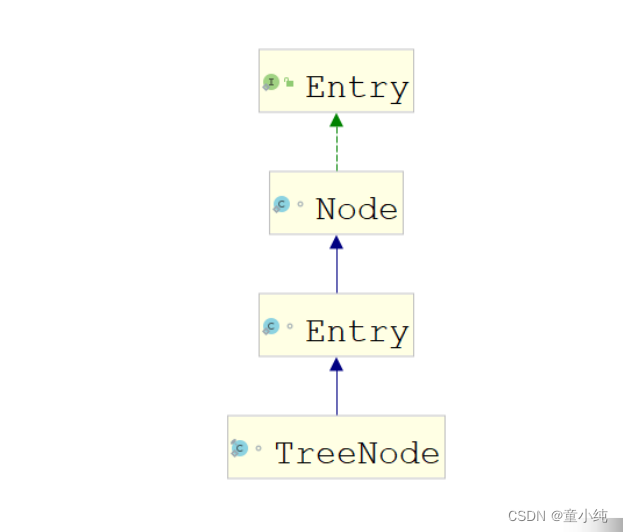
HashMap中的数组初始化
在JDK1.8的HashMap中对于数组的初始化采用的是延迟初始化方 式。通过resize方法实现初始化处理。resize方法既实现数组初始 化,也实现数组扩容处理。
/**
* Initializes or doubles table size. If null, allocates in
* accord with initial capacity target held in field threshold.
* Otherwise, because we are using power-oftwo expansion, the
* elements from each bin must either stay at same index, or move
* with a power of two offset in the new table.
*
* @return the table
*/
final Node<K,V>[] resize() {
Node<K,V>[] oldTab = table;
int oldCap = (oldTab == null) ? 0 : oldTab.length;
int oldThr = threshold;
int newCap, newThr = 0;
if (oldCap > 0) {
if (oldCap >= MAXIMUM_CAPACITY) {
threshold = Integer.MAX_VALUE;
return oldTab;
}
else if ((newCap = oldCap << 1) < MAXIMUM_CAPACITY &&
oldCap >= DEFAULT_INITIAL_CAPACITY)
newThr = oldThr << 1; // double threshold
}
else if (oldThr > 0) // initial capacity was placed in threshold
newCap = oldThr;
else { // zero initialthreshold signifies using defaults
newCap = DEFAULT_INITIAL_CAPACITY;
newThr = (int)(DEFAULT_LOAD_FACTOR * DEFAULT_INITIAL_CAPACITY);
}
if (newThr == 0) {
float ft = (float)newCap * loadFactor;
newThr = (newCap < MAXIMUM_CAPACITY && ft < (float)MAXIMUM_CAPACITY ?
(int)ft : Integer.MAX_VALUE);
}
threshold = newThr;
@SuppressWarnings({"rawtypes","unchecked"})
Node<K,V>[] newTab = (Node<K,V> [])new Node[newCap];
table = newTab;
if (oldTab != null) {
for (int j = 0; j < oldCap; ++j) {
Node<K,V> e;
if ((e = oldTab[j]) != null) {
oldTab[j] = null;
if (e.next == null)
newTab[e.hash & (newCap - 1)] = e;
else if (e instanceof TreeNode)
((TreeNode<K,V>)e).split(this, newTab, j, oldCap);
else { // preserve order
Node<K,V> loHead = null,loTail = null;
Node<K,V> hiHead = null,hiTail = null;
Node<K,V> next;
do {
next = e.next;
if ((e.hash & oldCap) == 0) {
if (loTail ==null)
loHead = e;
else
loTail.next = e;
loTail = e;
}
else {
if (hiTail == null)
hiHead = e;
else
hiTail.next = e;
hiTail = e;
}
} while ((e = next) != null);
if (loTail != null) {
loTail.next = null;
newTab[j] = loHead;
}
if (hiTail != null) {
hiTail.next = null;
newTab[j + oldCap] = hiHead;
}
}
}
}
}
return newTab;
}HashMap中计算Hash值
1 获得key对象的hashcode
首先调用key对象的hashcode()方法,获得key的hashcode值。
2 根据hashcode计算出hash值(要求在[0, 数组长度-1]区 间)hashcode是一个整数,我们需要将它转化成[0, 数组长度-1] 的范围。我们要求转化后的hash值尽量均匀地分布在[0,数组长 度-1]这个区间,减少“hash冲突”
2.1 一种极端简单和低下的算法是: hash值 = hashcode/hashcode; 也就是说,hash值总是1。意味着,键值对对象都会存储到 数组索引1位置,这样就形成一个非常长的链表。相当于每存 储一个对象都会发生“hash冲突”,HashMap也退化成了一个 “链表”。
2.2 一种简单和常用的算法是(相除取余算法): hash值 = hashcode%数组长度;
这种算法可以让hash值均匀的分布在[0,数组长度-1]的区间。 但是,这种算法由于使用了“除法”,效率低下。JDK后来改进 了算法。首先约定数组长度必须为2的整数幂,这样采用位运 算即可实现取余的效果:hash值 = hashcode&(数组长 度-1)。
/**
* Associates the specified value with the specified key in this map.
* If the map previously contained a mapping for the key, the old
* value is replaced.
*
* @param key key with which the specified value is to be associated
* @param value value to be associated with the specified key
* @return the previous value associated with <tt>key</tt>, or
* <tt>null</tt> if there was no mapping for <tt>key</tt>.
* (A <tt>null</tt> return can also indicate that the map
* previously associated <tt>null</tt> with <tt>key</tt>.)
*/
public V put(K key, V value) {
return putVal(hash(key), key, value, false, true);
}
static final int hash(Object key) {
int h;
return (key == null) ? 0 : (h = key.hashCode()) ^ (h >>> 16);
}
/**
* Implements Map.put and related methods
*
* @param hash hash for key
* @param key the key
* @param value the value to put
* @param onlyIfAbsent if true, don't change existing value
* @param evict if false, the table is in creation mode.
* @return previous value, or null if none
*/
final V putVal(int hash, K key, V value,
boolean onlyIfAbsent,
boolean evict) {
Node<K,V>[] tab; Node<K,V> p; int n, i;
if ((tab = table) == null || (n = tab.length) == 0)
n = (tab = resize()).length;
if ((p = tab[i = (n - 1) & hash]) == null)
tab[i] = newNode(hash, key, value, null);
else {
Node<K,V> e; K k;
if (p.hash == hash && ((k = p.key) == key || (key != null && key.equals(k))))
e = p;
else if (p instanceof TreeNode)
e = ((TreeNode<K,V>)p).putTreeVal(this, tab, hash, key, value);
else {
for (int binCount = 0; ; ++binCount) {
if ((e = p.next) == null) {
p.next = newNode(hash, key, value, null);
if (binCount >= TREEIFY_THRESHOLD - 1) // -1 for 1st
treeifyBin(tab, hash);
break;
}
if (e.hash == hash &&
((k = e.key) == key || (key != null && key.equals(k))))
break;
p = e;
}
}
if (e != null) { // existing mapping
for key
V oldValue = e.value;
if (!onlyIfAbsent || oldValue == null)
e.value = value;afterNodeAccess(e);
return oldValue;
}
}
++modCount;
if (++size > threshold)
resize();
afterNodeInsertion(evict);
return null;
}HashMap中添加元素
/**
* Associates the specified value with the specified key in this map.
* If the map previously contained a mapping for the key, the old
* value is replaced.
*
* @param key key with which the specified value is to be associated
* @param value value to be associated with the specified key
* @return the previous value associated with <tt>key</tt>, or
* <tt>null</tt> if there was no mapping for <tt>key</tt>.
* (A <tt>null</tt> return can also indicate that the map
* previously associated <tt>null</tt> with <tt>key</tt>.)
*/
public V put(K key, V value) {
return putVal(hash(key), key, value,false, true);
}HashMap中数组扩容
/**
* Implements Map.put and related methods
*
* @param hash hash for key
* @param key the key
* @param value the value to put
* @param onlyIfAbsent if true, don't change
existing value
* @param evict if false, the table is in creation mode.
* @return previous value, or null if none
*/
final V putVal(int hash, K key, V value, boolean onlyIfAbsent, boolean evict) {
Node<K,V>[] tab; Node<K,V> p; int n, i;
if ((tab = table) == null || (n = tab.length) == 0)
n = (tab = resize()).length;
if ((p = tab[i = (n - 1) & hash]) == null)
tab[i] = newNode(hash, key, value, null);
else {
Node<K,V> e; K k;
if (p.hash == hash &&
((k = p.key) == key || (key != null && key.equals(k))))
e = p;
else if (p instanceof TreeNode)
e = ((TreeNode<K,V>)p).putTreeVal(this, tab, hash, key, value);
else {
for (int binCount = 0; ; ++binCount) {
if ((e = p.next) == null) {
p.next = newNode(hash, key, value, null);
if (binCount >= TREEIFY_THRESHOLD - 1) // -1 for 1st
treeifyBin(tab,hash);
break;
}
if (e.hash == hash &&
((k = e.key) == key || (key != null && key.equals(k))))
break;
p = e;
}
}
if (e != null) { // existing mapping
for key
V oldValue = e.value;
if (!onlyIfAbsent || oldValue == null)
e.value = value;
afterNodeAccess(e);
return oldValue;
}
}
++modCount;
if (++size > threshold)
resize();
afterNodeInsertion(evict);
return null;
}/**
* Initializes or doubles table size. If null, allocates in
* accord with initial capacity target held in field threshold.
* Otherwise, because we are using power-oftwo expansion, the
* elements from each bin must either stay at same index, or move
* with a power of two offset in the new table.
*
* @return the table
*/
final Node<K,V>[] resize() {
Node<K,V>[] oldTab = table;
int oldCap = (oldTab == null) ? 0 : oldTab.length;
int oldThr = threshold;
int newCap, newThr = 0;
if (oldCap > 0) {
if (oldCap >= MAXIMUM_CAPACITY) {
threshold = Integer.MAX_VALUE;
return oldTab;
}
else if ((newCap = oldCap << 1) < MAXIMUM_CAPACITY &&
oldCap >= DEFAULT_INITIAL_CAPACITY)
newThr = oldThr << 1; // double threshold
}
else if (oldThr > 0) // initial capacity
was placed in threshold
newCap = oldThr;
else { // zero initial threshold signifies using defaults
newCap = DEFAULT_INITIAL_CAPACITY;
newThr = (int)(DEFAULT_LOAD_FACTOR * DEFAULT_INITIAL_CAPACITY);
}
if (newThr == 0) {
float ft = (float)newCap * loadFactor;
newThr = (newCap < MAXIMUM_CAPACITY && ft < (float)MAXIMUM_CAPACITY ?
(int)ft : Integer.MAX_VALUE);
}
threshold = newThr;
@SuppressWarnings({"rawtypes","unchecked"})
Node<K,V>[] newTab = (Node<K,V> [])new Node[newCap];
table = newTab;
if (oldTab != null) {
for (int j = 0; j < oldCap; ++j) {
Node<K,V> e;
if ((e = oldTab[j]) != null) {
oldTab[j] = null;
if (e.next == null)
newTab[e.hash & (newCap - 1)] = e;
else if (e instanceof TreeNode)
((TreeNode<K,V>)e).split(this, newTab, j, oldCap);
else { // preserve order
Node<K,V> loHead = null, loTail = null;
Node<K,V> hiHead = null, hiTail = null;
Node<K,V> next;
do {
next = e.next;
if ((e.hash & oldCap) == 0) {
if (loTail == null)
loHead = e;
else
loTail.next = e;
loTail = e;
}
else {
if (hiTail == null)
hiHead = e;
else
hiTail.next = e;
hiTail = e;
}
} while ((e = next) != null);
if (loTail != null) {
loTail.next = null;
newTab[j] = loHead;
}
if (hiTail != null) {
hiTail.next = null;
newTab[j + oldCap] = hiHead;
}
}
}
}
}
return newTab;
}TreeMap容器的使用

TreeMap和HashMap同样实现了Map接口,所以,对于API的用法 来说是没有区别的。HashMap效率高于TreeMap;TreeMap是可 以对键进行排序的一种容器,在需要对键排序时可选用TreeMap。 TreeMap底层是基于红黑树实现的。
在使用TreeMap时需要给定排序规则:
1、元素自身实现比较规则
2、通过比较器实现比较规则
元素自身实现比较规则
public class Users implements
Comparable<Users>{
private String username;
private int userage;
public Users(String username, int userage) {
this.username = username;
this.userage = userage;
}
public Users() { }
@Override
public boolean equals(Object o) {
System.out.println("equals...");
if (this == o) return true;
if (o == null || getClass() != o.getClass()) return false;
Users users = (Users) o;
if (userage != users.userage) return false;
return username != null ? username.equals(users.username) : users.username == null;
}
@Override
public int hashCode() {
int result = username != null ? username.hashCode() : 0;
result = 31 * result + userage;
return result;
}
public String getUsername() {
return username;
}
public void setUsername(String username)
{
this.username = username;
}
public int getUserage() {
return userage;
}
public void setUserage(int userage) {
this.userage = userage;
}
@Override
public String toString() {
return "Users{" +
"username='" + username + '\'' +
", userage=" + userage +
'}';
}
//定义比较规则
//正数:大,负数:小,0:相等
@Override
public int compareTo(Users o) {
if(this.userage < o.getUserage()){
return 1;
}
if(this.userage == o.getUserage()){
return this.username.compareTo(o.getUsername());
}
return -1;
}
}
public class TreeMapTest {
public static void main(String[] args) {
//实例化TreeMap
Map<Users,String> map = new TreeMap<>();
Users u1 = new Users("oldlu",18);
Users u2 = new Users("admin",22);
Users u3 = new Users("sxt",22);
map.put(u1,"oldlu");
map.put(u2,"admin");
map.put(u3,"sxt");
Set<Users> keys = map.keySet();
for(Users key :keys){
System.out.println(key+" --------- "+map.get(key));
}
}
}通过比较器实现比较规则
public class Student {
private String name;
private int age;
public Student(String name, int age) {
this.name = name;
this.age = age;
}
public Student() { }
@Override
public String toString() {
return "Student{" +
"name='" + name + '\'' +
", age=" + age +
'}';
}
public String getName() {
return name;
}
public void setName(String name) {
this.name = name;
}
public int getAge() {
return age;
}
public void setAge(int age) {
this.age = age;
}
@Override
public boolean equals(Object o) {
if (this == o) return true;
if (o == null || getClass() != o.getClass()) return false;
Student student = (Student) o;
if (age != student.age) return false;
return name != null ? name.equals(student.name) : student.name == null;
}
@Override
public int hashCode() {
int result = name != null ? name.hashCode() : 0;
result = 31 * result + age;
return result;
}
}
public class StudentComparator implements Comparator<Student> {
//定义比较规则
@Override
public int compare(Student o1, Student o2) {
if(o1.getAge() > o2.getAge()){
return 1;
}
if(o1.getAge() == o2.getAge()){
return
o1.getName().compareTo(o2.getName());
}
return -1;
}
}
public class TreeMapTest {
public static void main(String[] args) {
Map<Student,String> treeMap = new TreeMap<>(new StudentComparator());
Student s1 = new Student("oldlu",18);
Student s2 = new Student("admin",22);
Student s3 = new Student("sxt",22);
treeMap.put(s1,"oldlu");
treeMap.put(s2,"admin");
treeMap.put(s3,"sxt");
Set<Student> keys1 = treeMap.keySet();
for(Student key :keys1){
System.out.println(key+" ----"+treeMap.get(key));
}
}
}TreeMap的底层源码分析
TreeMap是红黑二叉树的典型实现。我们打开TreeMap的源码,发 现里面有一行核心代码:
private transient Entry<K,V> root = null;root用来存储整个树的根节点。我们继续跟踪Entry(是TreeMap的 内部类)的代码:
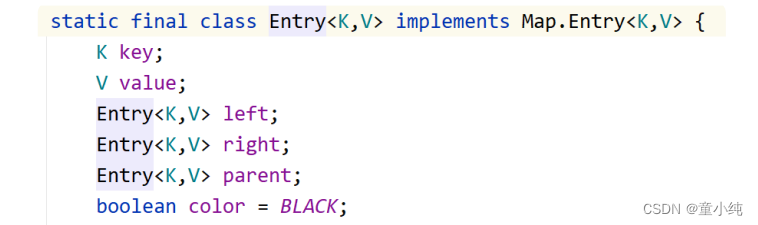
可以看到里面存储了本身数据、左节点、右节点、父节点、以及节 点颜色。 TreeMap的put()/remove()方法大量使用了红黑树的理 论。在本节课中,不再展开。需要了解更深入的,可以参考专门的 数据结构书籍。 TreeMap和HashMap实现了同样的接口Map,因此,用法对于调 用者来说没有区别。HashMap效率高于TreeMap;在需要排序的 Map时才选用TreeMap。
Iterator接口
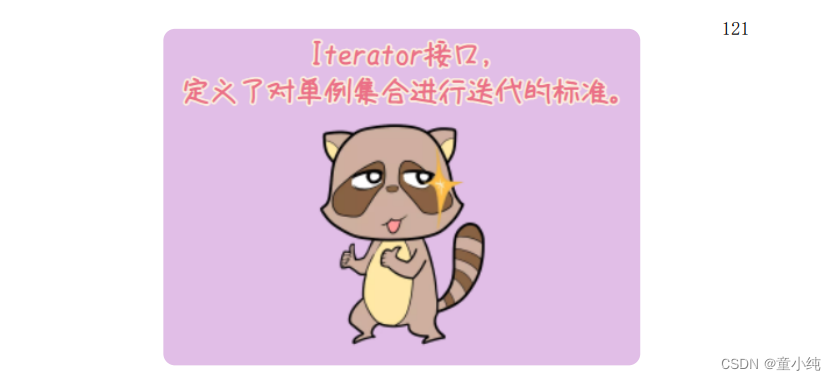
Iterator迭代器接口介绍
Collection接口继承了Iterable接口,在该接口中包含一个名为 iterator的抽象方法,所有实现了Collection接口的容器类对该方法 做了具体实现。iterator方法会返回一个Iterator接口类型的迭代器 对象,在该对象中包含了三个方法用于实现对单例容器的迭代处 理。
Iterator对象的工作原理:
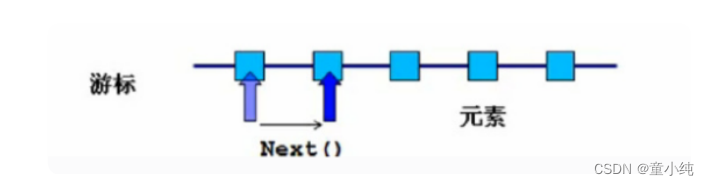
Iterator接口定义了如下方法:
1 boolean hasNext(); //判断游标当前位置的下一个位置是否还有元素没有被遍历;
2 Object next(); //返回游标当前位置的下一个元素并将游标移动到下一个位置;
3 void remove(); //删除游标当前位置的元素,在执行完next后该操作只能执行一次;
Iterator迭代器的使用
迭代List接口类型容器
public class IteratorListTest {
public static void main(String[] args) {
//实例化容器
List<String> list = new ArrayList<>();
list.add("a");
list.add("b");
list.add("c");
//获取元素
//获取迭代器对象
Iterator<String> iterator = list.iterator();
//方式一:在迭代器中,通过while循环获取元素
while(iterator.hasNext()){
String value = iterator.next();
System.out.println(value);
}
System.out.println("-------------------------------");
//方法二:在迭代器中,通过for循环获取元素
for(Iterator<String> it = list.iterator();it.hasNext();){
String value = it.next();
System.out.println(value);
}
}
}迭代Set接口类型容器
public class IteratorSetTest {
public static void main(String[] args) {
//实例化Set类型的容器
Set<String> set = new HashSet<>();
set.add("a");
set.add("b");
set.add("c");
//方式一:通过while循环
//获取迭代器对象
Iterator<String> iterator = set.iterator();
while(iterator.hasNext()){
String value = iterator.next();
System.out.println(value);
}
System.out.println("-------------------------");
//方式二:通过for循环
for(Iterator<String> it = set.iterator();it.hasNext();){
String value = it.next();
System.out.println(value);
}
}
}迭代Map接口类型容器
public class IteratorMapTest {
public static void main(String[] args) {
//实例化HashMap容器
Map<String, String> map = new HashMap<String, String>();
//添加元素
map.put("a", "A");
map.put("b", "B");
map.put("c", "C");
//遍历Map容器方式一
Set<String> keySet = map.keySet();
for (Iterator<String> it = keySet.iterator(); it.hasNext();){
String key = it.next();
String value = map.get(key);
System.out.println(key+" ------------- "+value);
}
System.out.println("------------------------");
//遍历Map容器方式二
Set<Map.Entry<String, String>> entrySet = map.entrySet();
Iterator<Map.Entry<String, String>> iterator = entrySet.iterator();
while(iterator.hasNext()){
Map.Entry entry = iterator.next();
System.out.println(entry.getKey()+" ------------ "+ entry.getValue());
}
}
}在迭代器中删除元素
public class IteratorRemoveTest {
public static void main(String[] args) {
List<String> list = new ArrayList<>();
list.add("a");
list.add("b");
list.add("c");
list.add("d");
Iterator<String> iterator = list.iterator();
while(iterator.hasNext()){
//不要在一次循环中多次调用next方法。
String value = iterator.next();
iterator.remove();
}
System.out.println("----------------");
for(Iterator<String> it = list.iterator();
it.hasNext();){
System.out.println(it.next());
list.add("dddd");
}
}
}遍历集合的方法总结
遍历List方法一:普通for循环
for(int i=0;i<list.size();i++){//list为集合的对象名
String temp = (String)list.get(i);
System.out.println(temp);
}遍历List方法二:增强for循环(使用泛型!)
for (String temp : list) {
System.out.println(temp);
}遍历List方法三:使用Iterator迭代器(1)
for(Iterator iter=
list.iterator();iter.hasNext();){
String temp = (String)iter.next();
System.out.println(temp);
}遍历List方法四:使用Iterator迭代器(2)
Iterator iter =list.iterator();
while(iter.hasNext()){
Object obj = iter.next();
iter.remove();//如果要遍历时,删除集合中的元素,建议使用这种方式!
System.out.println(obj);
}
遍历Set方法一:增强for循环
for(String temp:set){
System.out.println(temp);
}遍历Set方法二:使用Iterator迭代器
for(Iterator iter =
set.iterator();iter.hasNext();){
String temp = (String)iter.next();
System.out.println(temp);
}遍历Map方法一:根据key获取value
Map<Integer, Man> maps = new HashMap<Integer,
Man>();
Set<Integer> keySet = maps.keySet();
for(Integer id : keySet){
System.out.println(maps.get(id).name);
}遍历Map方法二:使用entrySet
Set<Map.Entry<Integer, Man>> ss =
maps.entrySet();
for (Iterator<Map.Entry<Integer, Man>>
iterator = ss.iterator();
iterator.hasNext();) {
Map.Entry e = iterator.next();
System.out.println(e.getKey()+"--
"+e.getValue());
}Collections工具类
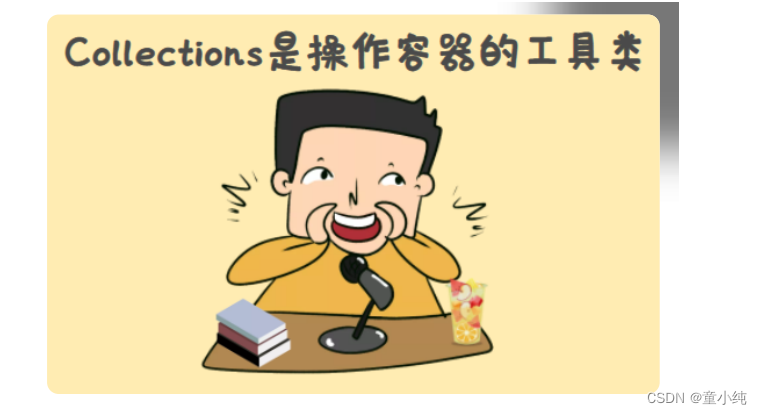
类 java.util.Collections 提供了对Set、List、Map进行排序、填充、 查找元素的辅助方法。
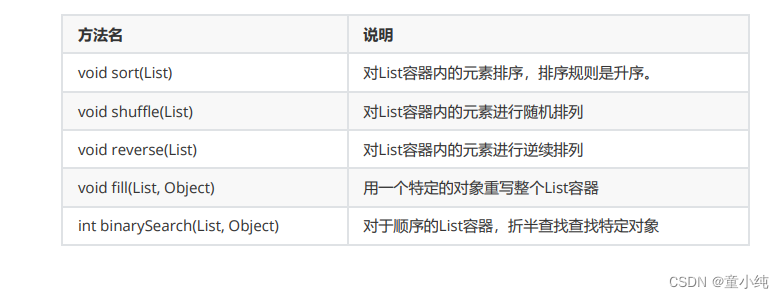
Collections工具类的常用方法
public class CollectionsTest {
public static void main(String[] args) {
List<String> list = new ArrayList<>();
list.add("c");
list.add("b");
list.add("a");
//对元素排序
Collections.sort(list);
for(String str:list){
System.out.println(str);
}
System.out.println("-------------------");
List<Users> list2 = new ArrayList<>();
Users u = new Users("oldlu",18);
Users u2 = new Users("sxt",22);
Users u3 = new Users("admin",22);
list2.add(u);
list2.add(u2);
list2.add(u3);
//对元素排序
Collections.sort(list2);
for(Users user:list2){
System.out.println(user);
}
System.out.println("-------------------");
List<Student> list3 = new ArrayList<>();
Student s = new Student("oldlu",18);
Student s1 = new Student("sxt",20);
Student s2 = new Student("admin",20);
list3.add(s);
list3.add(s1);
list3.add(s2);
Collections.sort(list3,new StudentComparator());
for(Student student:list3){
System.out.println(student);
}
System.out.println("-------------------");
List<String> list4 = new ArrayList<>();
list4.add("a");
list4.add("b");
list4.add("c");
list4.add("d");
//洗牌
Collections.shuffle(list4);
for(String str:list4){
System.out.println(str);
}
}
}

