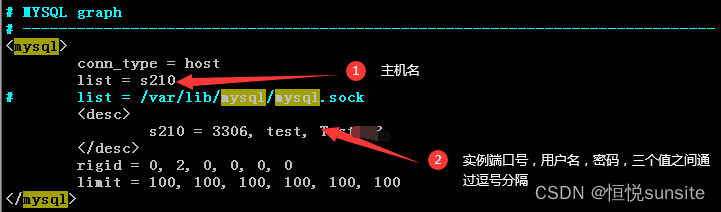一、monitorix监控mysql环境说明
Monitorix是一个免费、开源、轻量级的系统监控工具,旨在监控尽可能多的服务和系统资源。它是为在生产Linux/UNIX服务器下使用而创建的,但由于它的简单性和小尺寸,也可以在嵌入式设备上使用。关于monitorix的安装见:Linux之monitorix安装和使用实践。除了监控linux服务器基础指标,我们还可以与其他软件结合使用,用于监控软件相关数据指标。此博文将介绍如何使用monitorix监控mysql服务。只需要在mysql数据库实例上创建一个普通账户,我们就可以通过monitorix监控mysql连接数、流量、打开表的数量、整体统计情况等。博文实验环境:
- linux版本:centos7.6
- monitorix版本:3.14.0
- mysql版本:5.7.26
二、配置步骤
1、mysql实例创建一个普通账户
mysql> create user ‘test’@‘%’ identified by ‘Test123’;
mysql> flush privileges;
2、配置monitorix.conf
主要修改<graph_enable>属性中mysql的值,默认是禁用,将n改为y启用mysql监控图形。另外修改MYSQL graph配置中关于mysql实例的信息,list表示mysql实例列表的主机名,desc中是mysql实例远程连接的端口号、用户名、密码。
[root@s142 ~]# vim /etc/monitorix/monitorix.conf
…
mysql = y
…
list = s210
<desc>
s210 = 3306, test, password
</desc>
3、配置主机名
[root@s142 ~]# vim /etc/hosts
…
192.168.0.210 s210
4、重启monitorix服务
[root@s142 ~]# systemctl restart monitorix
5、查看mysql监控页

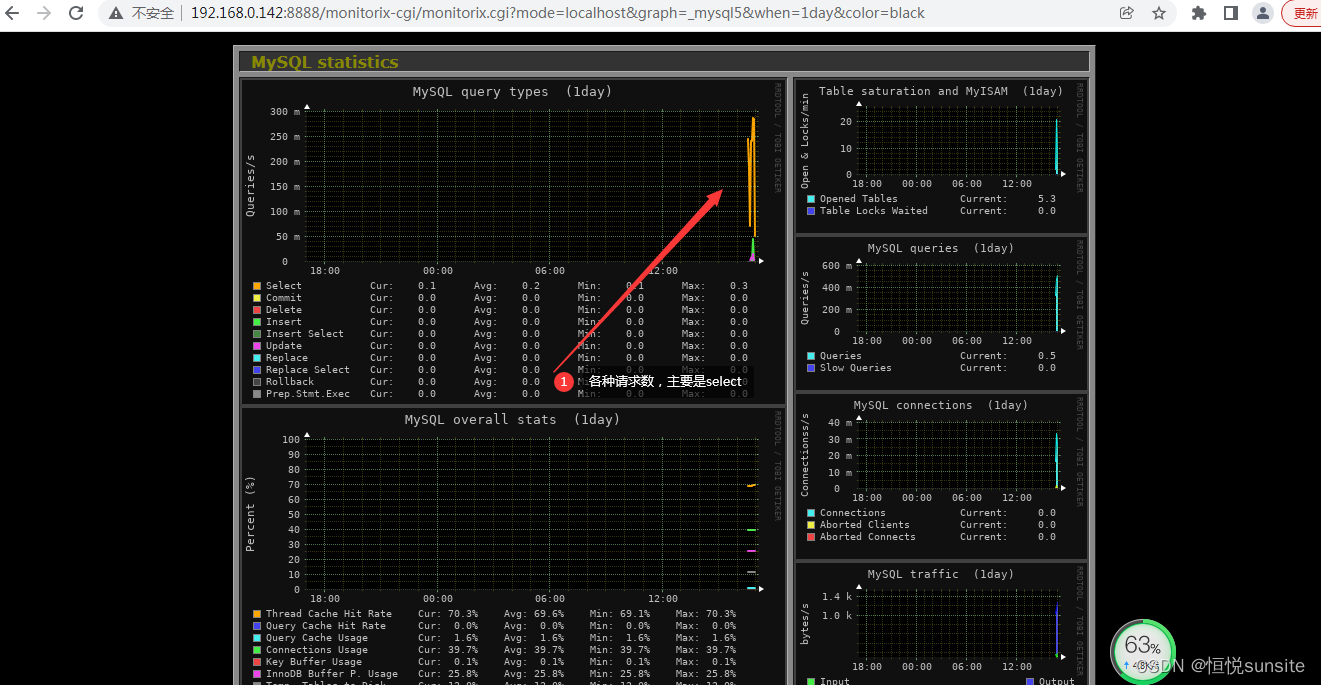
6、配置多mysql主机监控
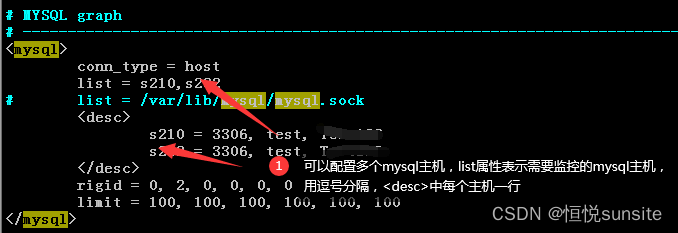
7、重启monitorix服务
[root@s142 ~]# systemctl restart monitorix
8、查看监控数据
配置多个mysql实例会有多个mysql监控图形框。每个实例监控值为6个参数。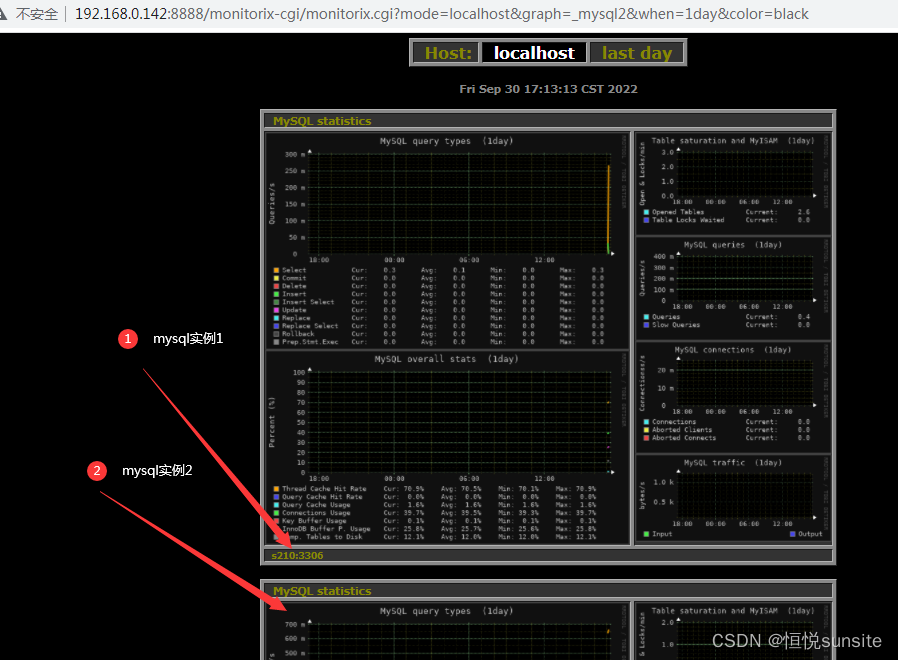
三、mysql监控内容说明
1、监控图形介绍

2、mysql overall stats指标介绍
- 线程缓存命中率 Thread Cache Hit Rate
(1 - (Threads_created / Connections)) * 100 - 查询缓存命中率 Query Cache Hit Rate
Qcache_hits / (Qcache_hits + Com_select) * 100 - 查询缓存使用情况 Query Cache Usage
(1 - (Qcache_free_memory / query_cache_size)) * 100 - 连接使用情况 Connections Usage
(Max_used_connections / max_connections) * 100 - 密钥缓冲区使用 Key Buffer Usage
(Key_blocks_used / (Key_blocks_used + Key_blocks_unused)) * 100 - InnoDB缓冲池使用情况 InnoDB Buffer Pool Usage
(1 - (Innodb_buffer_pool_pages_free / Innodb_buffer_pool_pages_total)) * 100 - 临时表使用情况 Temp. Tables To Disk
(Created_temp_disk_tables / Created_temp_disk_tables + Created_temp_tables)) * 100