第一个C# windows 服务
打开VS2010,创建一个windows服务程序:
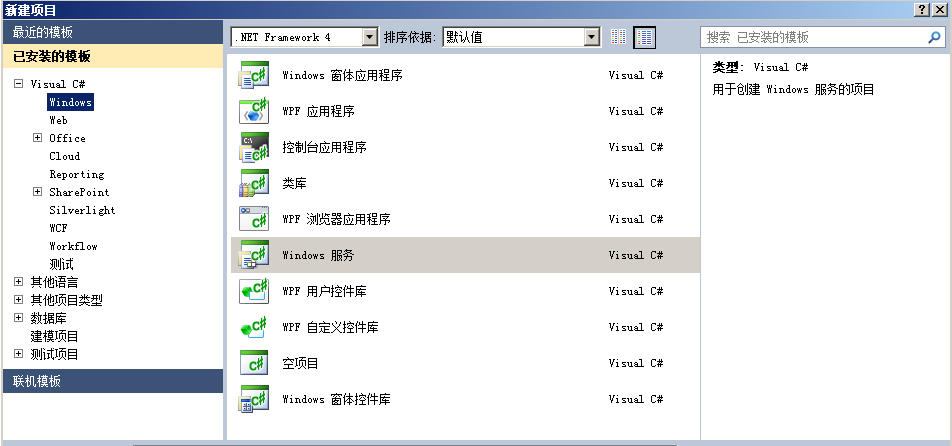
给服务添加一个installer(必须)
双击Service1.cs文件,右键->添加安装程序:

打开Service1.cs添加一些服务运行时执行的代码(本例是打了一些log):
public partial class Service1 : ServiceBase
{
Timer timer1;
public Service1()
{
InitializeComponent();
timer1 = new Timer();
Logger.LogInstance.AddLog("constructing");
}
protected override void OnStart(string[] args)
{
Logger.LogInstance.AddLog("starting");
timer1.Interval = 1000;
timer1.Enabled = true;
timer1.Elapsed += (s, e) => {
Logger.LogInstance.AddLog(DateTime.Now.Second.ToString());
};
timer1.Start();
}
protected override void OnStop()
{
Logger.LogInstance.AddLog("stoping...");
}
}拷贝C:/Windows/Microsoft.NET/Framework/v4.0.30319/installUtil.exe到服务的bin目录下面
Windows键+r->cmd->cd 服务的bin目录->installutil windowsService1.exe
进入windows服务管理中查看已经安装的服务:
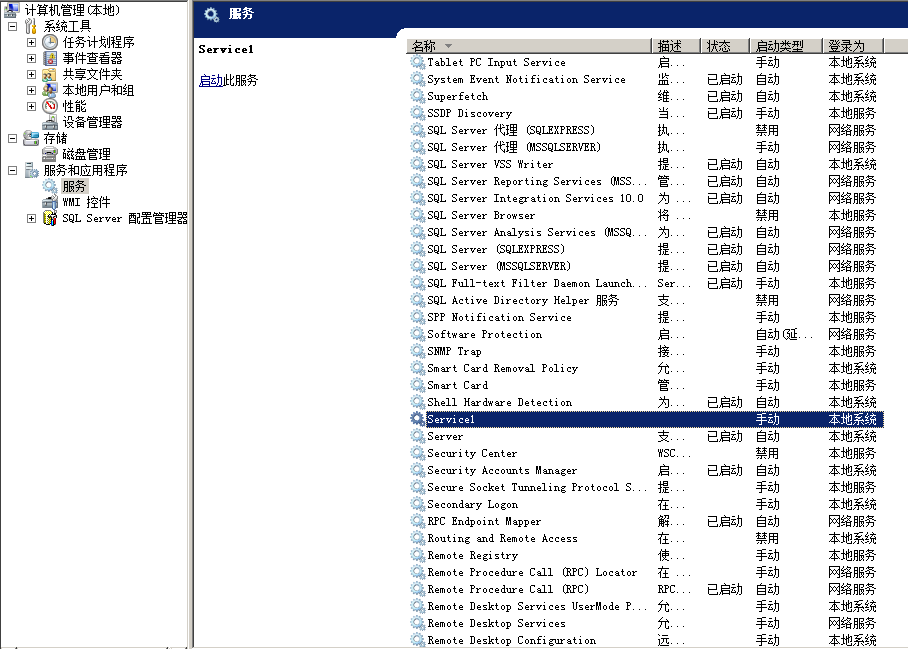
右键service1.exe->启动
去log文件中查看服务是否已经正常执行

