-
命令举例, 打印指定主机的主机名:
ansible安装命令自行百度:
ansible all -i tmp01.hosts -m shell -a 'echo $HOSTNAME'tmp01.hosts的文件内容如下:
192.168.8.11
192.168.8.12
执行结果如下:
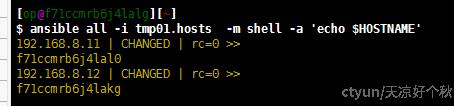
命令说明:
all -i tmp01.hosts:命令针对tmp01.hosts文件中的所有主机。
-m: 指定ansible的模块,此处制定的是shell模块
-a: 制定要执行的命令
2. 查看命令的文档
比如要查看模块shell的用法,ansible-doc -s shell
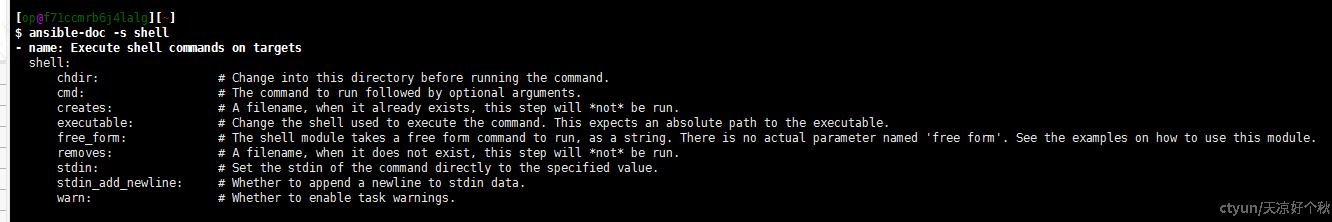
shell模块其它命令举例:
ansible all -i tmp01.hosts -m shell -a "cat /etc/os-release"
ansible all -i tmp01.hosts -m shell -a "systemctl status firewalld"
3. 将文件批量scp到指定主机,并制定scp之后的文件权限
src是指源文件,dest是目标主机的文件地址,mode是指将scp之后的文件设置为0755权限
#copy模块
ansible all -i tmp01.hosts -m copy -a "src=/home/op/tmp01.hosts dest=/home/op/tmp01.hosts mode=0755"
4.批量创建目录、删除目录
#state=directory是指创建目录
ansible all -i tmp01.hosts -m file -a 'path=/home/op/test092401 state=directory'
#查看创建后的目录
ansible all -i tmp01.hosts -m shell -a 'ls /home/op/'
#state=absent是指删除目录
ansible all -i tmp01.hosts -m file -a 'path=/home/op/test092401 state=absent'
#查看目录是否被删除
ansible all -i tmp01.hosts -m shell -a 'ls /home/op/'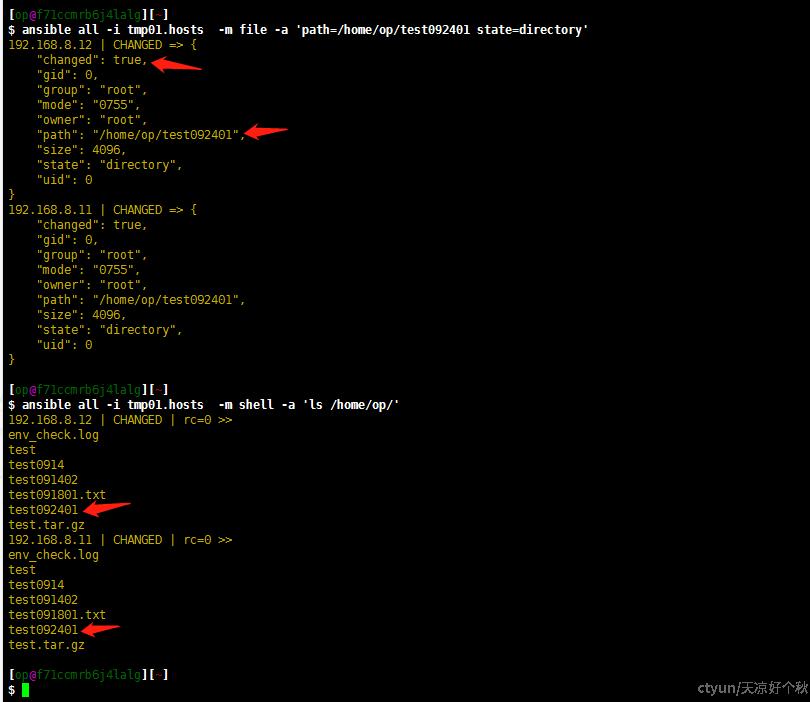
5.远程执行脚本
#script模块
ansible all -i tmp01.hosts -m script -a '/home/op/test/printHostname.sh'
6.将压缩包scp到指定主机并解压
参数copy=yes是指将压缩包scp到指定主机,如果是=no,就是认为指定主机上有压缩包
#解压缩模
ansible all -i tmp01.hosts -m unarchive -a 'src=/home/op/test.tar.gz dest=/home/op/test0914 copy=yes'