一文教你使用alertmanager实现微信和邮箱告警
前言
alertmanager 是一个开源的告警方案实现。本文将详细介绍如何利用 alertmanager 实现邮箱和qiye微信告警。
整体架构
监控数据被推送到Prometheus,然后在Prometheus侧配置告警规则。如果监控的指标数据触发了告警规则的阈值,将会将告警数据发送到Alertmanager。通过Alertmanager,可以实现将告警发送到多个地方,例如发送到邮箱或微信。告警的整体架构如下所示:
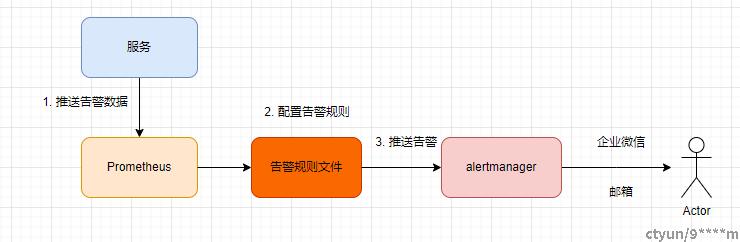
下面详细介绍下具体实现。
安装alertmanager
下载alertmanager,并解压安装:
mkdir /usr/local/prometheus
tar -xf alertmanager-0.25.0.linux-amd64.tar.gz
mv alertmanager-0.25.0.linux-amd64.tar.gz alertmanager检查配置
[root@evm-c7j1a8ape0h3uq7dl640 alertmanager]#
./amtool check-config alertmanager.yml
Checking 'alertmanager.yml' SUCCESS
Found:
- global config
- route
- 0 inhibit rules
- 1 receivers
- 1 templates
SUCCESSsystemd启动
/usr/lib/systemd/system/alertmanager.service
[Unit]
Description=Alertmanager
After=network.target
[Service]
Type=forking
Restart=on-failure
RestartSec=5
ExecStart=/usr/local/prometheus/alertmanager/start.sh
ExecStop=/usr/local/prometheus/alertmanager/stop.sh
[Install]
WantedBy=multi-user.targetstart.sh
#!/bin/bash
nohup /usr/local/prometheus/alertmanager/alertmanager --config.file='/usr/local/prometheus/alertmanager/alertmanager.yml' --cluster.advertise-address=0.0.0.0:9983 --web.listen-address=:9983 --log.level=debug > /usr/local/prometheus/alertmanager/alertmanager.log 2>&1 &
stop.sh
#!/bin/bash
ps -ef|grep alertmanager |grep -v grep | awk '{print $2}' | xargs kill -9启动
systemctl daemon-reload
systemctl restart alertmanager页面访问alertmanager
页面UI访问:localhost:9983
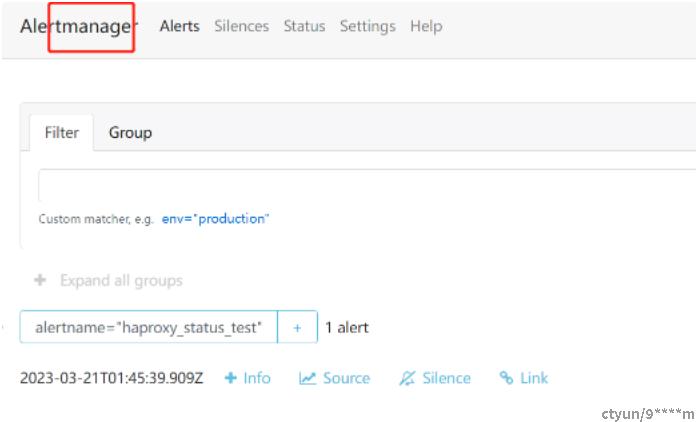
promethus也可以看:
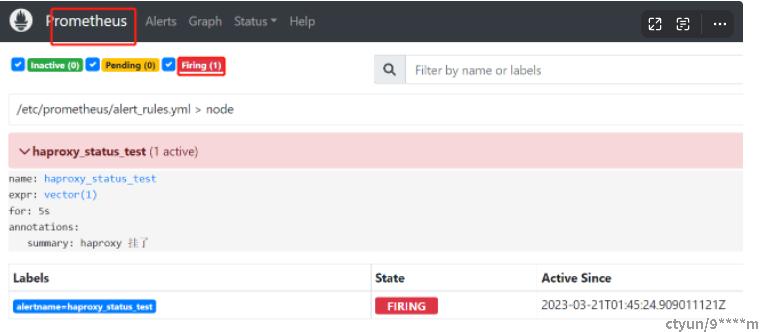
邮箱告警实现
alertmanager.yml配置
global:
resolve_timeout: 1m # 每1分钟检测一次是否恢复
smtp_smarthost: 'smtp.qq.com:465'
smtp_from: 'xxx@qq.com'
smtp_auth_username: 'xxx@qq.com'
smtp_auth_password: 'xxx' // 授权码
smtp_require_tls: false
route:
receiver: 'mail'
group_by: ['type','alertname'] #告警中的标签,相同type+alertname的会合并为一个通知告警
group_wait: 10s # 初次发送告警延时
group_interval: 10s # 距离第一次发送告警,等待多久再次发送告警
repeat_interval: 10s # 告警重发时间
receivers:
- name: 'mail'
email_configs:
- to: 'xxx@qq.com'
- name: 'wechat'
wechat_configs:
- send_resolved: true
message: '{{ template "wechat.default.message" . }}'
to_party: '2' #
agent_id: '1000002' #
api_secret: 'xxx'配置邮箱告警需要授权码,获取邮箱授权码:
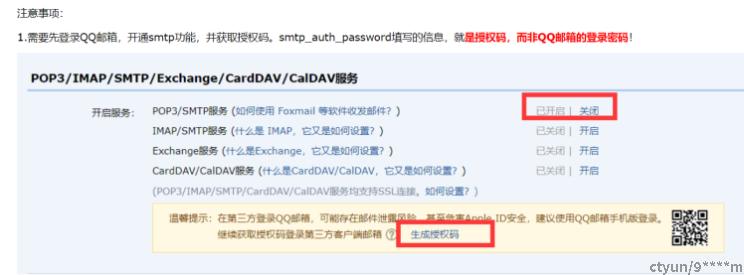
promethus配置
# Alertmanager configuration
alerting:
alertmanagers:
- static_configs:
- targets:
- localhost:9983 // alertmanager的ip:port
# Load rules once and periodically evaluate them according to the global 'evaluation_interval'.
rule_files:
- "/etc/prometheus/alert_rules.yml" // 触发规则alert_rules.yml
groups:
- name: node
rules:
- alert: haproxy_status_test
expr: haproxy_up{exported_job="xxx", type="haproxy"} == 0
#expr: vector(1)
for: 5s
annotations:
summary: "haproxy {{ $labels.host}} 挂了"
# labels.host就是上面PQL的输出中的host重启Prometheus和Alertmanager,停止一台HAProxy,您将收到以下告警邮件:
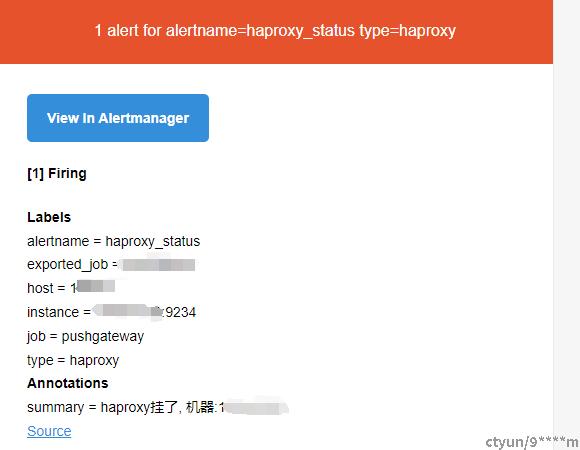
qiye微信告警webhook实现
alertmanager.yml中配置接收器we.book:
route:
receiver: 'web.hook' //指定接收器
group_by: ['type','alertname']
group_wait: 10s # 初次发送告警延时
group_interval: 300s # 距离第一次发送告警,等待多久再次发送告警
repeat_interval: 300s # 告警重发时间
receivers:
- name: 'web.hook'
webhook_configs:
- url: 'localhost:8080/webhook'
#http_config:
#method: post
#headers:
# Content-Type: application/json
send_resolved: true 配置完成后,如果有告警,将会发送到配置的 endpoint 的 URL。发送的内容大致如下:
"receiver": "web.hook",
"status": "firing",
"alerts": [{
"status": "firing",
"labels": {
"alertname": "haproxy_status",
"exported_job": "xxx",
"host": "xxx",
"instance": "xxx:9234",
"job": "pushgateway",
"type": "haproxy"
},
"annotations": {
"summary": "haproxy挂了, 机器:xxx"
},
"startsAt": "2023-03-21T08:18:32.202Z",
"endsAt": "0001-01-01T00:00:00Z",
"fingerprint": "aaae1485b1cbafdb"
}],
"groupLabels": {
"alertname": "haproxy_status",
"type": "haproxy"
},
"commonLabels": {
"alertname": "haproxy_status",
"exported_job": "xxx",
"host": "xxx",
"instance": "xxx:9234",
"job": "pushgateway",
"type": "haproxy"
},
"commonAnnotations": {
"summary": "haproxy挂了, 机器:xxx"
},
"externalURL": "xxx",
"version": "4",
"groupKey": "{}:{alertname=\\"haproxy_status\\", type=\\"haproxy\\"}",
"truncatedAlerts": 0开发Goland监听程序,监听localhost:8080/webhook,解析请求数据,然后发送消息到qiye微信机器人的Webhook,这样机器人就能收到告警。以下是代码示例:
package main
import (
"net/http"
"fmt"
"strings"
"github.com/gin-gonic/gin"
model "github.com/yunlzheng/alertmanaer-dingtalk-webhook/model"
)
func main() {
// 这个targetUrl创建qiye微信机器人后就会有了
targetUrl := "<https://qyapi.weixin.qq.com/cgi-bin/webhook/send?key=xxx>"
router := gin.Default()
router.POST("/webhook", func(c *gin.Context) {
var notification model.Notification
/*reqBody, _ := c.GetRawData()
fmt.Printf("[INFO] Request: %s %s\\n", c.Request.Method, c.Request.RequestURI)
fmt.Printf("requet body:%s", reqBody)
return*/
err := c.BindJSON(¬ification)
if err != nil {
fmt.Printf("BindJSON fail, err=", err)
c.JSON(http.StatusBadRequest, gin.H{"error": err.Error()})
return
}
//data, err := json.Marshal(¬ification)
//fmt.Println(err)
//fmt.Println(data)
// fmt.Println("notification.status:", notification.Status)
alertSummary := ""
for _, alert := range notification.Alerts {
annotations := alert.Annotations
if "" == annotations["summary"] {
continue
}
alertSummary += "[" + annotations["summary"] + "]\\r\\n"
//buffer.WriteString(fmt.Sprintf("##### %s\\n > %s\\n", annotations["summary"], annotations["description"]))
//buffer.WriteString(fmt.Sprintf("\\n> 开始时间:%s\\n", alert.StartsAt.Format("15:04:05")))
}
if "" == alertSummary {
return
}
msgContent := fmt.Sprintf("{\\"msgtype\\":\\"text\\",\\"text\\":{\\"content\\":\\"%s\\"}}", alertSummary)
fmt.Println(msgContent)
payload := strings.NewReader(msgContent)
req, _ := http.NewRequest("POST", targetUrl, payload)
req.Header.Add("Content-Type", "application/json")
response, err := http.DefaultClient.Do(req)
fmt.Println(err, response)
c.JSON(http.StatusOK, gin.H{"message": " successful receive alert notification message!"})
})
router.Run()
}
alertmanager告警存在的问题
- 如果没有数据推送,pushgateway中保留的是旧数据,导致PQL告警可能是无效的,存在误报的情况。解决方法是定期删除pushgateway中的数据即可。
总结
本文通过实战的方式,利用Alertmanager实现了邮箱和qiye微信的告警功能。其中,qiye微信的告警采用自己实现Webhook的方式进行触发。根据业务需求,可以利用这个方案进行邮件或者qiye微信的告警。