1 Stable Diffusion简介
Stable Diffusion (SD)在2022年发表,一种基于Latent Diffusion Models的新兴机器学习技术。
SD可以文生图 ,图生图以及图像inpainting ,文生图指根据输入文本生成相应的图像,它是SD的基础功能,而图生图和图像inpainting是在文生图的基础上延伸出来的两个功能;
Stable Diffusion 目前主要用于娱乐与创意,但未来有望在更广范围内应用于设计、教育、医学等领域。
SD的主要特点有:
1. 开源:代码和模型都在 MIT 许可下开源,可以自由使用和修改;
2. 高质量:生成的图像质量比较高,细节丰富,色彩鲜艳;
3. 快速:使用 GPU 可以非常快速地生成大量高质量图像;
4. 可控:可以精细控制生成图像的具体风格、图像素材等方面;
5. 可解释:理论上可以解释模型的决策过程,这有助于避免生成有害内容;
6. 可微调:提供了通过微调来改进模型的方法,用户可以使用自己的数据集来微调模型,从而生成更适合自己需求的图像。
2 Stable Diffusion 原理
SD是一个基于latent的扩散模型 ,它在UNet中引入text condition来实现基于文本生成图像。SD的核心来源于Latent Diffusion,常规的扩散模型是基于pixel的生成模型,而Latent Diffusion是基于latent的生成模型,
它先采用一个autoencoder将图像压缩到latent空间,然后用扩散模型来生成图像的latents,最后送入autoencoder的decoder模块就可以得到生成的图像,如下图:
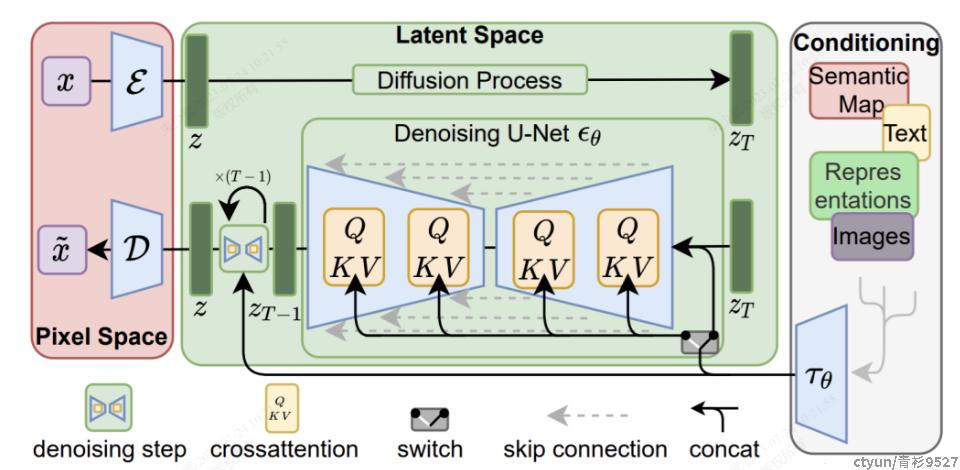
SD涉及到以下两个主要概念:
- 扩散过程(Diffusion Process):扩散过程是指一种随机漫步过程,其中粒子会从一个位置随机移动到另一个位置。在机器学习中,我们可以利用扩散过程将高维度数据转换到低维度空间中进行训练,进而提高模型的稳定性和泛化能力。
- 扩散方程(Diffusion Equation):扩散方程是描述扩散过程的数学方程式,可以用来计算随机漫步的概率分布。在机器学习中,我们可以利用扩散方程来生成随机样本,并将其用于模型训练和测试。
Stable Diffusion需要训练好一个编码模型AutoEncoder,包括一个编码器(Encoder)和一个解码器(Decoder)
我们利用编码器对图片进行压缩,然后在潜在表示空间(Latent Space)上做diffusion,最后我们再用解码器恢复到原始像素空间即可,模型论文将这个方法称为感知压缩(Perceptual Compression);
Stable Diffusion 的训练过程如下:
1)使用大型数据集(如 LAION-5B),训练 CLIP model,建立图像和文本的联合嵌入;
2)使用 DDPM 对齐噪声图像,得到清晰的图像;
3)使用 CLIP model 的损失来训练 DDPM,使其生成的图像与输入文本描述更匹配;
4)反复进行2和3,不断优化 DDPM,使其生成的图像质量更高,与文本描述的相关性更强;
5)得到训练好的SD模型,可以输入文本描述并生成匹配的图像。
3 Stable Diffusion面临的问题
Stable Diffusion 可以帮助用户快速、准确地生成想要的场景及图片。不过当前使用 Stable Diffusion 面临如下问题:
1)单个Pod处理请求的吞吐率有限,如果多个请求转发到同一个Pod,会导致服务端过载异常,因此需要精准的控制单个Pod 请求并发处理数。
2)GPU资源很珍贵,期望做到按需使用资源,在业务低谷及时释放GPU资源
4 功能测试
镜像构建编排:
FROM nvidia/cuda:11.8.0-runtime-ubuntu22.04ENV DEBIAN_FRONTEND noninteractiveRUN sed -i s/archive.ubuntu.com/mirrors.aliyun.com/g /etc/apt/sources.list && sed -i s/security.ubuntu.com/mirrors.aliyun.com/g /etc/apt/sources.list && apt-get updateRUN set -ex && \apt install -y wget git python3 python3-venv python3-pip libglib2.0-0 ffmpeg libsm6 libxext6 && \rm -rf /var/lib/apt/lists/*ENV INDEX_URL https://pypi.tuna.tsinghua.edu.cn/simpleRUN mkdir ~/.pip && echo "[global]\nindex-url = https://pypi.tuna.tsinghua.edu.cn/simple\n[install]\ntrusted-host = https://pypi.tuna.tsinghua.edu.cn" > ~/.pip/pip.confRUN python3 -m pip install torch==1.13.1+cu117 torchvision==0.14.1+cu117 --extra-index-url https://download.pytorch.org/whl/cu117RUN python3 -m pip install git+https://github.com/TencentARC/GFPGAN.git@8d2447a2d918f8eba5a4a01463fd48e45126a379 --prefer-binaryRUN python3 -m pip install git+https://github.com/openai/CLIP.git@d50d76daa670286dd6cacf3bcd80b5e4823fc8e1 --prefer-binaryRUN python3 -m pip install git+https://github.com/mlfoundations/open_clip.git@bb6e834e9c70d9c27d0dc3ecedeebeaeb1ffad6b --prefer-binaryRUN python3 -m pip install xformers==0.0.16rc425 --prefer-binaryRUN python3 -m pip install pyngrok --prefer-binaryRUN git clone https://github.com/AUTOMATIC1111/stable-diffusion-webui.gitRUN git clone https://github.com/Stability-AI/stablediffusion.git /stable-diffusion-webui/repositories/stable-diffusion-stability-aiRUN git -C /stable-diffusion-webui/repositories/stable-diffusion-stability-ai checkout cf1d67a6fd5ea1aa600c4df58e5b47da45f6bdbfRUN git clone https://github.com/CompVis/taming-transformers.git /stable-diffusion-webui/repositories/taming-transformersRUN git -C /stable-diffusion-webui/repositories/taming-transformers checkout 24268930bf1dce879235a7fddd0b2355b84d7ea6RUN git clone https://github.com/crowsonkb/k-diffusion.git /stable-diffusion-webui/repositories/k-diffusionRUN git -C /stable-diffusion-webui/repositories/k-diffusion checkout 5b3af030dd83e0297272d861c19477735d0317ecRUN git clone https://github.com/sczhou/CodeFormer.git /stable-diffusion-webui/repositories/CodeFormerRUN git -C /stable-diffusion-webui/repositories/CodeFormer checkout c5b4593074ba6214284d6acd5f1719b6c5d739afRUN git clone https://github.com/salesforce/BLIP.git /stable-diffusion-webui/repositories/BLIPRUN git -C /stable-diffusion-webui/repositories/BLIP checkout 48211a1594f1321b00f14c9f7a5b4813144b2fb9RUN python3 -m pip install -r /stable-diffusion-webui/repositories/CodeFormer/requirements.txt --prefer-binaryRUN python3 -m pip install -r /stable-diffusion-webui/requirements_versions.txt --prefer-binaryRUN set -ex && cd stable-diffusion-webui \&& git clone https://gitcode.net/ranting8323/sd-webui-additional-networks.git extensions/sd-webui-additional-networks \&& git clone https://gitcode.net/ranting8323/sd-webui-cutoff extensions/sd-webui-cutoff \&& git clone https://ghproxy.com/https://github.com/toshiaki1729/stable-diffusion-webui-dataset-tag-editor.git extensions/stable-diffusion-webui-dataset-tag-editor \&& git clone https://ghproxy.com/https://github.com/yfszzx/stable-diffusion-webui-images-browser extensions/stable-diffusion-webui-images-browser \&& git clone https://gitcode.net/ranting8323/stable-diffusion-webui-wd14-tagger.git extensions/stable-diffusion-webui-wd14-tagger \&& git clone https://gitcode.net/overbill1683/stable-diffusion-webui-localization-zh_Hans.git extensions/stable-diffusion-webui-localization-zh_Hans \&& git clone https://gitcode.net/ranting8323/a1111-sd-webui-tagcomplete.git extensions/a1111-sd-webui-tagcomplete \&& git clone https://github.com/Mikubill/sd-webui-controlnet.git extensions/sd-webui-controlnetRUN python3 -m pip install -r /stable-diffusion-webui/extensions/sd-webui-controlnet/requirements.txt --prefer-binaryEXPOSE 7860WORKDIR /stable-diffusion-webui/CMD ["python3", "launch.py", "--listen", "--xformers", "--medvram", "--enable-insecure-extension-access"] |
workload部署编排:
apiVersion: apps/v1kind: Deploymentmetadata: name: sd-webui namespace: sdspec: selector: matchLabels: app: sd replicas: 1 template: metadata: labels: app: sd spec: runtimeClassName: nvidia containers: - name: sd image: stable-diffusion:1.5 ## 自行构建 imagePullPolicy: IfNotPresent resources: limits: nvidia.com/gpu: 1 ports: - name: http containerPort: 7860 volumeMounts: - name: models mountPath: /stable-diffusion-webui/models - name: extensions mountPath: /stable-diffusion-webui/extensions - name: outputs mountPath: /stable-diffusion-webui/outputs volumes: - name: models hostPath: path: /stable-diffusion-webui/models - name: extensions hostPath: path: /stable-diffusion-webui/extensions - name: outputs hostPath: path: /stable-diffusion-webui/outputs |
数据集下载:https://huggingface.co/