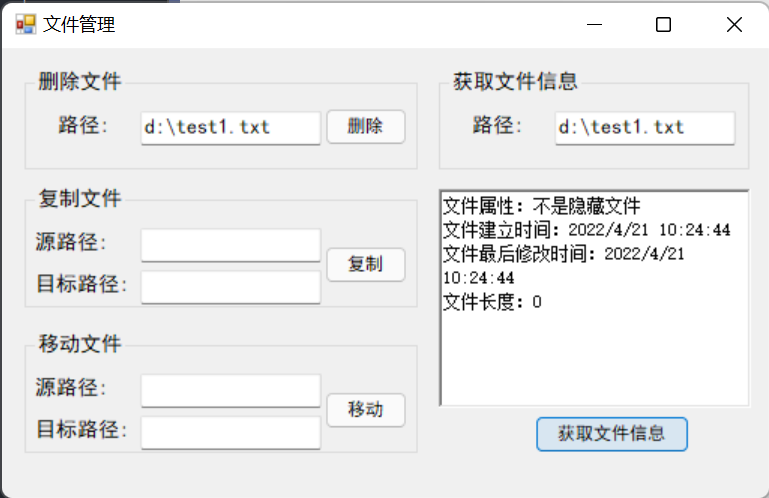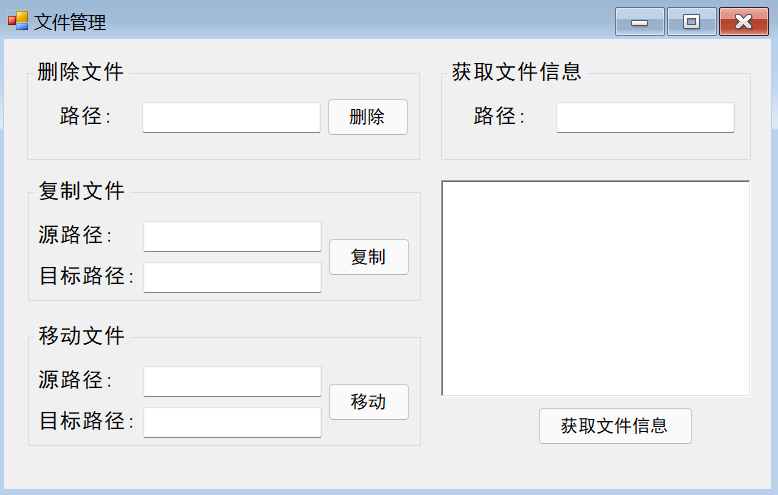都实例11了?你还不会创建项目?不会操作步骤?不会写代码?请进入下方链接学习吧!
C#创建Windows窗体应用程序实例1
C#创建Windows窗体应用程序实例2
1. 知识点

2. 样式设计
在工具中选择 以下 控件
3. 代码实现


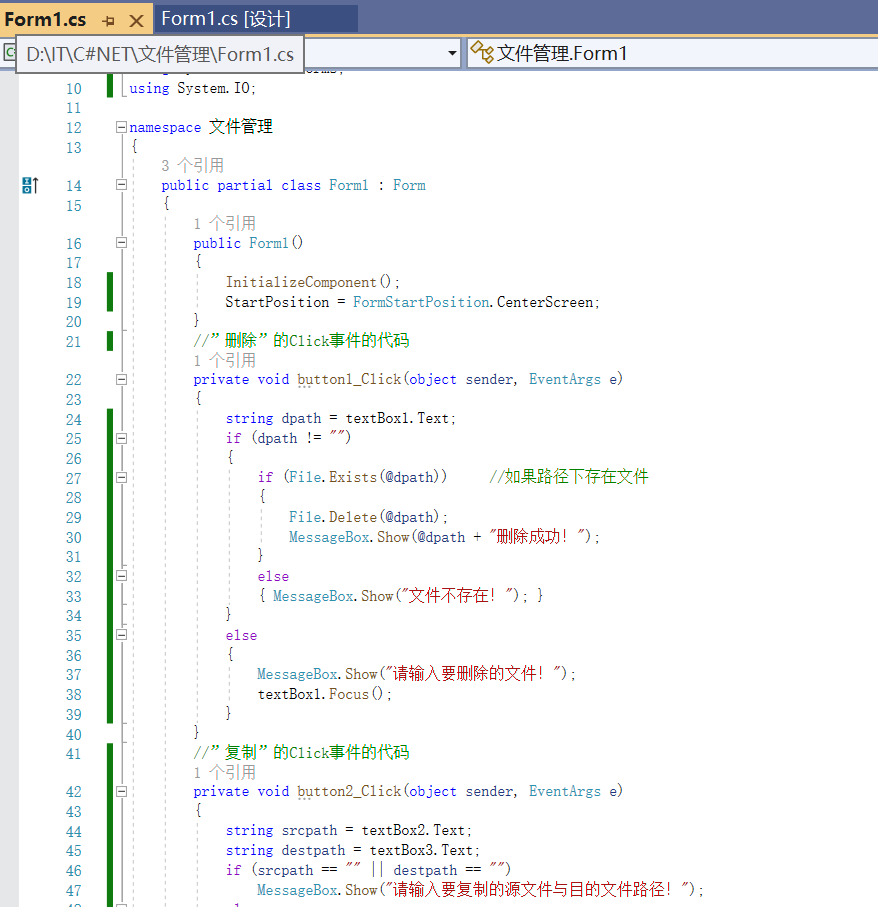
using System.Windows.Forms;
using System.IO;
namespace 文件管理
{
public partial class Form1 : Form
{
public Form1()
{
InitializeComponent();
StartPosition = FormStartPosition.CenterScreen;
}
//”删除”的Click事件的代码
private void button1_Click(object sender, EventArgs e)
{
string dpath = textBox1.Text;
if (dpath != "")
{
if (File.Exists(@dpath)) //如果路径下存在文件
{
File.Delete(@dpath);
MessageBox.Show(@dpath + "删除成功!");
}
else
{ MessageBox.Show("文件不存在!"); }
}
else
{
MessageBox.Show("请输入要删除的文件!");
textBox1.Focus();
}
}
//”复制”的Click事件的代码
private void button2_Click(object sender, EventArgs e)
{
string srcpath = textBox2.Text;
string destpath = textBox3.Text;
if (srcpath == "" || destpath == "")
MessageBox.Show("请输入要复制的源文件与目的文件路径!");
else
{
if (File.Exists(@srcpath))
{
File.Copy(@srcpath, @destpath);
MessageBox.Show(@srcpath + "复制到" + @destpath + "成功!");
}
else
{ MessageBox.Show("源文件不存在!"); }
}
}
//”移动”的Click事件的代码
private void button3_Click(object sender, EventArgs e)
{
string srcpath = textBox4.Text;
string destpath = textBox5.Text;
if (srcpath == "" || destpath == "")
MessageBox.Show("请输入要移动的源文件与目的文件路径!");
else
{
if (File.Exists(@srcpath))
{
File.Move(@srcpath, @destpath);
MessageBox.Show(@srcpath + "移动到" + @destpath + "成功!");
}
else
{ MessageBox.Show("源文件不存在!"); }
}
}
//”获取信息”的Click事件的代码
private void button4_Click(object sender, EventArgs e)
{
string detailpath = textBox6.Text;
richTextBox1.Clear();
if (File.Exists(@detailpath))
{
FileInfo fi = new FileInfo(@detailpath);
if ((fi.Attributes & FileAttributes.Hidden) == FileAttributes.Hidden)
richTextBox1.AppendText("文件属性:隐藏文件\n");
else
richTextBox1.AppendText("文件属性:不是隐藏文件\n");
richTextBox1.AppendText("文件建立时间:" + fi.CreationTime + '\n');
richTextBox1.AppendText("文件最后修改时间:" + fi.LastWriteTime + '\n');
richTextBox1.AppendText("文件长度:" + fi.Length + '\n');
}
else
MessageBox.Show("文件不存在!");
}
}
}
4. 执行效果