Packet Tracer配置CHAP双向认证
【拓扑图】
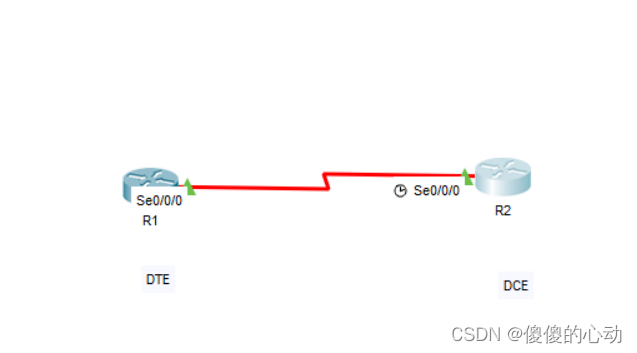
【设备参数表】
|
设备 |
接口 |
IP地址 |
子网掩码 |
默认网关 |
|
R1 |
S0/0/0 |
192.168.12.1 |
255.255.255.0 |
N/A |
|
R2 |
S0/0/0 |
192.168.12.2 |
255.255.255.0 |
N/A |
【实验步骤】
Router>en
Router#conf
Configuring from terminal, memory, or network [terminal]?
Enter configuration commands, one per line. End with CNTL/Z.
Router(config)#hostname R1
R1(config)#username R2 password cisco
R1(config)#INTerface s0/0/0
R1(config-if)#ip address 192.168.12.1 255.255.255.0
R1(config-if)#no shutdown
%LINK-5-CHANGED: Interface Serial0/0/0, changed state to down
R1(config-if)#
%LINK-5-CHANGED: Interface Serial0/0/0, changed state to up
%LINEPROTO-5-UPDOWN: Line protocol on Interface Serial0/0/0, changed state to up
%LINEPROTO-5-UPDOWN: Line protocol on Interface Serial0/0/0, changed state to down
R1(config-if)#encapsulation ppp
R1(config-if)#ppp authentication chap
R1(config-if)#exit
R1(config)#
%LINEPROTO-5-UPDOWN: Line protocol on Interface Serial0/0/0, changed state to up
R1(config)#end
R1#
%SYS-5-CONFIG_I: Configured from console by console
R1#show ip interface brief
Interface IP-Address OK? Method Status Protocol
GigabitEthernet0/0 unassigned YES unset administratively down down
GigabitEthernet0/1 unassigned YES unset administratively down down
Serial0/0/0 192.168.12.1 YES manual up up
Serial0/0/1 unassigned YES unset administratively down down
Vlan1 unassigned YES unset administratively down down
R1#show run
R1#show running-config
Building configuration...
Current configuration : 816 bytes
!
version 15.1
no service timestamps log datetime msec
no service timestamps debug datetime msec
no service password-encryption
!
hostname R1
!
!
!
!
!
!
!
!
no ip cef
no ipv6 cef
!
!
!
username R2 password 0 cisco
!
!
license udi pid CISCO1941/K9 sn FTX1524NA7G-
!
!
!
!
!
!
!
!
!
!
!
spanning-tree mode pvst
!
!
!
!
!
!
interface GigabitEthernet0/0
no ip address
duplex auto
speed auto
shutdown
!
interface GigabitEthernet0/1
no ip address
duplex auto
speed auto
shutdown
!
interface Serial0/0/0
ip address 192.168.12.1 255.255.255.0
encapsulation ppp
ppp authentication chap
!
interface Serial0/0/1
no ip address
clock rate 2000000
shutdown
!
interface Vlan1
no ip address
shutdown
!
ip classless
!
ip flow-export version 9
!
!
!
!
!
!
!
!
line con 0
!
line aux 0
!
line vty 0 4
login
!
!
!
end
R1#
Router>enable
Router#conf
Configuring from terminal, memory, or network [terminal]?
Enter configuration commands, one per line. End with CNTL/Z.
Router(config)#hostname R2
R2(config)#username R1 password cisco
R2(config)#interface s0/0/0
R2(config-if)#ip address 192.168.12.2 255.255.255.0
R2(config-if)#encapsulation ppp
R2(config-if)#ppp authentication chap
R2(config-if)#no shutdown
R2(config-if)#
%LINK-5-CHANGED: Interface Serial0/0/0, changed state to up
R2(config)#end
R2#
%SYS-5-CONFIG_I: Configured from console by console
sho
R2#show ip interface brief
Interface IP-Address OK? Method Status Protocol
GigabitEthernet0/0 unassigned YES unset administratively down down
GigabitEthernet0/1 unassigned YES unset administratively down down
Serial0/0/0 192.168.12.2 YES manual up down
Serial0/0/1 unassigned YES unset administratively down down
Vlan1 unassigned YES unset administratively down down
R2#
%LINEPROTO-5-UPDOWN: Line protocol on Interface Serial0/0/0, changed state to up
R2#show ip interface brief
Interface IP-Address OK? Method Status Protocol
GigabitEthernet0/0 unassigned YES unset administratively down down
GigabitEthernet0/1 unassigned YES unset administratively down down
Serial0/0/0 192.168.12.2 YES manual up up
Serial0/0/1 unassigned YES unset administratively down down
Vlan1 unassigned YES unset administratively down down
R2#ping 192.168.12.1
Type escape sequence to abort.
Sending 5, 100-byte ICMP Echos to 192.168.12.1, timeout is 2 seconds:
!!!!!
Success rate is 100 percent (5/5), round-trip min/avg/max = 1/2/8 ms
R2#
不积跬步无以至千里,不积小流无以成江海;
千里之行,始于足下;
每天一个小实验。

