阅读文本大概需要3分钟。
@RequestMapping是一个用来处理请求地址映射的注解,可用于类或者方法上。用于类上,表示类中的所有响应请求的方法都是以该地址作为父路径。
@RequestMapping注解有六个属性:
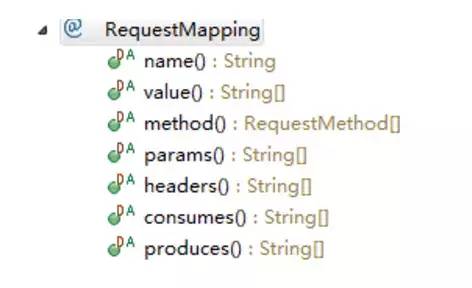
下面进行详细的讲解:
-
value:指定请求的实际地址,指定的地址可以是URI Template模式。
-
method:指定请求的method类型,GET、POST、PUT、DELETE等。
-
consumes:指定处理请求的提交内容类型(Content-Type),例如application/json、application/xml、text/html等。
-
produces:指定返回的内容类型,仅当request请求头中的(Accept)类型中包含该指定类型才返回。
-
params:指定request中必须包含某些参数值才让该方法处理。
-
headers:指定request中必须包含某些指定的header值,才能让该方法处理请求。
备注:
@RequestMapping中consumes和produces的区别RequestMapping中consumes和produces的区别:
说到这两个参数,不得不先回顾一下HTTP协议Header中的两个东西
Content-Type 和Accept。在Request中,Content-Type 用来告诉服务器当前发送的数据是什么格式;而Accept 用来告诉服务器,客户端能认识哪些格式数据,最好返回这些格式中的其中一种。
-
consumes 用来限制Content-Type
-
produces 用来限制Accept
例子:
有个用户给发了一个请求,
请求头中
Content-Type =application/json
Accept = */*
就是说用户发送的json格式的数据,可以接收任意格式的数据返回。但是如果接口中定义如下:
@Controller
public class HelloWorld {
@RequestMapping(value="/helloworld",consumes={"application/xml"},produces={"application/xml"})
public String hello(){
System.out.println("hello world");return"success";
}
}
该接口只接收 application/xml 格式数据,也只返回application/xml格式数据。很明显是调不通这个接口的。
稍微改一下该接口,即可:
@Controller
public class HelloWorld {
@RequestMapping(value="/helloworld",consumes={"application/xml","application/json"},produces={"application/xml"})
public String hello(){
System.out.println("hello world");return"success";
}
}
handler method参数绑定常用的注解,根据他们处理的request的不同内容部分分为四类:
-
处理request uri部分的注解:@PathVariable;
-
处理request header部分的注解:@RequestHeader, @CookieValue;
-
处理request body部分的注解:@RequestParam, @RequestBody;
-
处理attribute类型的注解:@SessionAttributes, @ModelAttribute;
@PathVariable
当使用@RequestMapping URI template样式映射时,即someUrl/{paramId},这时的paramId可通过@PathVariable注解绑定它传过来的值到方法的参数上。
@RequestHeader、@CookieValue
@RequestHeader注解可以把Request请求header部分的值绑定到方法的参数上。
@CookieValue可以把Request header中关于cookie的值绑定到方法的参数上。

