插入操作
- 代码如下:
/**
* @author: BNTang
**/
(SpringJUnit4ClassRunner.class)
("classpath:applicationContext.xml")
public class Demo {
private JdbcTemplate jdbcTemplate;
public void insertDemo() {
jdbcTemplate.update("insert into account values (null, ?, ?)", "BNTang",10000d);
}
}
删除操作
- 代码如下:
/**
* @author: BNTang
**/
(SpringJUnit4ClassRunner.class)
("classpath:applicationContext.xml")
public class Demo {
private JdbcTemplate jdbcTemplate;
public void deleteDemo() {
jdbcTemplate.update("delete from account where id = ?", 1);
}
}
更新操作
- 代码如下:
/**
* @author: BNTang
**/
(SpringJUnit4ClassRunner.class)
("classpath:applicationContext.xml")
public class Demo {
private JdbcTemplate jdbcTemplate;
public void updateDemo() {
jdbcTemplate.update("update account set name = ?,money = ? where id = ?", "JonathanTang", 2000d, 8);
}
}
查询操作
查询某一个字段
- 代码如下,通过
queryForObject 进行查询
/**
* @author: BNTang
**/
(SpringJUnit4ClassRunner.class)
("classpath:applicationContext.xml")
public class Demo {
private JdbcTemplate jdbcTemplate;
public void queryDemo() {
String name = jdbcTemplate.queryForObject("select name from account where id = ?", String.class, 8);
System.out.println(name);
}
}
- 还可以查询合函数的结果,代码如下:
/**
* @author: BNTang
**/
(SpringJUnit4ClassRunner.class)
("classpath:applicationContext.xml")
public class Demo {
private JdbcTemplate jdbcTemplate;
public void queryDemo() {
Long count = jdbcTemplate.queryForObject("select count(*) from account", Long.class);
System.out.println(count);
}
}
查询返回对象的集合
- 创建
Account 实体类用来封装查询结果数据
/**
* @author: BNTang
**/
public class Account {
private Integer id;
private String name;
private BigDecimal money;
public Integer getId() {
return id;
}
public void setId(Integer id) {
this.id = id;
}
public String getName() {
return name;
}
public void setName(String name) {
this.name = name;
}
public BigDecimal getMoney() {
return money;
}
public void setMoney(BigDecimal money) {
this.money = money;
}
public String toString() {
return "Account{" +
"id=" + id +
", name='" + name + '\'' +
", money=" + money +
'}';
}
}
- 测试代码如下:
- 这是查询
单行 数据- 主要就是自己创建一个类实现
RowMapper 接口,实现当中的一个方法自己手动的进行封装
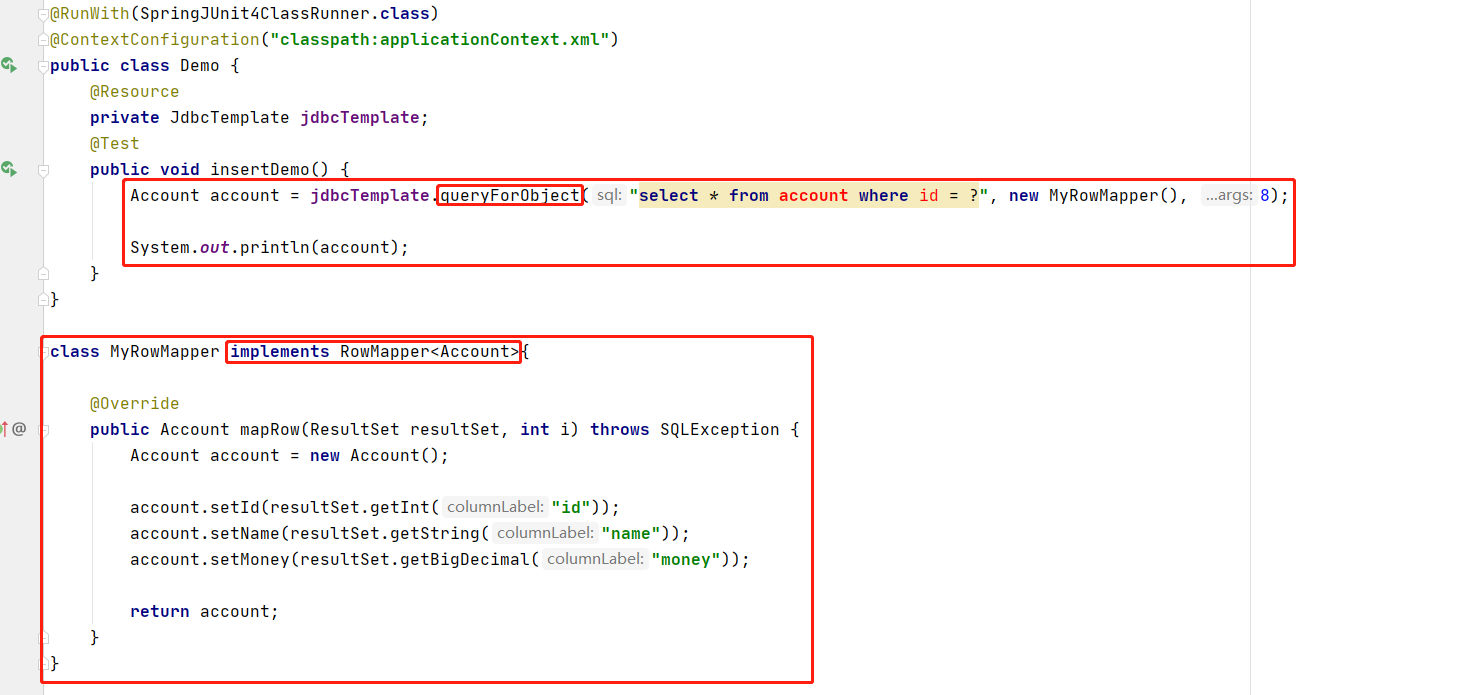
/**
* @author: BNTang
**/
(SpringJUnit4ClassRunner.class)
("classpath:applicationContext.xml")
public class Demo {
private JdbcTemplate jdbcTemplate;
public void queryDemo() {
Account account = jdbcTemplate.queryForObject("select * from account where id = ?", new MyRowMapper(), 8);
System.out.println(account);
}
}
class MyRowMapper implements RowMapper<Account>{
public Account mapRow(ResultSet resultSet, int i) throws SQLException {
Account account = new Account();
account.setId(resultSet.getInt("id"));
account.setName(resultSet.getString("name"));
account.setMoney(resultSet.getBigDecimal("money"));
return account;
}
}
- 查询多行数据
- 测试代码如下:
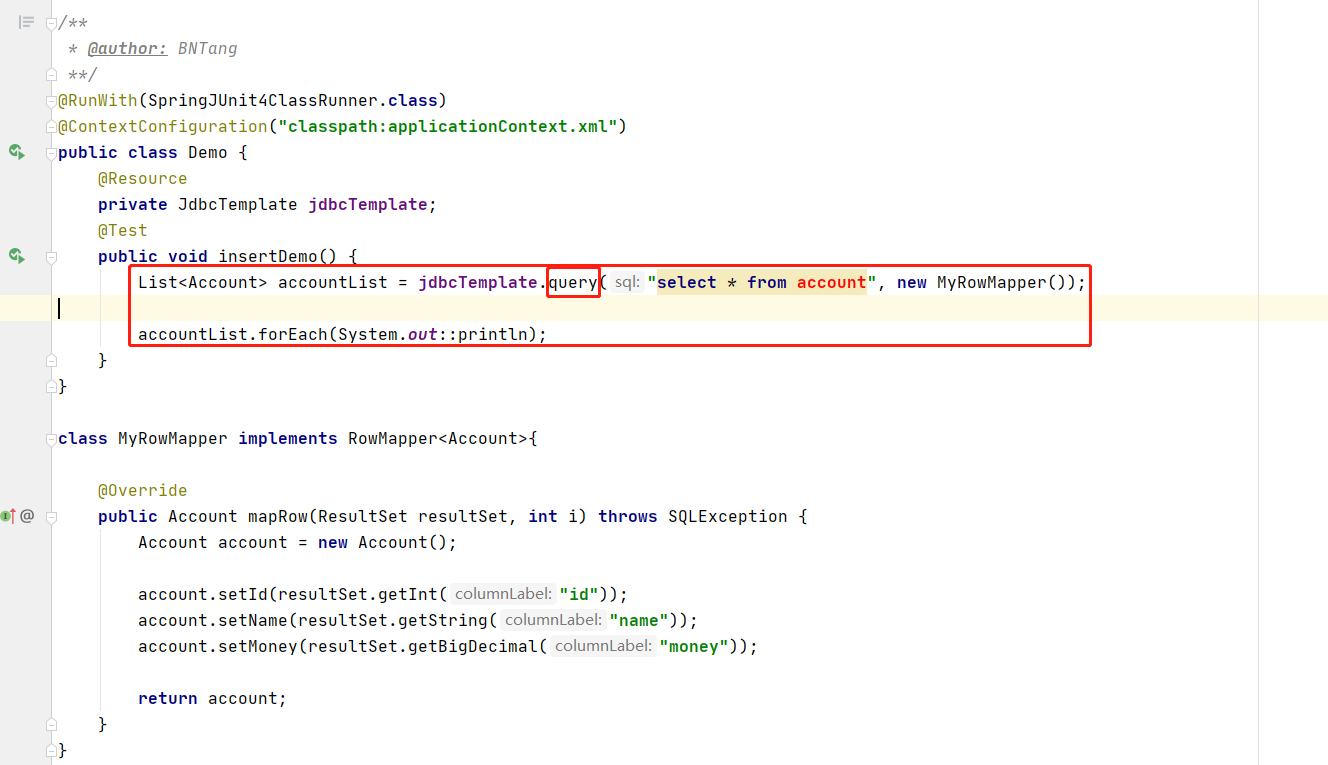
/**
* @author: BNTang
**/
(SpringJUnit4ClassRunner.class)
("classpath:applicationContext.xml")
public class Demo {
private JdbcTemplate jdbcTemplate;
public void queryDemo() {
List<Account> accountList = jdbcTemplate.query("select * from account", new MyRowMapper());
accountList.forEach(System.out::println);
}
}
class MyRowMapper implements RowMapper<Account>{
public Account mapRow(ResultSet resultSet, int i) throws SQLException {
Account account = new Account();
account.setId(resultSet.getInt("id"));
account.setName(resultSet.getString("name"));
account.setMoney(resultSet.getBigDecimal("money"));
return account;
}
}

