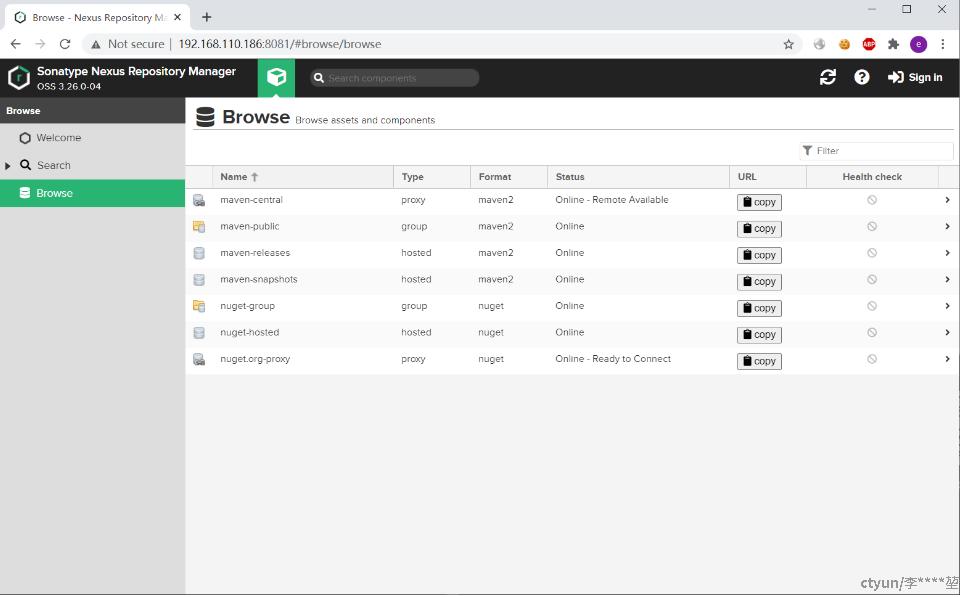一、下载 nexus
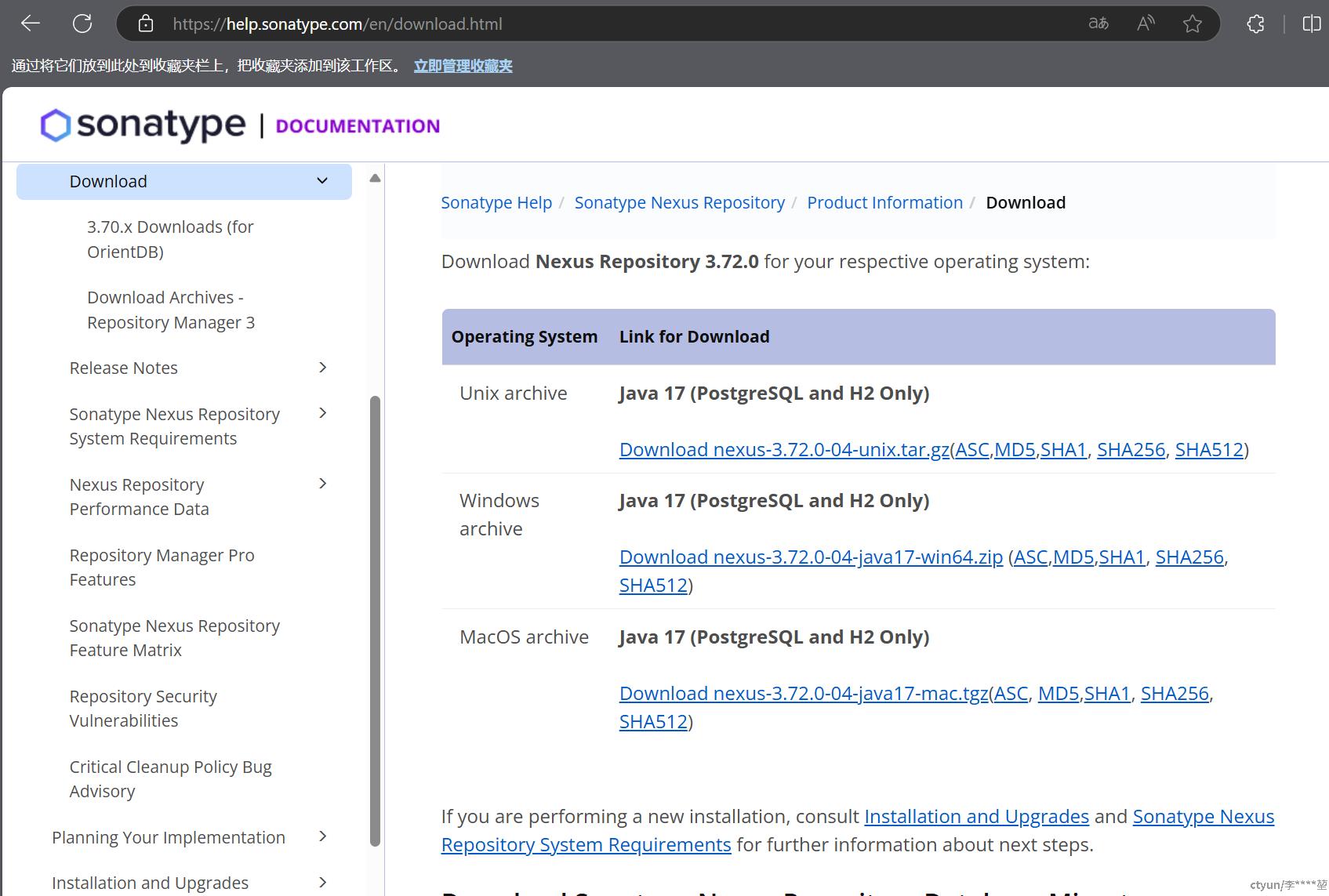
选择对应操作系统版本
系统要求:
- 安装 jdk 1.8 版本
- linux 系统需要修改 nexus 用户最大文件打开数:
- 修改 /etc/security/limits.conf,增加一行:nexus - nofile 65536 ,其中 nexus 为要运行 nexus 服务的用户。如果是使用 Ubuntu,它是忽略 /etc/security/limits.conf 配置的,如果进程是由 init.d 启动,可以编辑 /etc/pam.d/common-session ,去掉这一行的注释:# session required pam_limits.s
- 如果是用 systemd 则需要在服务配置中添加一个 LimitNOFILE 配置:
Description=nexus service
After=network.target
[Service]
Type=forking
LimitNOFILE=65536
ExecStart=/opt/nexus/bin/nexus start
ExecStop=/opt/nexus/bin/nexus stop
User=nexus # 这个用户请保持和实际要运行 nexus 的用户一致
Restart=on-abort
[Install]
WantedBy=multi-user.target
二、部署
1、解压缩 nexus 软件包:
tar -zxvfnexus-3.26.1-02-unix.tar.gz
2、添加一个普通用户组和用户:
groupadd nexus
useradd -g nexus -s /sbin/nologin nexus
注意不要禁止设置用户 home 目录(-M参数),否则服务启动时会报错。
3、给与用户软件目录权限
chown -R nexus:nexus nexus-3.26.0-04
chown -Rnexus:nexussonatype-work/
4、编辑启动服务的用户 bin/nexus.rc,加入以下行:
run_as_user="nexus"
5、编辑添加系统服务 /etc/systemd/system/nexus.service
Description=nexus service
After=network.target
[Service]
Type=forking
LimitNOFILE=65536
ExecStart=/opt/nexus/bin/nexus start
ExecStop=/opt/nexus/bin/nexus stop
User=nexus # 这个用户请保持和实际要运行 nexus 的用户一致
Restart=on-abort
[Install]
WantedBy=multi-user.target
6、运行服务:
sudo systemctl daemon-reload
sudo systemctl enable nexus.service
sudo systemctl start nexus.service
三、验证