一、机器网卡配置
- 1 块 四口GE网卡,型号:Intel Corporation I350
- 1块双口25G网卡,型号:Mellanox CX6 Lx
- 1块双口100G网卡,型号:Mellanox CX6 Dx
- 1块单口400G网卡,型号:Mellanox CX7
从这个信息可以看出,机器上总共4块网卡,共9个网口。
二、Mellanox CX系列网卡
1.CX6 Lx
CX6 Lx, 英伟达官网全称为ConnectX-6 Lx, 可提供 2 个 25Gb/s 或 1 个 50Gb/s 的端口。来自官网的截图:

2. CX6 Dx
CX6 Dx, 英伟达官网全称为ConnectX-6 Dx,可提供2个 100 Gb/s 或1个 200 Gb/s 的端口。来自官网的截图:
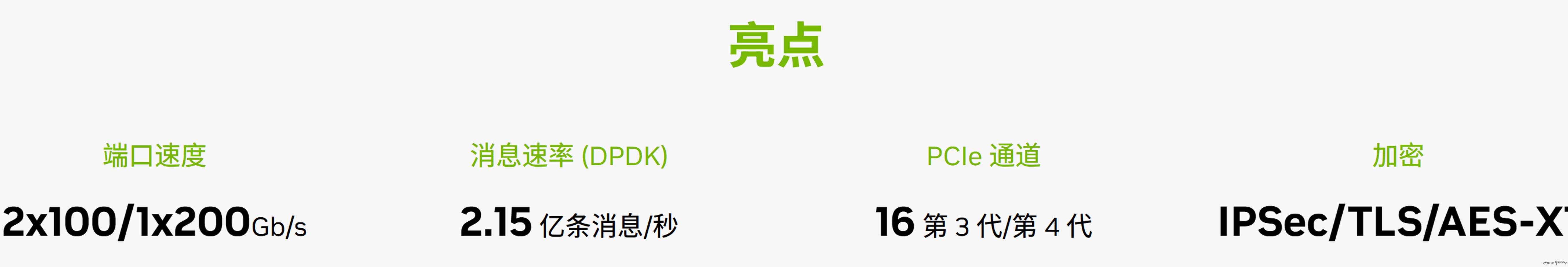
3. CX7
CX7, 英伟达官网全称为ConnectX-7,最高400Gb/s,可提供1个、2个或4个端口。来自官网的截图:
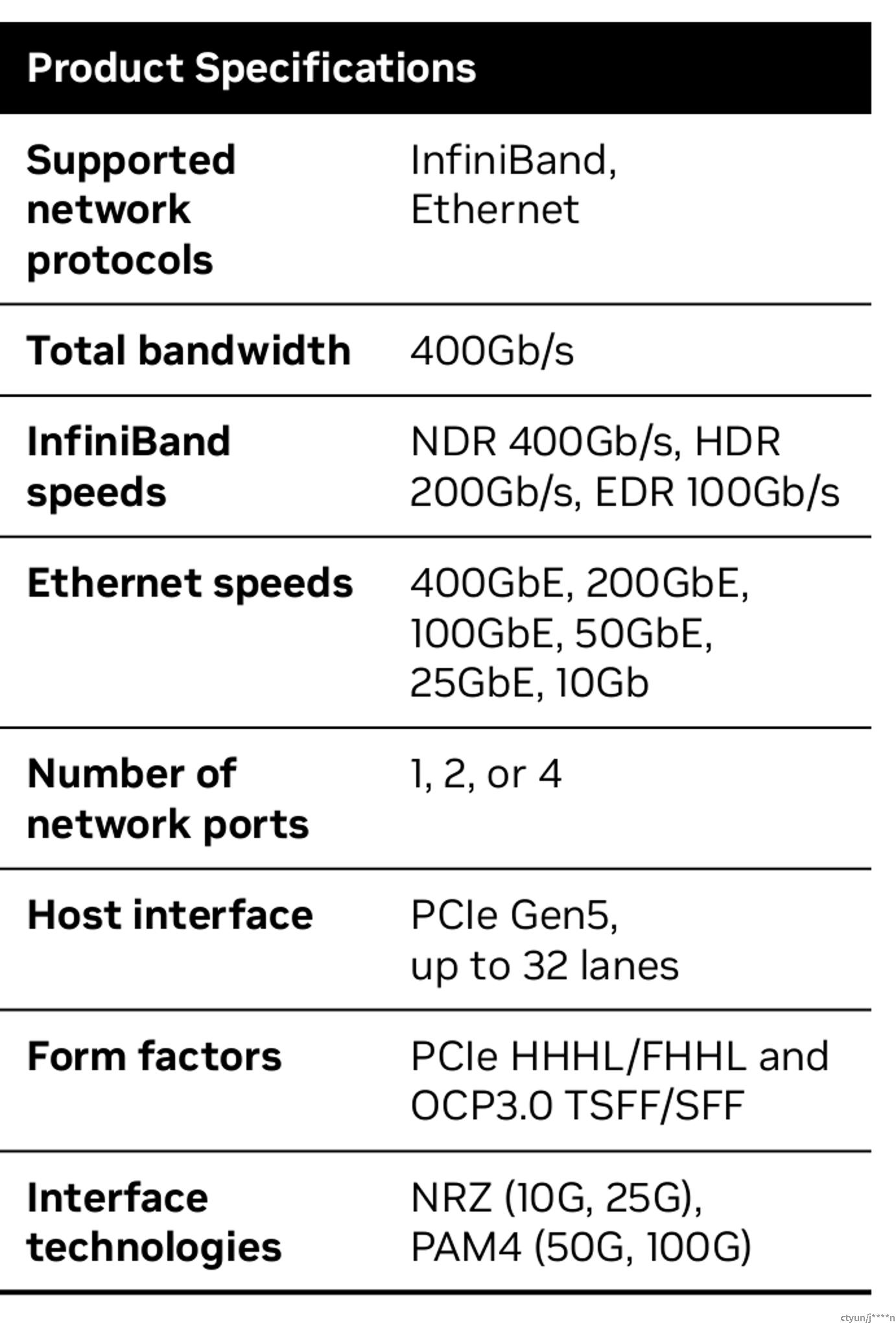
三、查看网卡系统名称
1. 目的
将标准linux命令ifconfig显示的网卡名称和实际的物理网卡对应起来。
2. 使用命令ifconfig查看
从下面的信息可以看出,使用linux命令查看的网口共有9个,与机器的网卡配置是一致的,但通过ifconfig查看到的网卡配置信息不能与实际的物理网卡一一对应。
# ifconfig
ens105np0: flags=4163<UP,BROADCAST,RUNNING,MULTICAST> mtu 5500
inet 100.97.0.1 netmask 255.255.255.192 broadcast 100.97.0.63
inet6 fe80::a288:c2ff:fe79:5100 prefixlen 64 scopeid 0x20<link>
ether a0:88:c2:79:51:00 txqueuelen 1000 (Ethernet)
RX packets 59293 bytes 13520496 (12.8 MiB)
RX errors 0 dropped 0 overruns 0 frame 0
TX packets 38105 bytes 6415457 (6.1 MiB)
TX errors 0 dropped 0 overruns 0 carrier 0 collisions 0
ens12f0np0: flags=6211<UP,BROADCAST,RUNNING,SLAVE,MULTICAST> mtu 9000
ether b8:3f:d2:be:63:96 txqueuelen 1000 (Ethernet)
RX packets 660 bytes 39600 (38.6 KiB)
RX errors 0 dropped 0 overruns 0 frame 0
TX packets 7259 bytes 1173915 (1.1 MiB)
TX errors 0 dropped 0 overruns 0 carrier 0 collisions 0
ens12f1np1: flags=6211<UP,BROADCAST,RUNNING,SLAVE,MULTICAST> mtu 9000
ether b8:3f:d2:be:63:96 txqueuelen 1000 (Ethernet)
RX packets 68 bytes 4080 (3.9 KiB)
RX errors 0 dropped 0 overruns 0 frame 0
TX packets 0 bytes 0 (0.0 B)
TX errors 0 dropped 0 overruns 0 carrier 0 collisions 0
ens16f0: flags=6211<UP,BROADCAST,RUNNING,SLAVE,MULTICAST> mtu 1500
ether 9c:c2:c4:6b:cc:d0 txqueuelen 1000 (Ethernet)
RX packets 45745531 bytes 2780552122 (2.5 GiB)
RX errors 0 dropped 0 overruns 0 frame 0
TX packets 259291 bytes 97874890 (93.3 MiB)
TX errors 0 dropped 0 overruns 0 carrier 0 collisions 0
device memory 0xb2b00000-b2bfffff
ens16f1: flags=6211<UP,BROADCAST,RUNNING,SLAVE,MULTICAST> mtu 1500
ether 9c:c2:c4:6b:cc:d1 txqueuelen 1000 (Ethernet)
RX packets 45667636 bytes 2749603770 (2.5 GiB)
RX errors 0 dropped 0 overruns 0 frame 0
TX packets 182711 bytes 22635574 (21.5 MiB)
TX errors 0 dropped 0 overruns 0 carrier 0 collisions 0
device memory 0xb2a00000-b2afffff
ens16f2: flags=4099<UP,BROADCAST,MULTICAST> mtu 1500
ether 9c:c2:c4:6b:cc:d2 txqueuelen 1000 (Ethernet)
RX packets 0 bytes 0 (0.0 B)
RX errors 0 dropped 0 overruns 0 frame 0
TX packets 0 bytes 0 (0.0 B)
TX errors 0 dropped 0 overruns 0 carrier 0 collisions 0
device memory 0xb2900000-b29fffff
ens16f3: flags=4099<UP,BROADCAST,MULTICAST> mtu 1500
ether 9c:c2:c4:6b:cc:d3 txqueuelen 1000 (Ethernet)
RX packets 0 bytes 0 (0.0 B)
RX errors 0 dropped 0 overruns 0 frame 0
TX packets 0 bytes 0 (0.0 B)
TX errors 0 dropped 0 overruns 0 carrier 0 collisions 0
device memory 0xb2800000-b28fffff
ens20f0np0: flags=6211<UP,BROADCAST,RUNNING,SLAVE,MULTICAST> mtu 5500
ether 9c:63:c0:99:9f:1a txqueuelen 1000 (Ethernet)
RX packets 1665 bytes 99900 (97.5 KiB)
RX errors 0 dropped 0 overruns 0 frame 0
TX packets 1716 bytes 103606 (101.1 KiB)
TX errors 0 dropped 0 overruns 0 carrier 0 collisions 0
ens20f1np1: flags=6211<UP,BROADCAST,RUNNING,SLAVE,MULTICAST> mtu 5500
ether 9c:63:c0:99:9f:1a txqueuelen 1000 (Ethernet)
RX packets 0 bytes 0 (0.0 B)
RX errors 0 dropped 0 overruns 0 frame 0
TX packets 0 bytes 0 (0.0 B)
TX errors 0 dropped 0 overruns 0 carrier 0 collisions 0
3. 使用命令lspci查看网卡信息
# lspci |grep "Ethernet"
// 1块单口400G网卡,型号:Mellanox CX7,对应的BDF号为11:00.0
11:00.0 Ethernet controller: Mellanox Technologies MT2910 Family [ConnectX-7]
// 1块双口25G网卡,型号:Mellanox CX6 Lx,对应的BDF号为1f:00.0和1f:00.1
1f:00.0 Ethernet controller: Mellanox Technologies MT2894 Family [ConnectX-6 Lx]
1f:00.1 Ethernet controller: Mellanox Technologies MT2894 Family [ConnectX-6 Lx]
// 1 块 四口GE网卡,型号:Intel Corporation I350,对应的BDF号为32:00.0等
32:00.0 Ethernet controller: Intel Corporation I350 Gigabit Network Connection (rev 01)
32:00.1 Ethernet controller: Intel Corporation I350 Gigabit Network Connection (rev 01)
32:00.2 Ethernet controller: Intel Corporation I350 Gigabit Network Connection (rev 01)
32:00.3 Ethernet controller: Intel Corporation I350 Gigabit Network Connection (rev 01)
// 1块双口100G网卡,型号:Mellanox CX6 Dx,对应的BDF号为98:00.0和98:00.1
98:00.0 Ethernet controller: Mellanox Technologies MT2892 Family [ConnectX-6 Dx]
98:00.1 Ethernet controller: Mellanox Technologies MT2892 Family [ConnectX-6 Dx]
4. 使用命令lshw查看
lshw(ls hardware)是一个提取机器硬件配置详细信息的工具。
- -C network,仅显示网卡,不指定该项话会把所有的硬件配置都显示出来。
- -businfo,输出总线信息,网卡都是PCIE总线,所有关注后面的BDF号,如描述为“MT2910 Family [ConnectX-7]”的BDF号为pci@0000:11:00.0,与lspci显示的网卡“Mellanox Technologies MT2910 Family [ConnectX-7]”的BDF号是一一对应的。
# lshw -C network -businfo
Bus info Device Class Description
==========================================================
pci@0000:11:00.0 ens105np0 network MT2910 Family [ConnectX-7]
pci@0000:1f:00.0 ens12f0np0 network MT2894 Family [ConnectX-6 Lx]
pci@0000:1f:00.1 ens12f1np1 network MT2894 Family [ConnectX-6 Lx]
pci@0000:32:00.0 ens16f0 network I350 Gigabit Network Connection
pci@0000:32:00.1 ens16f1 network I350 Gigabit Network Connection
pci@0000:32:00.2 ens16f2 network I350 Gigabit Network Connection
pci@0000:32:00.3 ens16f3 network I350 Gigabit Network Connection
pci@0000:98:00.0 ens20f0np0 network MT2892 Family [ConnectX-6 Dx]
pci@0000:98:00.1 ens20f1np1 network MT2892 Family [ConnectX-6 Dx]
5. 网卡与系统名称的对应关系
通过命令lspci, lshw的配合,可以把网卡和系统名称一一对应。
|
网卡 |
系统名称 |
|
ConnectX-6 Lx |
网口1:ens12f0np0 网口2:ens12f1np1 |
|
ConnectX-6 Dx |
网口1:ens12f0np0 网口2:ens12f1np1 |
|
ConnectX-7 |
网口1:ens105np0 |
|
I350 |
网口1:ens16f0 网口2:ens16f1 网口3:ens16f2 网口4:ens16f3 |
可以使用ethtool命令查看网口的速率。如CX6 Lx的网口1 ens12f0np0速率的查看方法:
# ethtool ens12f0np0 |grep Speed
Speed: 25000Mb/s