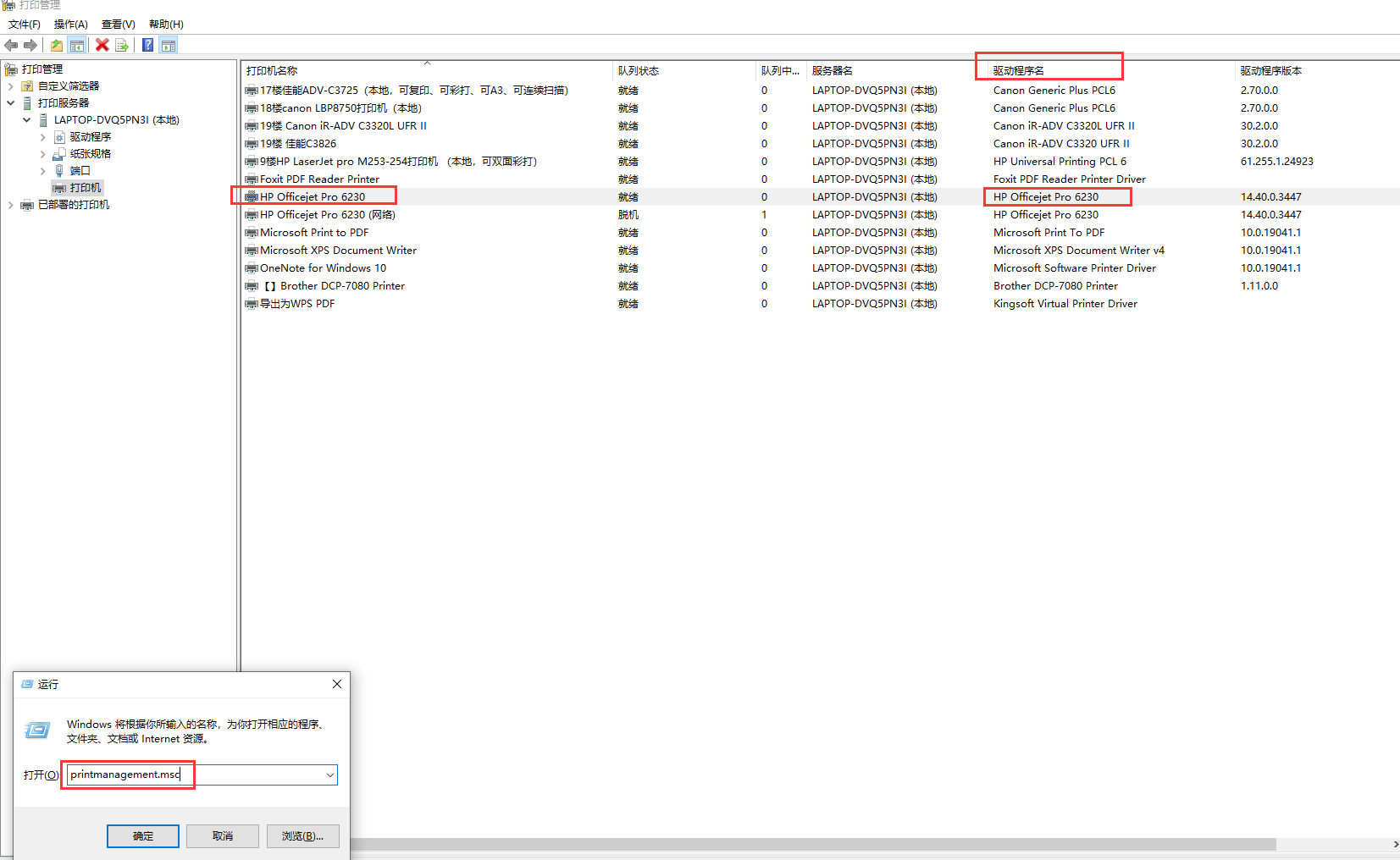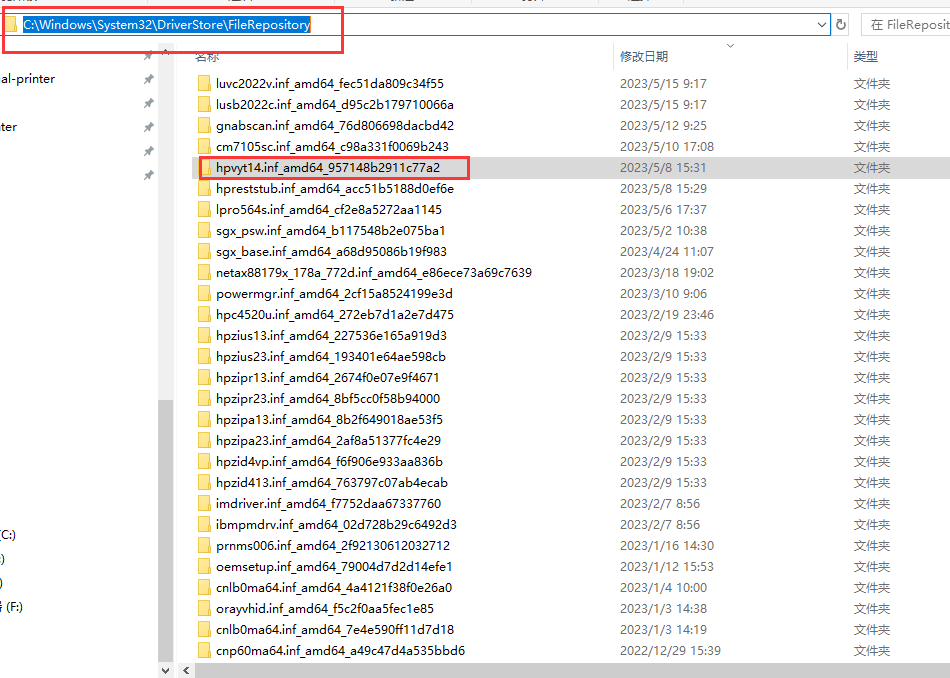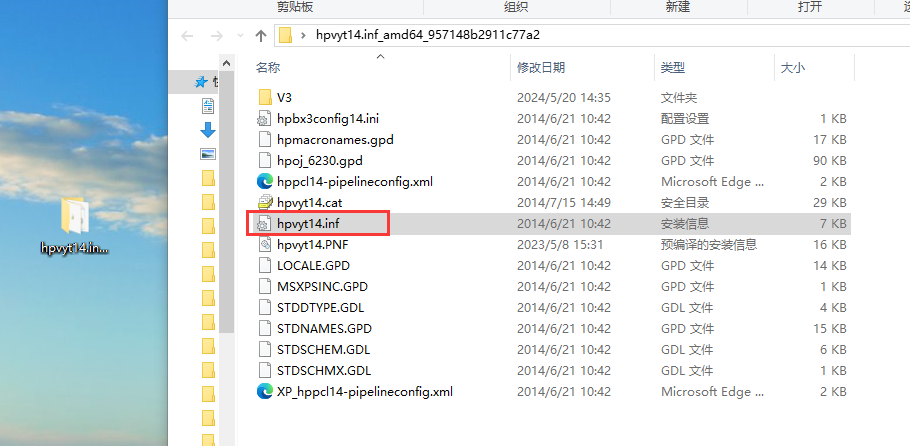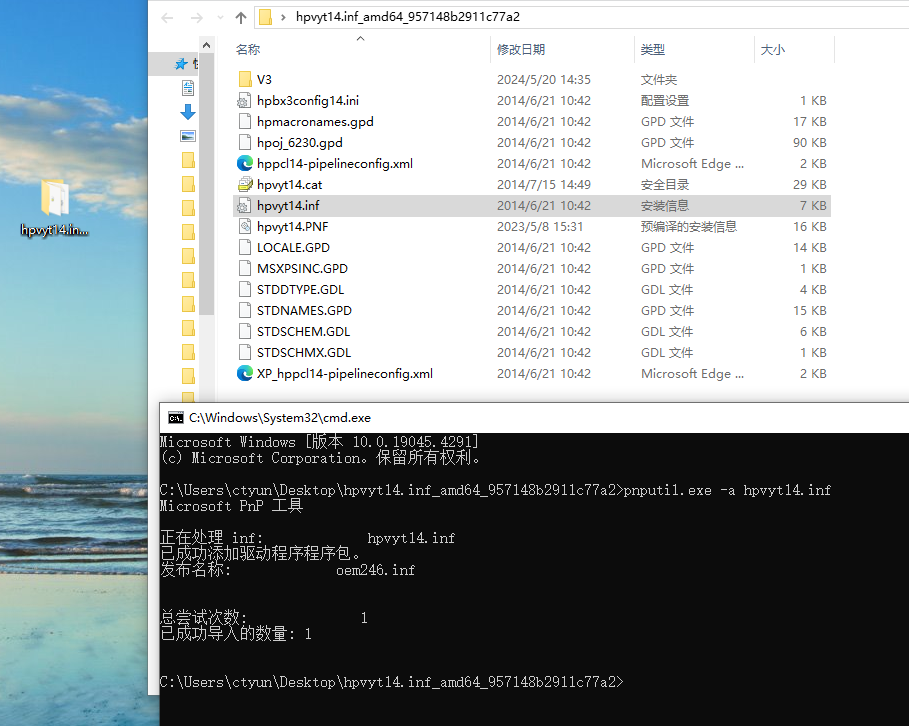|
get_printer_inf_path(std::string printerName) {
CP_LOG_INFO("control panel printerName: %s", printerName.c_str());
std::string infPath = "";
DWORD numPrinters;
DWORD bufferSize = 0;
DWORD bytesNeeded;
// 第一次调用获取所需缓冲区大小
EnumPrinters(PRINTER_ENUM_LOCAL, nullptr, 2, nullptr, 0, &bufferSize, &numPrinters);
if (bufferSize == 0)
{
CP_LOG_WARNING("EnumPrinters, No printers found.");
return infPath;
}
// 分配缓冲区
BYTE* buffer = new BYTE[bufferSize];
// 第二次调用获取打印机信息
if (EnumPrinters(PRINTER_ENUM_LOCAL, nullptr, 2, buffer, bufferSize, &bytesNeeded, &numPrinters))
{
PRINTER_INFO_2* printerInfo = reinterpret_cast<PRINTER_INFO_2*>(buffer);
for (DWORD i = 0; i < numPrinters; i++)
{
std::wstring wPrinterName = (printerInfo[i].pPrinterName);
std::string printerName_ = wstring_to_string(wPrinterName);
CP_LOG_DEBUG("control panel Name: %s", printerName_.c_str());
if (printerName_ == printerName) {
// 获取打印机句柄
HANDLE hPrinter;
if (OpenPrinter(printerInfo[i].pPrinterName, &hPrinter, nullptr))
{
DWORD cbNeeded = 0;
if (!GetPrinterDriver(hPrinter, NULL, 8, NULL, 0, &cbNeeded) && cbNeeded > 0) {
LPBYTE pDriverInfo = new BYTE[cbNeeded];
if (GetPrinterDriver(hPrinter, NULL, 8, pDriverInfo, cbNeeded, &cbNeeded)) {
DRIVER_INFO_8* pDriverInfo8 = reinterpret_cast<DRIVER_INFO_8*>(pDriverInfo);
if (pDriverInfo8->pName) {
std::wstring wDriverName = (pDriverInfo8->pName);
std::string driverName = wstring_to_string(wDriverName);
if (driverName != "" && driverName.c_str())
CP_LOG_INFO("DriverName: %s", driverName.c_str());
}
if (pDriverInfo8->pszInfPath) {
std::wstring wInfPath = (pDriverInfo8->pszInfPath);
infPath = wstring_to_string(wInfPath);
if (infPath != "" && infPath.c_str())
CP_LOG_INFO("infPath: %s", infPath.c_str());
}
}
else {
CP_LOG_WARNING("Failed to get printer driver information. Error code: %d",GetLastError());
}
delete[] pDriverInfo;
}
}
else {
CP_LOG_WARNING("Failed to OpenPrinter. Error code: %d",GetLastError());
}
ClosePrinter(hPrinter);
}
}
}
else
{
CP_LOG_WARNING("Failed to EnumPrinters. Error code: %d",GetLastError());
}
// 释放缓冲区
delete[] buffer;
return infPath;
}
|