1 JuiceFS 技术架构
JuiceFS 文件系统由三个部分组成:
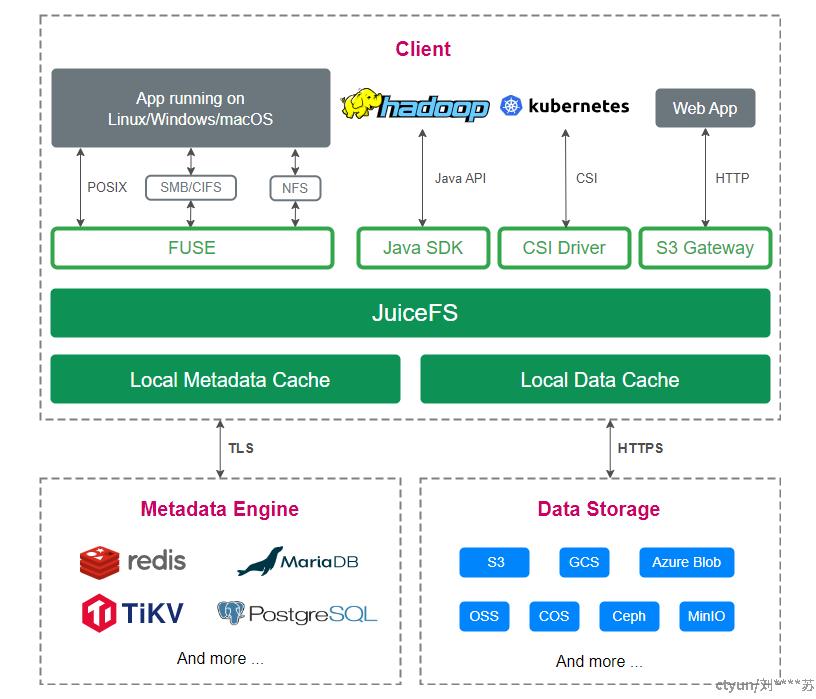
JuiceFS 客户端(Client):所有文件读写,以及碎片合并、回收站文件过期删除等后台任务,均在客户端发生。客户端需要同时与对象存储和元数据引擎打交道。客户端支持多种接入方式:
- 通过 FUSE:JuiceFS 文件系统能够以 POSIX 兼容的方式挂载到服务器,将海量云端存储直接当做本地存储来使用。
- 通过 Hadoop Java SDK:JuiceFS 文件系统能够直接替代 HDFS,为 Hadoop 提供低成本的海量存储。
- 通过 Kubernetes CSI 驱动:JuiceFS 文件系统能够直接为 Kubernetes 提供海量存储。
- 通过 S3 网关:使用 S3 作为存储层的应用可直接接入,同时可以使用 AWS CLI、s3cmd、MinIO client 等工具访问 JuiceFS 文件系统。
- 通过 WebDAV 服务:以 HTTP 协议,以类似 RESTful API 的方式接入 JuiceFS 并直接操作其中的文件。
数据存储(Data Storage):文件将会被切分上传至对象存储服务。JuiceFS 支持几乎所有的公有云对象存储,同时也支持 OpenStack Swift、Ceph、MinIO 等私有化的对象存储。
元数据引擎(Metadata Engine):用于存储文件元数据(metadata),包含以下内容:
- 常规文件系统的元数据:文件名、文件大小、权限信息、创建修改时间、目录结构、文件属性、符号链接、文件锁等。
- 文件数据的索引:文件的数据分配和引用计数、客户端会话等。
JuiceFS 采用多引擎设计,目前已支持 Redis、TiKV、MySQL/MariaDB、PostgreSQL、SQLite 等作为元数据服务引擎。
2 JuiceFS CSI 架构
JuiceFS CSI 驱动遵循 CSI 规范,实现了容器编排系统与 JuiceFS 文件系统之间的接口。在 Kubernetes 下,JuiceFS 可以用持久卷(PersistentVolume)的形式提供给 Pod 使用。
JuiceFS CSI 驱动包含以下组件:JuiceFS CSI Controller(StatefulSet)以及 JuiceFS CSI Node Service(DaemonSet),你可以方便的用 kubectl 查看:
root@node1:~# kubectl get pod -l app.kubernetes.io/name=juicefs-csi-driver
NAME READY STATUS RESTARTS AGE
juicefs-csi-controller-0 4/4 Running 0 26m
juicefs-csi-controller-1 4/4 Running 0 26m
juicefs-csi-node-5qr7b 3/3 Running 0 26mCSI 默认采用容器挂载(Mount Pod)模式,也就是让 JuiceFS 客户端运行在独立的 Pod 中,其架构如下:

采用独立 Mount Pod 来运行 JuiceFS 客户端,并由 CSI Node Service 来管理 Mount Pod 的生命周期。这样的架构提供如下好处:
- 多个 Pod 共用 PV 时,不会新建 Mount Pod,而是对已有的 Mount Pod 做引用计数,计数归零时删除 Mount Pod。
- CSI 驱动组件与客户端解耦,方便 CSI 驱动自身的升级。详见。
在同一个节点上,一个 PVC 会对应一个 Mount Pod。而使用了相同 PV 的容器,则可以共享一个 Mount Pod。PVC、PV、Mount Pod 之间的关系如下图所示:
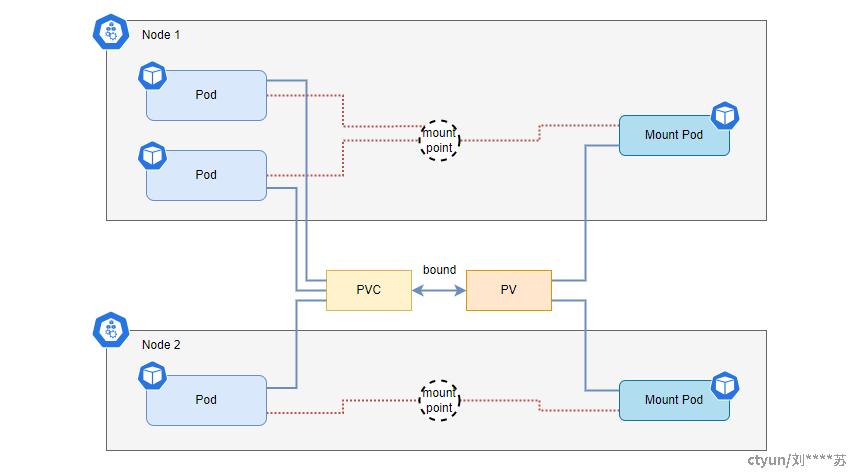
3 使用方式
你可以以静态配置和动态配置的方式来使用 CSI 驱动。
3.1 静态配置
静态配置方式最为简单直接,需要 Kubernetes 管理员创建 PersistentVolume(PV)以及文件系统认证信息(以 Kubernetes Secret 形式保存),然后用户创建 PersistentVolumeClaim(PVC),在定义中绑定该 PV,最后在 Pod 定义中引用该 PVC。资源间关系如下图所示:

一般在以下场景使用静态配置:
- 你在 JuiceFS 中已经存储了大量数据,想要直接在 Kubernetes 容器中访问;
- 对 CSI 驱动功能做简单验证;
3.2 动态配置
考虑到静态配置的管理更加复杂,规模化使用 CSI 驱动时,一般会以「动态配置」方式使用,管理员不再需要手动创建 PV,同时实现应用间的数据隔离。这种模式下,管理员会负责创建一个或多个 StorageClass,用户只需要创建 PVC,指定 StorageClass,并且在 Pod 中引用该 PVC,CSI 驱动就会按照 StorageClass 中配置好的参数,为你自动创建 PV。资源间关系如下:
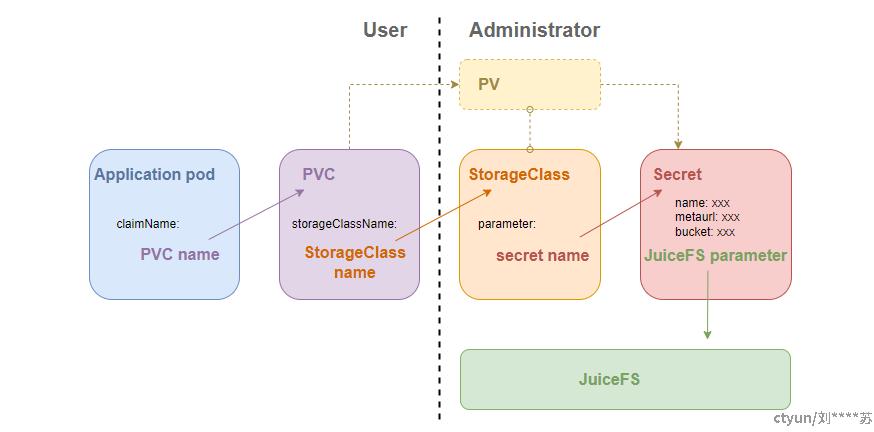
以容器挂载模式为例,从创建到使用的流程大致如下:
- 用户创建 PVC,指定已经创建好的 StorageClass;
- CSI Controller 负责在 JuiceFS 文件系统中做初始化,默认以 PV ID 为名字创建子目录,同时创建对应的 PV。该过程所需的配置,都在 StorageClass 中指定或引用;
- Kubernetes (PV Controller 组件) 将上述用户创建的 PVC 与 CSI Controller 创建的 PV 进行绑定,此时 PVC 与 PV 的状态变为「Bound」;
- 用户创建应用 Pod,声明使用先前创建的 PVC;
- CSI Node Service 负责在应用 Pod 所在节点创建 Mount Pod;
- Mount Pod 启动,执行 JuiceFS 客户端挂载,将挂载点暴露给宿主机,路径为
/var/lib/juicefs/volume/[pv-name]; - CSI Node Service 等待 Mount Pod 启动成功后,将 PV 对应的 JuiceFS 子目录 bind 到容器内,路径为其声明的 VolumeMount 路径;
- Kubelet 启动应用 Pod。
4 部署 JuiceFS
元数据采用 Redis,数据存储使用 MinIO。Redis、MinIO 和 JuiceFS CSI 都统一采用 Helm 方式来部署。
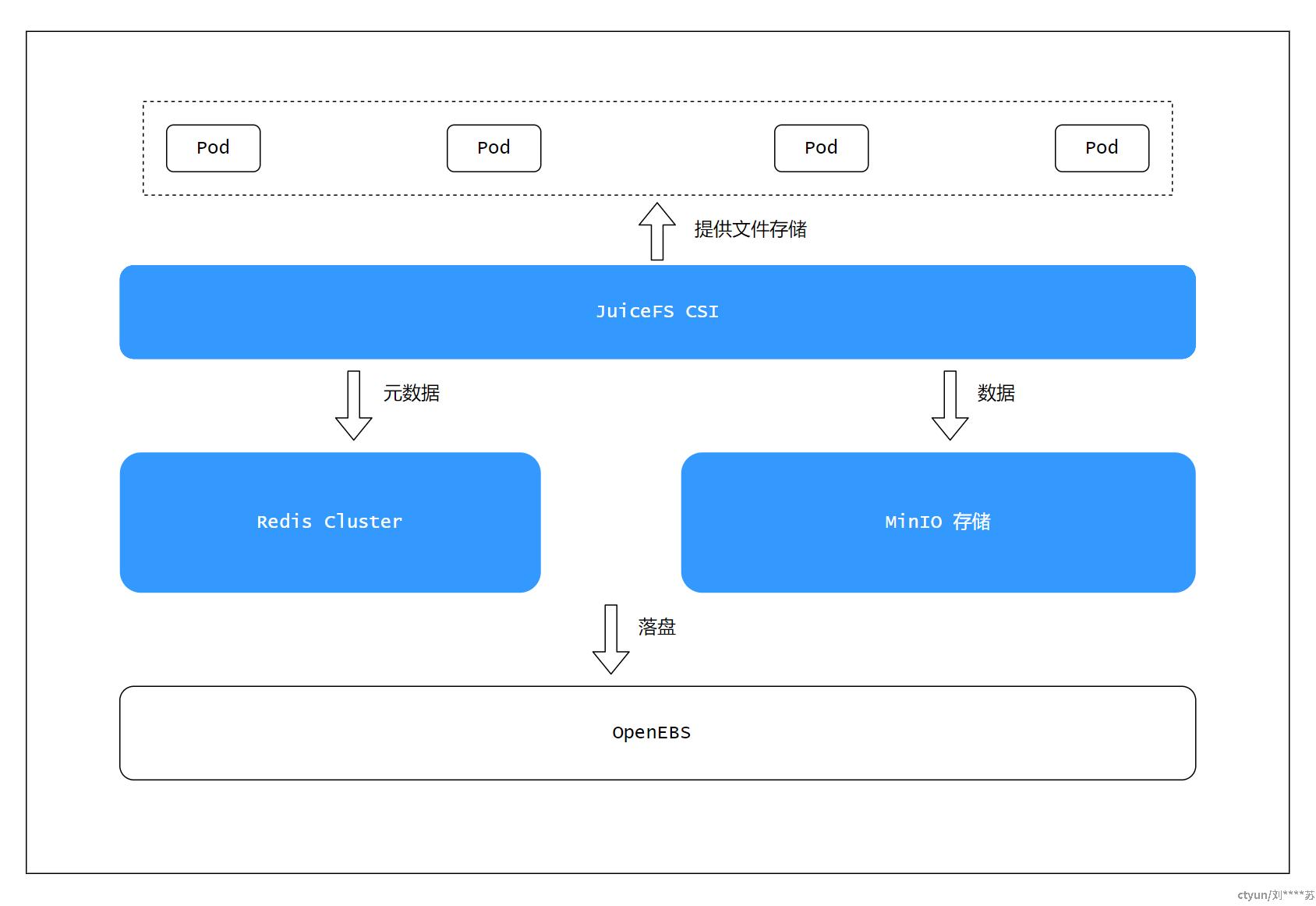
4.1 部署 Redis
执行如下步骤添加 bitnmai 源,拉取 redis-cluster charts包:
root@node1:~#
root@node1:~# helm search repo bitnami |grep redis
bitnami/redis 18.3.3 7.2.3 Redis(R) is an open source, advanced key-value ...
bitnami/redis-cluster 9.1.3 7.2.3 Redis(R) is an open source, scalable, distribut...
root@node1:~# helm search repo bitnami |grep redis-cluster
bitnami/redis-cluster 9.1.3 7.2.3 Redis(R) is an open source, scalable, distribut...
root@node1:~#
root@node1:~# help pull bitnami/redis-cluster --version 9.1.3
root@node1:~# tar -xvzf redis-cluster-9.1.3.tgz
root@node1:~# cd redis-cluster/其中,values.yaml 示例:
root@node1:~/redis-cluster# cat values.yaml |grep -v "#"
global:
imageRegistry: "dockerhub.enlightencloud.local"
imagePullSecrets: []
storageClass: "local"
redis:
password: "Moya8788"
nameOverride: ""
fullnameOverride: ""
clusterDomain: cluster.local
commonAnnotations: {}
commonLabels: {}
extraDeploy: []
diagnosticMode:
enabled: false
command:
- sleep
args:
- infinity
image:
registry: dockerhub.enlightencloud.local
repository: bitnami/redis-cluster
tag: 7.2.3-debian-11-r1
digest: ""
pullPolicy: IfNotPresent
pullSecrets: []
debug: false
networkPolicy:
enabled: false
allowExternal: true
ingressNSMatchLabels: {}
ingressNSPodMatchLabels: {}
serviceAccount:
create: false
name: ""
annotations: {}
automountServiceAccountToken: false
rbac:
create: false
role:
rules: []
podSecurityContext:
enabled: true
fsGroup: 1001
sysctls: []
podDisruptionBudget: {}
minAvailable: ""
maxUnavailable: ""
containerSecurityContext:
enabled: true
runAsUser: 1001
runAsNonRoot: true
privileged: false
readOnlyRootFilesystem: false
allowPrivilegeEscalation: false
capabilities:
drop: ["ALL"]
seccompProfile:
type: "RuntimeDefault"
usePassword: true
password: ""
existingSecret: ""
existingSecretPasswordKey: ""
usePasswordFile: false
tls:
enabled: false
authClients: true
autoGenerated: false
existingSecret: ""
certificatesSecret: ""
certFilename: ""
certKeyFilename: ""
certCAFilename: ""
dhParamsFilename: ""
service:
ports:
redis: 6379
nodePorts:
redis: ""
extraPorts: []
annotations: {}
labels: {}
type: ClusterIP
clusterIP: ""
loadBalancerIP: ""
loadBalancerSourceRanges: []
externalTrafficPolicy: Cluster
sessionAffinity: None
sessionAffinityConfig: {}
headless:
annotations: {}
persistence:
enabled: true
path: /bitnami/redis/data
subPath: ""
storageClass: ""
annotations: {}
accessModes:
- ReadWriteOnce
size: 8Gi
matchLabels: {}
matchExpressions: {}
persistentVolumeClaimRetentionPolicy:
enabled: false
whenScaled: Retain
whenDeleted: Retain
volumePermissions:
enabled: false
image:
registry: dockerhub.enlightencloud.local
repository: bitnami/os-shell
tag: 11-debian-11-r91
digest: ""
pullPolicy: IfNotPresent
pullSecrets: []
containerSecurityContext:
enabled: true
runAsUser: 0
privileged: false
resources:
limits: {}
requests: {}
podSecurityPolicy:
create: false
redis:
command: []
args: []
updateStrategy:
type: RollingUpdate
rollingUpdate:
partition: 0
podManagementPolicy: Parallel
hostAliases: []
hostNetwork: false
useAOFPersistence: "yes"
containerPorts:
redis: 6379
bus: 16379
lifecycleHooks: {}
extraVolumes: []
extraVolumeMounts: []
customLivenessProbe: {}
customReadinessProbe: {}
customStartupProbe: {}
initContainers: []
sidecars: []
podLabels: {}
priorityClassName: ""
defaultConfigOverride: ""
configmap: ""
extraEnvVars: []
extraEnvVarsCM: ""
extraEnvVarsSecret: ""
podAnnotations: {}
resources:
limits: {}
requests: {}
schedulerName: ""
shareProcessNamespace: false
livenessProbe:
enabled: true
initialDelaySeconds: 5
periodSeconds: 5
timeoutSeconds: 5
successThreshold: 1
failureThreshold: 5
readinessProbe:
enabled: true
initialDelaySeconds: 5
periodSeconds: 5
timeoutSeconds: 1
successThreshold: 1
failureThreshold: 5
startupProbe:
enabled: false
path: /
initialDelaySeconds: 300
periodSeconds: 10
timeoutSeconds: 5
failureThreshold: 6
successThreshold: 1
podAffinityPreset: ""
podAntiAffinityPreset: soft
nodeAffinityPreset:
type: ""
key: ""
values: []
affinity: {}
nodeSelector: {}
tolerations: []
topologySpreadConstraints: []
updateJob:
activeDeadlineSeconds: 600
command: []
args: []
hostAliases: []
helmHook: post-upgrade
annotations: {}
podAnnotations: {}
podLabels: {}
extraEnvVars: []
extraEnvVarsCM: ""
extraEnvVarsSecret: ""
extraVolumes: []
extraVolumeMounts: []
initContainers: []
podAffinityPreset: ""
podAntiAffinityPreset: soft
nodeAffinityPreset:
type: ""
key: ""
values: []
affinity: {}
nodeSelector: {}
tolerations: []
priorityClassName: ""
resources:
limits: {}
requests: {}
cluster:
init: true
nodes: 6
replicas: 1
externalAccess:
enabled: false
hostMode: false
service:
disableLoadBalancerIP: false
loadBalancerIPAnnotaion: ""
type: LoadBalancer
port: 6379
loadBalancerIP: []
loadBalancerSourceRanges: []
annotations: {}
update:
addNodes: false
currentNumberOfNodes: 6
currentNumberOfReplicas: 1
newExternalIPs: []
metrics:
enabled: false
image:
registry: dockerhub.enlightencloud.local
repository: bitnami/redis-exporter
tag: 1.55.0-debian-11-r2
digest: ""
pullPolicy: IfNotPresent
pullSecrets: []
resources: {}
extraArgs: {}
extraEnvVars: []
podAnnotations:
prometheus.io/scrape: "true"
prometheus.io/port: "9121"
podLabels: {}
containerSecurityContext:
enabled: false
allowPrivilegeEscalation: false
serviceMonitor:
enabled: false
namespace: ""
interval: ""
scrapeTimeout: ""
selector: {}
labels: {}
annotations: {}
jobLabel: ""
relabelings: []
metricRelabelings: []
prometheusRule:
enabled: false
additionalLabels: {}
namespace: ""
rules: []
priorityClassName: ""
service:
type: ClusterIP
clusterIP: ""
loadBalancerIP: ""
annotations: {}
labels: {}
sysctlImage:
enabled: false
command: []
registry:
repository: bitnami/os-shell
tag: 11-debian-11-r91
digest: ""
pullPolicy: IfNotPresent
pullSecrets: []
mountHostSys: false
containerSecurityContext:
enabled: true
runAsUser: 0
privileged: true
resources:
limits: {}
requests: {}执行如下命令部署 Redis 集群:
root@node1:~/redis-cluster# helm install juicefs-redis .
NAME: juicefs-redis
LAST DEPLOYED: Wed Nov 15 16:24:40 2023
NAMESPACE: default
STATUS: deployed
REVISION: 1
TEST SUITE: None
NOTES:
CHART NAME: redis-cluster
CHART VERSION: 9.1.3
APP VERSION: 7.2.3** Please be patient while the chart is being deployed **
To get your password run:
export REDIS_PASSWORD=$(kubectl get secret --namespace "default" juicefs-redis-redis-cluster -o jsonpath="{.data.redis-password}" | base64 -d)
You have deployed a Redis® Cluster accessible only from within you Kubernetes Cluster.INFO: The Job to create the cluster will be created.To connect to your Redis® cluster:
1. Run a Redis® pod that you can use as a client:
kubectl run --namespace default juicefs-redis-redis-cluster-client --rm --tty -i --restart='Never' \
--env REDIS_PASSWORD=$REDIS_PASSWORD \
--image dockerhub.enlightencloud.local/bitnami/redis-cluster:7.2.3-debian-11-r1 -- bash
2. Connect using the Redis® CLI:
redis-cli -c -h juicefs-redis-redis-cluster -a $REDIS_PASSWORD
root@node1:~/redis-cluster#
root@node1:~/redis-cluster# export REDIS_PASSWORD=$(kubectl get secret --namespace "default" juicefs-redis-redis-cluster -o jsonpath="{.data.redis-password}" | base64 -d)
root@node1:~/redis-cluster# kubectl run --namespace default juicefs-redis-redis-cluster-client --rm --tty -i --restart='Never' \
> --env REDIS_PASSWORD=$REDIS_PASSWORD \
> --image dockerhub.enlightencloud.local/bitnami/redis-cluster:7.2.3-debian-11-r1 -- bash
If you don't see a command prompt, try pressing enter.
I have no name!@juicefs-redis-redis-cluster-client:/$ redis-cli -c -h juicefs-redis-redis-cluster -a $REDIS_PASSWORD
Warning: Using a password with '-a' or '-u' option on the command line interface may not be safe.
juicefs-redis-redis-cluster:6379>
juicefs-redis-redis-cluster:6379> config get databases
1) "databases"
2) "1"
juicefs-redis-redis-cluster:6379> select 0
OK
juicefs-redis-redis-cluster:6379> keys查看 Redis 资源:
root@node1:~# kubectl get pods |grep redis
juicefs-redis-redis-cluster-0 1/1 Running 1 (101m ago) 103m
juicefs-redis-redis-cluster-1 1/1 Running 1 (101m ago) 103m
juicefs-redis-redis-cluster-2 1/1 Running 1 (101m ago) 103m
juicefs-redis-redis-cluster-3 1/1 Running 1 (101m ago) 103m
juicefs-redis-redis-cluster-4 1/1 Running 0 103m
juicefs-redis-redis-cluster-5 1/1 Running 0 102m
juicefs-redis-redis-cluster-client 1/1 Running 0 100m
root@node1:~/redis-cluster#
root@node1:~# kubectl get services |grep redis
juicefs-redis-redis-cluster ClusterIP 10.233.34.103 <none> 6379/TCP 103m
juicefs-redis-redis-cluster-headless ClusterIP None <none> 6379/TCP,16379/TCP 103m4.2 部署 MinIO
执行如下步骤添加 minio 源,并拉取 minio charts包:
root@node1:~# helm repo add minio xxx
root@node1:~# helm search repo minio
NAME CHART VERSION APP VERSION DESCRIPTION
aliyun/minio 0.5.5 Distributed object storage server built for clo...
bitnami/minio 12.10.0 2023.11.11 MinIO(R) is an object storage server, compatibl...
minio/minio 8.0.10 master High Performance, Kubernetes Native Object Storage
root@node1:~# helm pull minio/minio --version 8.0.10
root@node1:~# tar -xvzf minio-8.0.10.tgz
root@node1:~# cd minio/其中,values.yaml 示例:
root@node1:~/minio# cat values.yaml |grep -v "#"
nameOverride: ""
fullnameOverride: ""
clusterDomain: cluster.local
image:
repository: dockerhub.enlightencloud.local/minio/minio
tag: RELEASE.2021-02-14T04-01-33Z
pullPolicy: IfNotPresent
mcImage:
repository: dockerhub.enlightencloud.local/minio/mc
tag: RELEASE.2021-02-14T04-28-06Z
pullPolicy: IfNotPresent
helmKubectlJqImage:
repository: dockerhub.enlightencloud.local/minio/helm-kubectl-jq
tag: 3.1.0
pullPolicy: IfNotPresent
mode: standalone
additionalLabels: []
additionalAnnotations: []
extraArgs: []
DeploymentUpdate:
type: RollingUpdate
maxUnavailable: 0
maxSurge: 100%
StatefulSetUpdate:
updateStrategy: RollingUpdate
priorityClassName: ""
accessKey: "Moya8788"
secretKey: "Moya8788"
certsPath: "/etc/minio/certs/"
configPathmc: "/etc/minio/mc/"
mountPath: "/export"
existingSecret: ""
bucketRoot: ""
drivesPerNode: 1
replicas: 4
zones: 1
tls:
enabled: false
certSecret: ""
publicCrt: public.crt
privateKey: private.key
trustedCertsSecret: ""
persistence:
enabled: true
existingClaim: ""
storageClass: "local"
VolumeName: ""
accessMode: ReadWriteOnce
size: 50Gi
subPath: ""
service:
type: ClusterIP
clusterIP: ~
port: 9000
nodePort: 32000
externalIPs: []
annotations: {}
imagePullSecrets: []
ingress:
enabled: false
labels: {}
annotations: {}
path: /
hosts:
- chart-example.local
tls: []
nodeSelector: {}
tolerations: []
affinity: {}
securityContext:
enabled: true
runAsUser: 1000
runAsGroup: 1000
fsGroup: 1000
podAnnotations: {}
podLabels: {}
resources:
requests:
memory: 4Gi
defaultBucket:
enabled: false
name: bucket
policy: none
purge: false
buckets: []
makeBucketJob:
podAnnotations:
annotations:
securityContext:
enabled: false
runAsUser: 1000
runAsGroup: 1000
fsGroup: 1000
resources:
requests:
memory: 128Mi
updatePrometheusJob:
podAnnotations:
annotations:
securityContext:
enabled: false
runAsUser: 1000
runAsGroup: 1000
fsGroup: 1000
s3gateway:
enabled: false
replicas: 4
serviceEndpoint: ""
accessKey: ""
secretKey: ""
azuregateway:
enabled: false
replicas: 4
gcsgateway:
enabled: false
replicas: 4
gcsKeyJson: ""
projectId: ""
nasgateway:
enabled: false
replicas: 4
pv: ~
environment: {}
networkPolicy:
enabled: false
allowExternal: true
podDisruptionBudget:
enabled: false
maxUnavailable: 1
serviceAccount:
create: true
name:
metrics:
serviceMonitor:
enabled: false
additionalLabels: {}
relabelConfigs: {}
etcd:
endpoints: []
pathPrefix: ""
corednsPathPrefix: ""
clientCert: ""
clientCertKey: ""执行如下命令部署 MinIO:
root@node1:~/minio# helm install juicefs-minio .查看 MinIO 资源:
root@node1:~/minio# kubectl get pods |grep minio
juicefs-minio-58bfcf5574-5nrwh 1/1 Running 0 75m
root@node1:~/minio#
root@node1:~/minio# kubectl get service |grep minio
juicefs-minio ClusterIP 10.233.61.184 <none> 9000/TCP 75m4.3 部署 JuiceFS CSI
执行如下命令添加 juicefs 的 源 ,下载 jucefs-csi-driver charts:
root@node1:~# helm repo add juicefs xxx
root@node1:~# helm pull juicefs/juicefs-csi-driver --version 0.18.1
root@node1:~# tar -xvzf juicefs-csi-driver-0.18.1.tgz
root@node1:~# cd juicefs-csi-driver/其中,values.yaml 示例:
root@node1:~/juicefs-csi-driver# cat values.yaml |grep -v "#"
image:
repository: dockerhub.enlightencloud.local/juicedata/juicefs-csi-driver
tag: "v0.22.1"
pullPolicy: ""
sidecars:
livenessProbeImage:
repository: dockerhub.enlightencloud.local/k8scsi/livenessprobe
tag: "v1.1.0"
pullPolicy: ""
nodeDriverRegistrarImage:
repository: dockerhub.enlightencloud.local/k8scsi/csi-node-driver-registrar
tag: "v2.1.0"
pullPolicy: ""
csiProvisionerImage:
repository: dockerhub.enlightencloud.local/k8scsi/csi-provisioner
tag: "v1.6.0"
pullPolicy: ""
csiResizerImage:
repository: dockerhub.enlightencloud.local/k8scsi/csi-resizer
tag: "v1.0.1"
pullPolicy: ""
imagePullSecrets: []
mountMode: mountpod
hostAliases: []
kubeletDir: /var/lib/kubelet
jfsMountDir: /var/lib/juicefs/volume
jfsConfigDir: /var/lib/juicefs/config
immutable: false
dnsPolicy: ClusterFirstWithHostNet
dnsConfig:
{}
serviceAccount:
controller:
create: true
annotations: {}
name: "juicefs-csi-controller-sa"
node:
create: true
annotations: {}
name: "juicefs-csi-node-sa"
controller:
enabled: true
leaderElection:
enabled: true
leaderElectionNamespace: ""
leaseDuration: ""
provisioner: false
replicas: 2
resources:
limits:
cpu: 1000m
memory: 1Gi
requests:
cpu: 100m
memory: 512Mi
terminationGracePeriodSeconds: 30
affinity: {}
nodeSelector: {}
tolerations:
- key: CriticalAddonsOnly
operator: Exists
service:
port: 9909
type: ClusterIP
priorityClassName: system-cluster-critical
envs:
node:
enabled: true
hostNetwork: false
resources:
limits:
cpu: 1000m
memory: 1Gi
requests:
cpu: 100m
memory: 512Mi
storageClassShareMount: false
mountPodNonPreempting: false
terminationGracePeriodSeconds: 30
affinity: {}
nodeSelector: {}
tolerations:
- key: CriticalAddonsOnly
operator: Exists
priorityClassName: system-node-critical
envs: []
updateStrategy:
rollingUpdate:
maxUnavailable: 50%
defaultMountImage:
ce: ""
ee: ""
webhook:
certManager:
enabled: true
caBundlePEM: |
crtPEM: |
keyPEM: |
timeoutSeconds: 5
FailurePolicy: Fail
storageClasses:
- name: "juicefs-sc"
enabled: true
reclaimPolicy: Delete
allowVolumeExpansion: true
backend:
name: "liusu-juicefs"
metaurl: "redis://:Moya8788@juicefs-redis-redis-cluster:6379/0"
storage: "minio"
token: ""
accessKey: "Moya8788"
secretKey: "Moya8788"
envs: ""
configs: ""
trashDays: ""
formatOptions: ""
mountOptions:
pathPattern: ""
cachePVC: ""
mountPod:
resources:
limits:
cpu: 5000m
memory: 5Gi
requests:
cpu: 1000m
memory: 1Gi
image: ""执行如下命令来部署 juicefs-csi-driver:
root@node1:~/juicefs-csi-driver# helm install liusu-juicefs .查看资源:
root@node1:~/juicefs-csi-driver# kubectl get pods |grep csi
juicefs-csi-controller-0 4/4 Running 0 71m
juicefs-csi-controller-1 4/4 Running 0 70m
juicefs-csi-node-5qr7b 3/3 Running 0 71m
root@node1:~/juicefs-csi-driver# kubectl get storageclasses.storage.k8s.io -o wide |grep juice
juicefs-sc csi.juicefs.com Delete Immediate true 71m
root@node1:~/juicefs-csi-driver#
root@node1:~/juicefs-csi-driver# kubectl get storageclasses.storage.k8s.io -o wide juicefs-sc -o yaml
allowVolumeExpansion: true
apiVersion: storage.k8s.io/v1
kind: StorageClass
metadata:
annotations:
meta.helm.sh/release-name: liusu-juicefs
meta.helm.sh/release-namespace: default
storageclass.kubesphere.io/allow-clone: "true"
storageclass.kubesphere.io/allow-snapshot: "true"
creationTimestamp: "2023-11-15T09:08:04Z"
labels:
app.kubernetes.io/instance: liusu-juicefs
app.kubernetes.io/managed-by: Helm
app.kubernetes.io/name: juicefs-csi-driver
app.kubernetes.io/version: 0.22.1
helm.sh/chart: juicefs-csi-driver-0.18.1
name: juicefs-sc
resourceVersion: "16500"
uid: a1d42963-2e80-43fa-a275-fd162032d408
parameters:
csi.storage.k8s.io/controller-expand-secret-name: juicefs-sc-secret
csi.storage.k8s.io/controller-expand-secret-namespace: default
csi.storage.k8s.io/node-publish-secret-name: juicefs-sc-secret
csi.storage.k8s.io/node-publish-secret-namespace: default
csi.storage.k8s.io/provisioner-secret-name: juicefs-sc-secret
csi.storage.k8s.io/provisioner-secret-namespace: default
juicefs/mount-cpu-limit: 5000m
juicefs/mount-cpu-request: 1000m
juicefs/mount-memory-limit: 5Gi
juicefs/mount-memory-request: 1Gi
provisioner: csi.juicefs.com
reclaimPolicy: Delete
volumeBindingMode: Immediate4.4 验证结果
4.4.1 创建 PVC
如下所示创建了 juicefs 类型的 pvc:
root@node1:~/juicefs-csi-driver# kubectl get pvc |grep liusu-juicefs
liusu-juicefs-pvc1 Bound pvc-157aa1a1-1e85-4396-a44e-7ea9d4a66b6e 10Gi RWX juicefs-sc 63m
liusu-juicefs-pvc2 Bound pvc-02a38e1b-e2d0-44c3-9917-090c008904cd 10Gi RWX juicefs-sc 62m
liusu-juicefs-pvc3 Bound pvc-a45192ad-f882-446f-b3a2-70cbfb8565cd 10Gi RWX juicefs-sc 62m4.4.2 创建 Pod
使用 centos 容器镜像创建一个工作负载,挂载上述步骤创建的 pvc,挂载至容器的 /data 目录下,启动命令执行一个脚本向文件中循环打印日期:
root@node1:~/juicefs-csi-driver# kubectl get pods liusu-juicefs-test1-76bdcc77f7-8657p -o yaml
apiVersion: v1
kind: Pod
metadata:
annotations:
cni.projectcalico.org/containerID: f4862b25dad5b674a35c8c535220ab07a4da0034173dc1b30a90dfd9c6ad00f2
cni.projectcalico.org/podIP: 10.233.90.39/32
cni.projectcalico.org/podIPs: 10.233.90.39/32
juicefs-mountpod-pvc-157aa1a1-1e85-4396-a44e-7ea9d4a66b6e: default/juicefs-node1-pvc-157aa1a1-1e85-4396-a44e-7ea9d4a66b6e-cfsuav
kubesphere.io/creator: admin
kubesphere.io/imagepullsecrets: '{}'
logging.kubesphere.io/logsidecar-config: '{}'
creationTimestamp: "2023-11-15T09:19:43Z"
generateName: liusu-juicefs-test1-76bdcc77f7-
labels:
app: liusu-juicefs-test1
juicefs-uniqueid: ""
pod-template-hash: 76bdcc77f7
name: liusu-juicefs-test1-76bdcc77f7-8657p
namespace: default
ownerReferences:
- apiVersion: apps/v1
blockOwnerDeletion: true
controller: true
kind: ReplicaSet
name: liusu-juicefs-test1-76bdcc77f7
uid: ced8e092-65a9-41b0-ac13-7e3be08ac647
resourceVersion: "19965"
uid: 8bb042a2-38b1-492b-9951-2d5012785028
spec:
containers:
- command:
- sh
- -c
- while true; do echo $(date -u) >> /data/out1.txt; sleep 5; done
image: centos:7.9.2009
imagePullPolicy: IfNotPresent
name: container-t0tqdm
resources: {}
terminationMessagePath: /dev/termination-log
terminationMessagePolicy: File
volumeMounts:
- mountPath: /data
name: volume-8qnjf8
- mountPath: /var/run/secrets/kubernetes.io/serviceaccount
name: kube-api-access-w45h8
readOnly: true
dnsPolicy: ClusterFirst
enableServiceLinks: true
nodeName: node1
preemptionPolicy: PreemptLowerPriority
priority: 0
restartPolicy: Always
schedulerName: default-scheduler
securityContext: {}
serviceAccount: default
serviceAccountName: default
terminationGracePeriodSeconds: 30
tolerations:
- effect: NoExecute
key: node.kubernetes.io/not-ready
operator: Exists
tolerationSeconds: 300
- effect: NoExecute
key: node.kubernetes.io/unreachable
operator: Exists
tolerationSeconds: 300
volumes:
- name: volume-8qnjf8
persistentVolumeClaim:
claimName: liusu-juicefs-pvc1
- name: kube-api-access-w45h8
projected:
defaultMode: 420
sources:
- serviceAccountToken:
expirationSeconds: 3607
path: token
- configMap:
items:
- key: ca.crt
path: ca.crt
name: kube-root-ca.crt
- downwardAPI:
items:
- fieldRef:
apiVersion: v1
fieldPath: metadata.namespace
path: namespace
status:
conditions:
- lastProbeTime: null
lastTransitionTime: "2023-11-15T09:19:43Z"
status: "True"
type: Initialized
- lastProbeTime: null
lastTransitionTime: "2023-11-15T09:20:44Z"
status: "True"
type: Ready
- lastProbeTime: null
lastTransitionTime: "2023-11-15T09:20:44Z"
status: "True"
type: ContainersReady
- lastProbeTime: null
lastTransitionTime: "2023-11-15T09:19:43Z"
status: "True"
type: PodScheduled
containerStatuses:
- containerID: docker://8af50aa5d547dc5dec1a6deaca900311051af2b70ba86de62f72382421433706
image: centos:7.9.2009
imageID: docker-pullable://centos@sha256:be65f488b7764ad3638f236b7b515b3678369a5124c47b8d32916d6487418ea4
lastState: {}
name: container-t0tqdm
ready: true
restartCount: 0
started: true
state:
running:
startedAt: "2023-11-15T09:20:44Z"
hostIP: 172.24.21.221
phase: Running
podIP: 10.233.90.39
podIPs:
- ip: 10.233.90.39
qosClass: BestEffort
startTime: "2023-11-15T09:19:43Z"4.4.3 查看元数据和对象存储
在 redis 客户端 Pod 里面查看 0 号 数据里面已经保存了元数据信息:
juicefs-redis-redis-cluster:6379> select 0
OK
juicefs-redis-redis-cluster:6379> keys *
1) "{0}dirQuotaUsedInodes"
2) "{0}lastCleanupFiles"
3) "{0}dirQuota"
4) "{0}i2"
5) "{0}setting"
6) "{0}delSlices"
7) "{0}sessionInfos"
8) "{0}nextchunk"
9) "{0}d1"
10) "{0}c3_0"
11) "{0}totalInodes"
12) "{0}allSessions"
13) "{0}dirDataLength"
14) "{0}d2"
15) "{0}x1"
16) "{0}dirUsedInodes"
17) "{0}i9223372032828243968"
18) "{0}dirQuotaUsedSpace"
19) "{0}nextinode"
20) "{0}usedSpace"
21) "{0}i3"
22) "{0}lastCleanupSessions"
23) "{0}nextsession"
24) "{0}nextCleanupSlices"
25) "{0}dirUsedSpace"
26) "{0}lastCleanupTrash"
27) "{0}i1"查看存储:
root@node1:~# kubectl get pvc -A |grep juicefs-minio
default juicefs-minio Bound pvc-c6cd65fa-5191-4dba-84d4-a392399b2c0c 50Gi RWO local 87m
root@node1:~#
root@node1:~# cd /var/openebs/local/pvc-c6cd65fa-5191-4dba-84d4-a392399b2c0c/
root@node1:/var/openebs/local/pvc-c6cd65fa-5191-4dba-84d4-a392399b2c0c#
root@node1:/var/openebs/local/pvc-c6cd65fa-5191-4dba-84d4-a392399b2c0c#
root@node1:/var/openebs/local/pvc-c6cd65fa-5191-4dba-84d4-a392399b2c0c# ls -l
total 4
drwxr-sr-x 3 liusu liusu 4096 11月 15 17:20 test008
root@node1:/var/openebs/local/pvc-c6cd65fa-5191-4dba-84d4-a392399b2c0c# cd test008/
root@node1:/var/openebs/local/pvc-c6cd65fa-5191-4dba-84d4-a392399b2c0c/test008#
root@node1:/var/openebs/local/pvc-c6cd65fa-5191-4dba-84d4-a392399b2c0c/test008# ls -l
total 4
drwxr-sr-x 4 liusu liusu 4096 11月 15 17:26 liusu-juicefs
root@node1:/var/openebs/local/pvc-c6cd65fa-5191-4dba-84d4-a392399b2c0c/test008# cd liusu-juicefs/
root@node1:/var/openebs/local/pvc-c6cd65fa-5191-4dba-84d4-a392399b2c0c/test008/liusu-juicefs#
root@node1:/var/openebs/local/pvc-c6cd65fa-5191-4dba-84d4-a392399b2c0c/test008/liusu-juicefs# ls -l
total 12
drwxr-sr-x 3 liusu liusu 4096 11月 15 17:20 chunks
-rw-r--r-- 1 liusu liusu 36 11月 15 17:20 juicefs_uuid
drwxr-sr-x 2 liusu liusu 4096 11月 15 17:26 meta已经将数据分按 Chunk 保存在了 MinIO 中,这个环境中 MinIO使用的是 OpenEBS 类型的 Local PV。并且 MinIO 采用的是单节点部署方式,后续需要在验证 MinIO 为集群版部署的场景。