什么是Relabeling
在Prometheus所有的Target实例中,都包含一些默认的Metadata标签信息。可以通过Prometheus UI的Targets页面中查看这些实例的Metadata标签。
__address__:当前Target实例的访问地址<host>:<port>
__scheme__:采集目标服务访问地址的HTTP Scheme,HTTP或者HTTPS
__metrics_path__:采集目标服务访问地址的访问路径
__param_<name>:采集任务目标服务的中包含的请求参数
上面这些标签将会告诉Prometheus如何从该Target实例中获取监控数据。除了这些默认的标签以外,我们还可以为Target添加自定义的标签。例如,我们通过JSON配置文件,为Target实例添加了自定义标签env,如下所示该标签最终也会保存到从该实例采集的样本数据中:
node_cpu{cpu="cpu0",env="prod",instance="localhost:9100",job="node",mode="idle"}__作为前置的标签是在系统内部使用的,因此这些标签不会被写入到样本数据中。不过这里有一些例外,例如,我们会发现所有通过Prometheus采集的样本数据中都会包含一个名为instance的标签,该标签的内容对应到Target实例的__address__。 这里实际上是发生了一次标签的重写处理。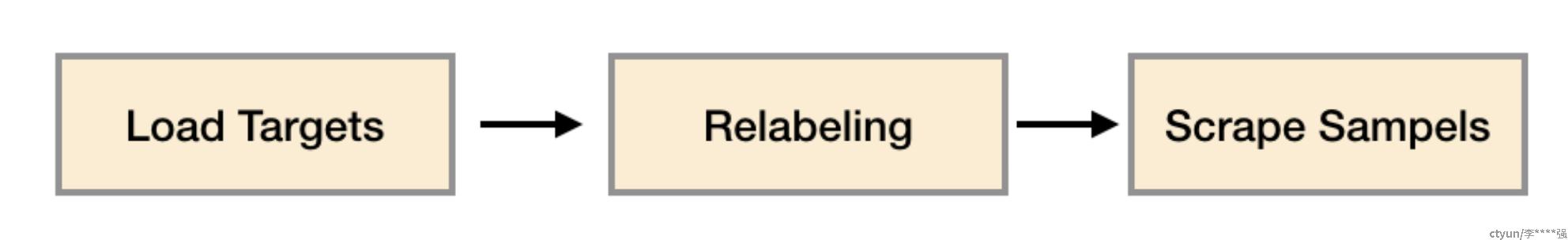
Relabel配置说明
# The source labels select values from existing labels. Their content is concatenated
# using the configured separator and matched against the configured regular expression
# for the replace, keep, and drop actions.
[ source_labels: '[' <labelname> [, ...] ']' ]
# Separator placed between concatenated source label values.
[ separator: <string> | default = ; ]
# Label to which the resulting value is written in a replace action.
# It is mandatory for replace actions. Regex capture groups are available.
[ target_label: <labelname> ]
# Regular expression against which the extracted value is matched.
[ regex: <regex> | default = (.*) ]
# Modulus to take of the hash of the source label values.
[ modulus: <uint64> ]
# Replacement value against which a regex replace is performed if the
# regular expression matches. Regex capture groups are available.
[ replacement: <string> | default = $1 ]
# Action to perform based on regex matching.
[ action: <relabel_action> | default = replace ]Relabel使用举例
下面按三种使用场景分别以实例方式进行说明。
- 使用replace/labelmap重写标签
scrape_configs:
- job_name: node_exporter
consul_sd_configs:
- server: localhost:8500
services:
- node_exporter
relabel_configs:
- source_labels: ["__meta_consul_dc"]
target_label: "dc"说明:1、该采集任务通过Consul动态发现Node Exporter实例信息作为监控采集目标;2、relabel_configs将元数据标签__meta_consul_dc重写到dc,以写入样本数据中。 3、realbel的默认action是replace。replace行为会根据regex的配置匹配source_labels标签的值(多个source_label的值会按照separator进行拼接),并且将匹配到的值写入到target_label当中,如果有多个匹配组,则可以使用${1}, ${2}确定写入的内容。如果没匹配到任何内容则不对target_label进行更新新。
- job_name: 'kubernetes-nodes'
kubernetes_sd_configs:
- role: node
relabel_configs:
- action: labelmap
regex: __meta_kubernetes_node_label_(.+)说明:在监控Kubernetes下所有的主机节点时,为将这些节点上定义的标签写入到样本中。与replace不同的是,labelmap会根据regex的定义去匹配Target实例所有标签的名称,并且以匹配到的内容为新的标签名称,其值作为新标签的值。
- 使用keep/drop过滤Target实例
relabel_configs:
- regex: label_should_drop_(.+)
action: labeldrop该配置会使用regex匹配当前Target实例的所有标签,并将符合regex规则的标签从Target实例中移除。labelkeep正好相反,会移除那些不匹配regex定义的所有标签。
- 使用hashmod计算source_labels的Hash值
scrape_configs:
- job_name: some_job
relabel_configs:
- source_labels: [__address__]
modulus: 4
target_label: __tmp_hash
action: hashmod
- source_labels: [__tmp_hash]
regex: ^1$
action: keep说明:根据当前Target实例__address__的值以4作为系数,这样每个Target实例都会包含一个新的标签__tmp_hash,并且该值的范围在1~4之间。第二步是根据__tmp_hash进行过滤,只保留哈希值为1的实例。