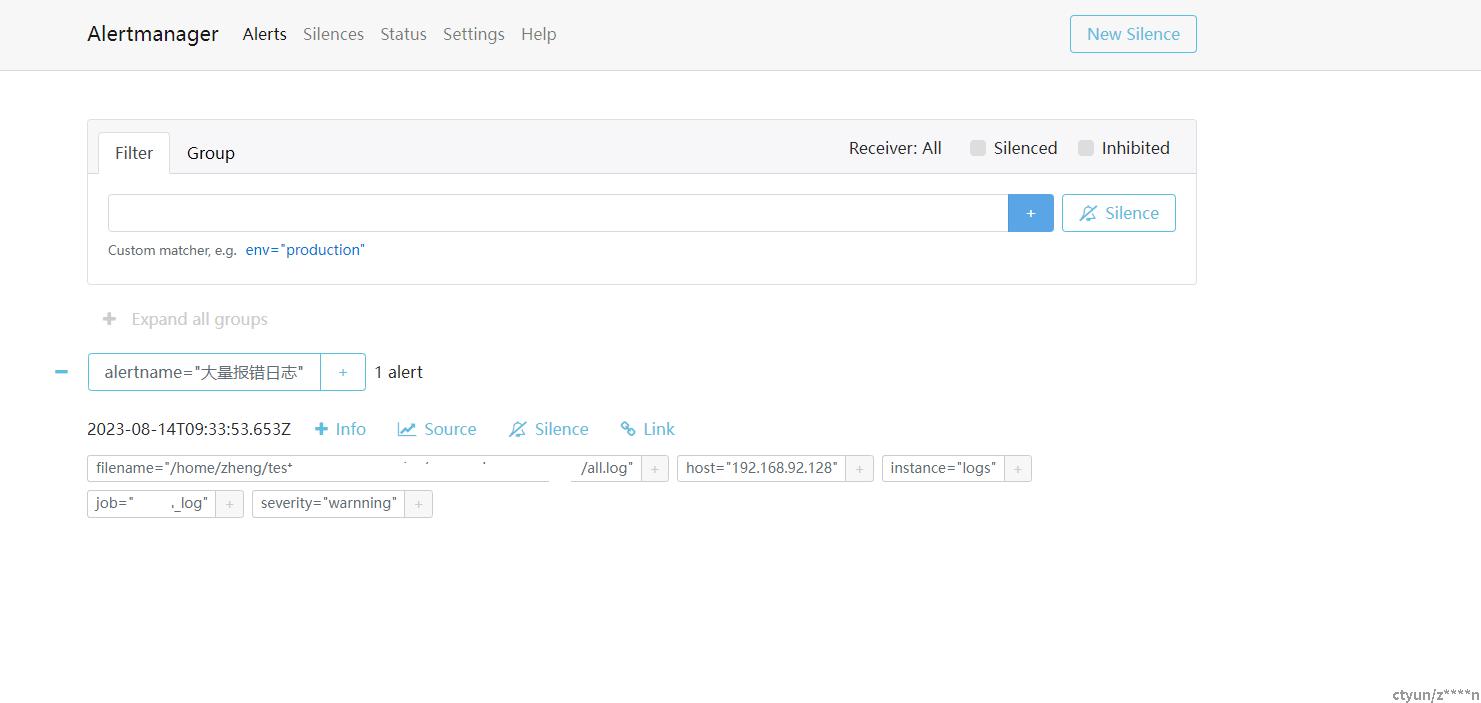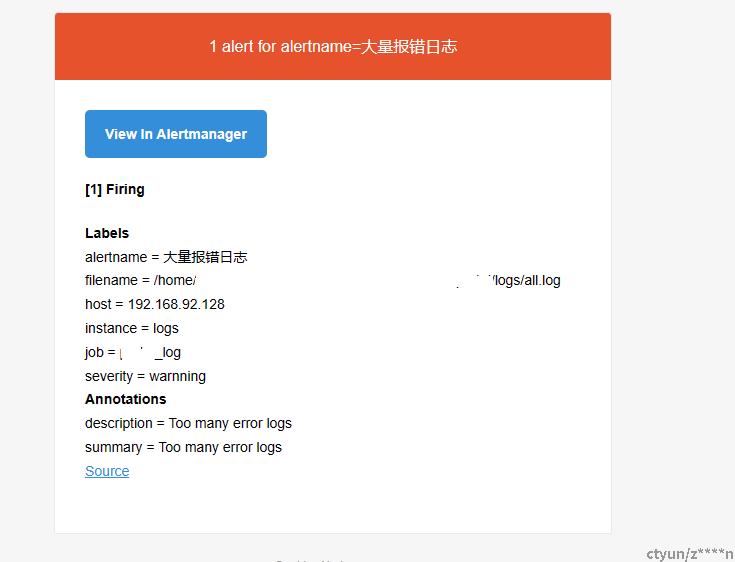Loki 是一个由Grafana Labs 开发的开源日志聚合系统,旨在为云原生架构提供高效的日志处理解决方案。
Promtail: 负责采集应用程序和系统的日志数据,并将其发送到 Loki 的集群中。
Loki: 负责存储日志数据,提供 HTTP API 的日志查询,以及数据过滤和筛选。
Alertmanager ,用于告警通知管理
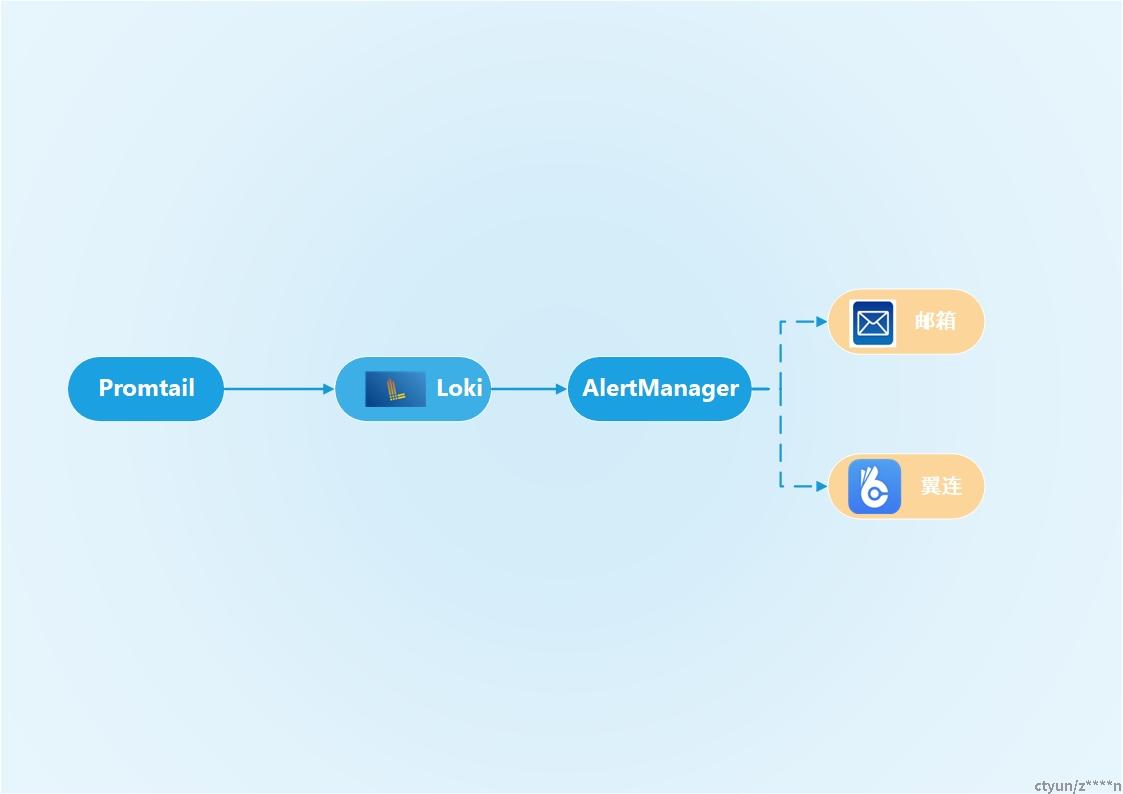
安装部署
docker-compose.yaml
version: "3"
services:
prometheus:
image: prom/prometheus:latest
restart: "always"
ports:
- 9090:9090
container_name: "prometheus"
volumes:
- /home/test/prometheus/prometheus.yml:/etc/prometheus/prometheus.yml
- /home/test/rules:/etc/prometheus/rules
- /home/test/prometheus/data:/prometheus
command:
- '--config.file=/etc/prometheus/prometheus.yml' #设置yml路径跟上面挂载对应
- '--storage.tsdb.path=/prometheus' #设置数据路径跟上面挂载对应
loki:
container_name: loki
image: grafana/loki:latest
restart: "always"
ports:
- "3100:3100"
volumes:
- /home/test/loki:/etc/loki
- /home/test/loki/rules:/loki/rules
command: -config.file=/etc/loki/local-config.yaml
#告警模块
alertmanager:
image: prom/alertmanager:latest
restart: "always"
ports:
- 9093:9093
container_name: "alertmanager"
volumes:
- /home/test/alertmanager/alertmanager.yml:/etc/alertmanager/alertmanager.yml
grafana:
container_name: grafana
image: grafana/grafana:latest
ports:
- "3000:3000"alertManager部署&启动
docker-compose up -f docker-compose.yaml -d alertmanageralertmanager.yml示例:
vi /home/test/alertmanager/alertmanager.ymlglobal:
resolve_timeout: 5m
smtp_from: 'your_email@chinatelecom.cn'
smtp_smarthost: 'smtp.chinatelecom.cn:465'
smtp_auth_username: 'you_username'
smtp_auth_password: 'your_pwd'
smtp_require_tls: false
smtp_hello: 'chinatelecom'
templates:
- '/etc/alertmanager/templates/*.tmpl'
route:
receiver: 'email'
group_by: ['alertname']
group_wait: 5s
group_interval: 5m
repeat_interval: 15m
routes:
- receiver: 'email'
group_by: [severity]
match:
severity: critical
receivers:
- name: 'email'
email_configs:
- to: 'email@chinatelecom.cn'
inhibit_rules:
- source_match:
severity: 'critical'
target_match:
severity: 'warning'
equal: ['alertname', 'dev', 'instance']
loki部署&启动
docker-compose up -f docker-compose.yaml -d lokiloki-config.yml示例:
vi /home/test/loki/loki-config.ymlauth_enabled: false
server:
http_listen_port: 3100
common:
path_prefix: /loki
storage:
filesystem:
chunks_directory: /loki/chunks
rules_directory: /loki/rules
replication_factor: 1
ring:
kvstore:
store: inmemory
schema_config:
configs:
- from: 2023-01-01
store: boltdb-shipper
object_store: filesystem
schema: v11
index:
prefix: index_
period: 24h
limits_config:
reject_old_samples: true
reject_old_samples_max_age: 168h
chunk_store_config:
max_look_back_period: 168h
table_manager:
retention_deletes_enabled: true
retention_period: 168h
ruler:
alertmanager_url: h-t-t-p://192.168.92.128:9093
# By default, Loki will send anonymous, but uniquely-identifiable usage and configuration
# analytics to Grafana Labs. These statistics are sent to h-t-t-ps://stats.grafana.org/
#
# Statistics help us better understand how Loki is used, and they show us performance
# levels for most users. This helps us prioritize features and documentation.
# For more information on what's sent, look at
# h-t-t-p-s://github.com/grafana/loki/blob/main/pkg/usagestats/stats.go
# Refer to the buildReport method to see what goes into a report.
#
# If you would like to disable reporting, uncomment the following lines:
#analytics:
# reporting_enabled: false
loki日志告警规则示例
vi /home/test/loki/rules/instance/rate-alert.ymlgroups:
- name: rate-alerting
rules:
- alert: 大量报错日志
expr: count_over_time(({host=~"192.168.*"}|~"error")[2m]) >100
for: 5m
labels:
severity: warnning
instance: "logs"
annotations:
summary: Too many error logs
description: Too many error logs
promtail部署&启动
curl -O -L "h-t-t-ps://github.com/grafana/loki/releases/download/v2.8.4/promtail-linux-amd64.zip"
unzip "promtail-linux-amd64.zip"
chmod a+x "promtail-linux-amd64"
#启动服务promtail服务
nohup ./promtail-linux-amd64 -config.file=promtail-local-config.yaml &promtail配置示例
promtail-local-config.yaml
#配置Promtail监听的端口
server:
http_listen_port: 9080
grpc_listen_port: 0
#配置Promtail将在何处保存文件,重新启动Promtail时需要使用它,以使其从中断处继续。
positions:
filename: /tmp/positions_tmp.yaml
#配置Promtail如何连接到Loki实例
clients:
- url: h-t-t-p://192.168.92.128:3100/loki/api/v1/push
scrape_configs:
- job_name: instance_log
static_configs:
# 配置发现在当前节点上查找
# 这是 Prometheus 服务发现代码所要求的,但并不适用于Promtail,它只能查看本地机器上的文件。
# 因此,它应该只有 localhost 的值,或者可以完全移除它,Promtail 会使用 localhost 的默认值。
targets:
- localhost
- targets:
- localhost
labels:
# 标签映射,用于添加到发送到 push API 的每一行日志上
job: instance_log
host: 192.168.92.128
#自定义被采集的日志路径(支持正则表达)
__path__: /home/test/logs/*log
效果展示