社区发布文章目前不支持markdown格式,本文提供一种使用markdown编写文章,通过简单转换发布到社区的方法。
一,使用vscode并安装插件
在vscode上安装Markdown Preview Enhanced插件。Markdown Preview Enhanced是一个强大的 Markdown 插件,支持丰富的功能,如plant uml和数学公式。
二,编写和发布文章
步骤一:在vscode上将文章编写完成后,使用Markdown Preview Enhanced预览
步骤二:在预览界面右键-->Open in Browser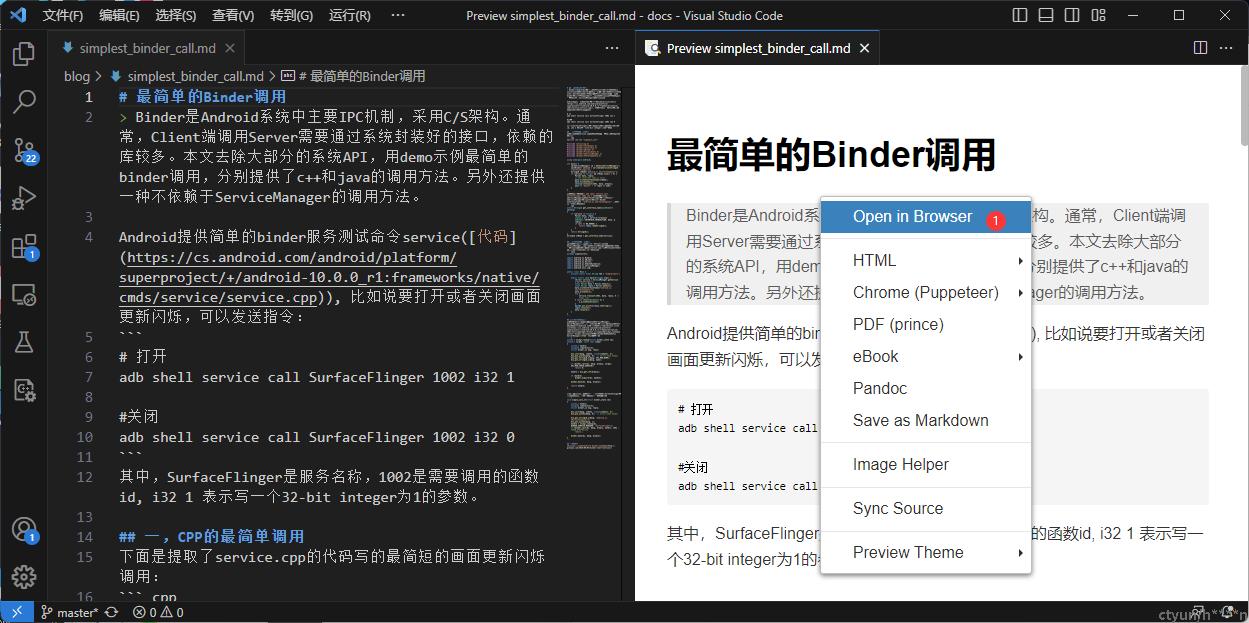
步骤三:在打开的网页全选然后复制到社区文章编辑界面
三,插入图片
由于不能使用本地插入的图片,所以要将需要用到的图片先上传,然后复制链接地址到markdown中
四,功能测试
4.1 代码块测试(支持)
#include <stdio.h>
int main(int argc, char** argv) {
printf("hello world\n");
return 0;
}
4.2 表格测试(支持)
| Title | Description |
|---|---|
| Version | 0.0.1 |
| Editor | test |
4.3 plantuml 测试(不支持)
@startmindmap
*[#Orange] root node
*[#lightgreen] some first level node
*[#FFBBCC] second level node
*[#lightblue] another second level node
*[#lightgreen] another first level node
@endmindmap
root nodesome first level nodesecond level nodeanother second level nodeanother first level node
五,本文markdown源码
> 社区发布文章目前不支持markdown格式,本文提供一种使用markdown编写文章,通过简单转换发布到社区的方法。
## 一,使用vscode并安装插件
在vscode上安装[Markdown Preview Enhanced](https://marketplace.visualstudio.com/items?itemName=shd101wyy.markdown-preview-enhanced)插件。Markdown Preview Enhanced是一个强大的 Markdown 插件,支持丰富的功能,如plant uml和数学公式。
## 二,编写和发布文章
步骤一:在vscode上将文章编写完成后,使用Markdown Preview Enhanced预览
步骤二:在预览界面右键-->Open in Browser
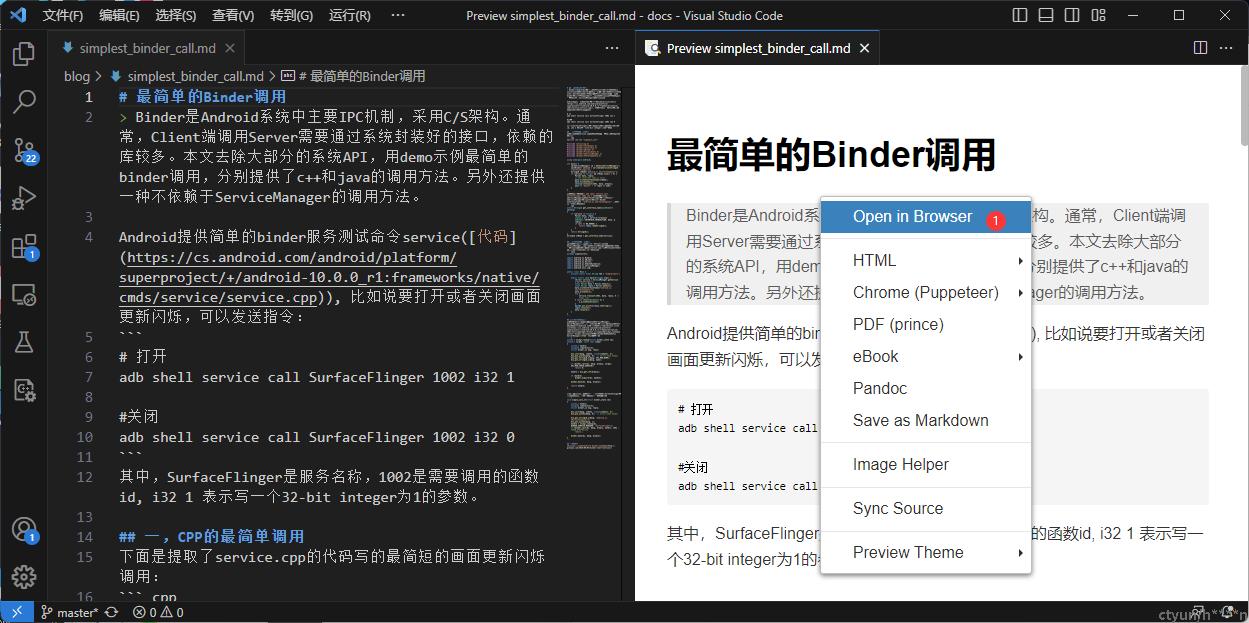
步骤三:在打开的网页全选然后复制到社区文章编辑界面
## 三,插入图片
由于不能使用本地插入的图片,所以要将需要用到的图片先上传,然后复制链接地址到markdown中

## 四,功能测试
### 4.1 代码块测试(支持)
``` cpp
#include <stdio.h>
int main(int argc, char** argv) {
printf("hello world\n");
return 0;
}
```
### 4.2 表格测试(支持)
| Title | Description |
| :------ | :--------------------------------: |
| Version | 0.0.1 |
| Editor | test |
### 4.3 plantuml 测试(不支持)
```
@startmindmap
*[#Orange] root node
*[#lightgreen] some first level node
*[#FFBBCC] second level node
*[#lightblue] another second level node
*[#lightgreen] another first level node
@endmindmap
```
``` puml
@startmindmap
*[#Orange] root node
*[#lightgreen] some first level node
*[#FFBBCC] second level node
*[#lightblue] another second level node
*[#lightgreen] another first level node
@endmindmap
```